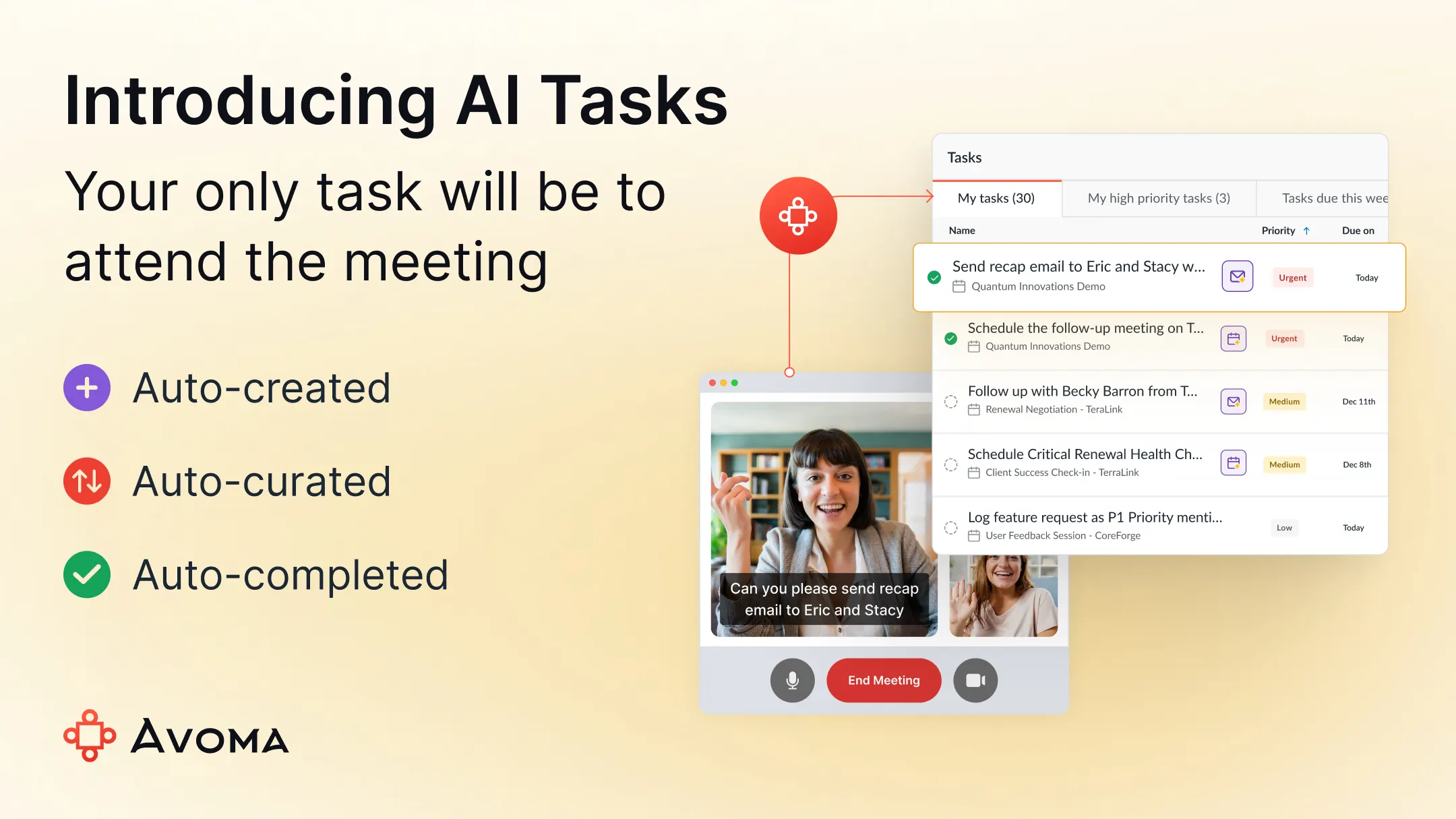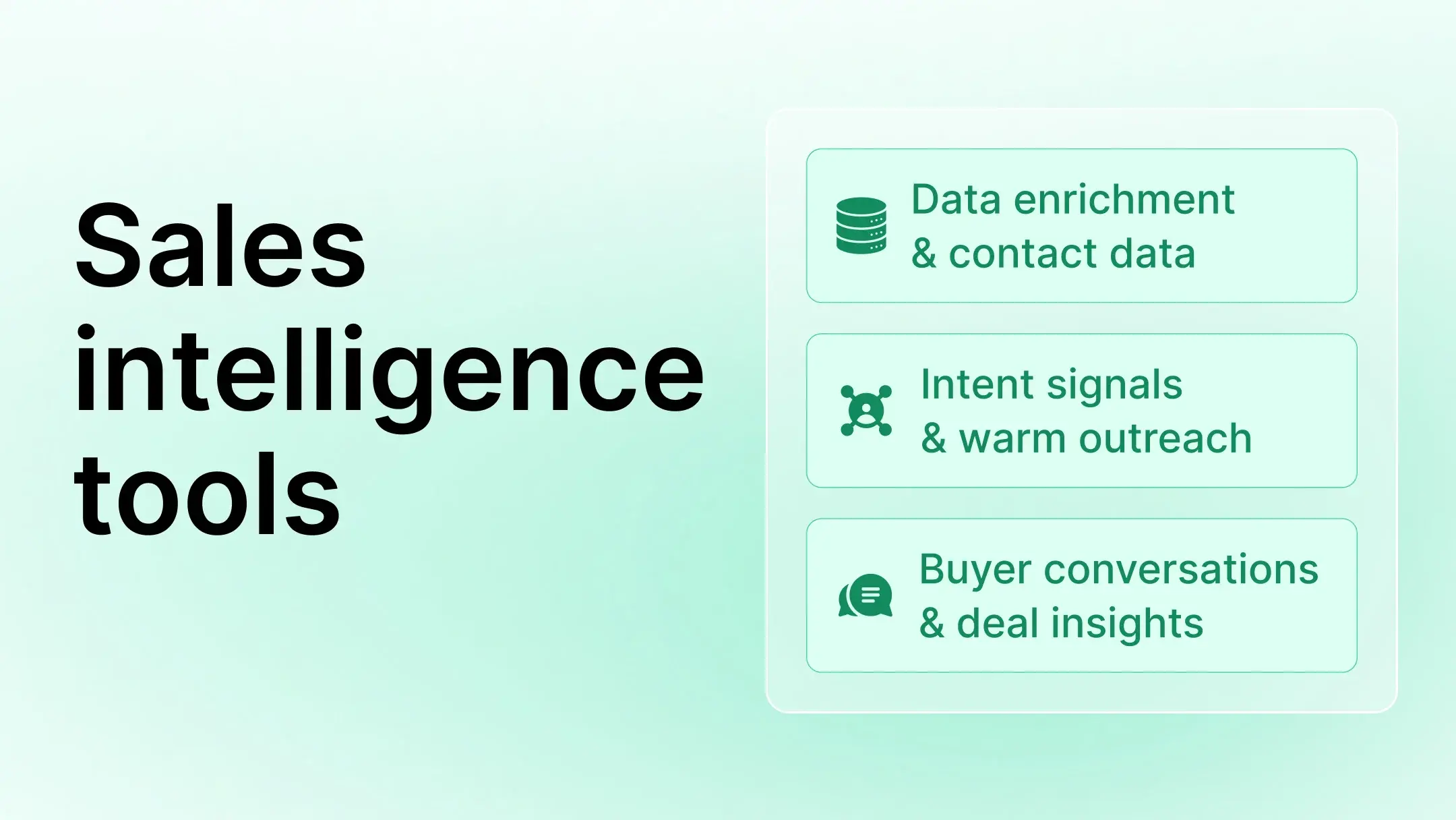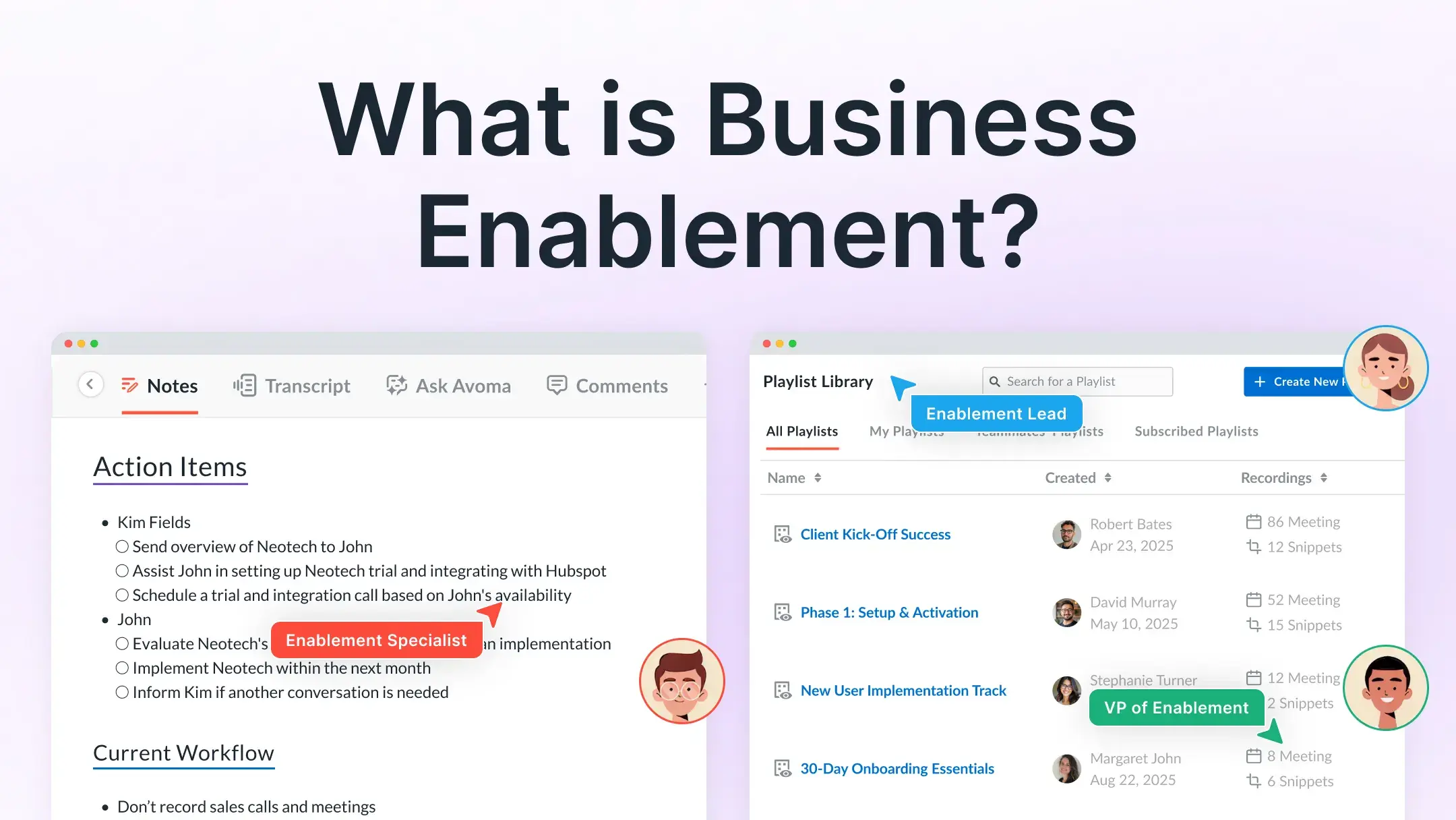8 calendar management practices to improve your productivity in the remote work environment
Table of Contents:

Today's busiest professionals have one problem common among them—managing their time. People who are good at managing their time are happier and more productive, while those who don't know how to take control of their time go through a repetitive cycle of stress, burnouts, and unmet goals.
Sales, customer success and customer support professionals are some of the busiest people on the planet since their job demands them to interact with dozens of customers every day while managing a wide range of internal activities.
Take, for example, a day in the life of a typical salesperson. Most salespeople are like trapeze artists who jump from one customer call to another—qualifying the prospects, giving product demos, and closing a sale. One small mistake in their routine and a million-dollar deal can fall through the cracks.
Customer success and support folks have it equally challenging because they are like firefighters—always on their toes trying to enable customers to succeed with your product and responding to a clamor of support tickets.
Work often seeps into the personal space for those who don't guard their time.
The antidote to this chaos, you might think, is a well-planned schedule—one that keeps your ducks in a row and guarantees an organized life. But there is more to it than that. On one hand, you need a planned schedule, and on the other, you need a set of practices and processes that helps you manage your calendar better and increase your productivity.
We have curated a list of approaches to manage your calendar better, especially from a sales, customer success and support perspective. So without wasting your precious time further, let's go through each of them in detail.
1. Remove all possible frictions in booking your calendar
The most important aspect of having a great sales or customer success meeting is to be customer-centric and remove any friction, and it starts with the calendar invite. It is something we all do so often that we hardly even think of it, but sometimes it's tweaking the simple, everyday activities that make a big difference.
Here are some of them:
Have unique calendar-booking links
To improve the overall customer experience, we suggest having unique calendar-booking links for demos, customer support, and customer success.
At the outset, you might think having separate links for each role is obvious. Still, it's often surprising to see how many organizations find it difficult to automate and scale their programs because the automation isn't based on roles and purposes. And the solution can be as simple as having unique calendar-booking links.

Communicate the meeting purpose clearly
If you are scheduling a Discovery or a Demo meeting with a prospect, it's more effective to add that purpose clearly in the calendar invite to know what your goals are from this meeting and what to expect.
E.g.:
“Discovery: Avoma // Acme”
“Pricing: Avoma <> Acme”
“Kick-off: Avoma // Acme”
Ensure your calendar URLs communicate their purpose
The last thing you want to do is send out personal meeting links. Ensure your meeting URLs communicate what the meeting is about. For instance, here's how our demo meeting link looks like: https://meetings.avoma.com/meetings/avoma/avoma-demo
One quick look at the URL tells you the purpose of the meeting.

2. Plan your calendar ahead, but account for ad hoc meetings
Planning things help you in your day-to-day decision-making process and gives you absolute clarity over what's coming next in your daily, weekly, or monthly routine. On the other hand, an unplanned calendar is like going on a foreign trip without buying tickets or packing your clothes for the trip without knowing the temperature. Though planning your calendar sounds like a no-brainer, it has nuances.
It's best to organize your day in chunks of tasks.
I block out time on my calendar to do the things I need to do. Otherwise, my day gets fragmented. Fragmented days lead to fragmented weeks -- not good.
Dharmesh Shah, Founder and CTO, Hubspot
The technique Dharmesh refers to is called time blocking and task batching.
Time blocking is about dividing the day into blocks of time where you dedicate a specific block to accomplish a specific task. In contrast, task batching is about grouping similar tasks together and scheduling a specific time block to get it done.
For example: "I will answer all the emails at 2 pm." (Batching all email answering as one task and scheduling it for 2 pm)
There are more variations to this—such as—day theming and time boxing.
Day theming refers to assigning a day for a particular kind of task. For example, let's say you are a CEO or a functional head where several aspects compete for your attention — you can theme your days for areas such as "sales and marketing", "customer conversations", "HR and administration", "Product management", etc.
Time boxing is about setting a specific amount of time for a specific task. For example — setting aside 9 am - 11 am for giving feedback.
That said, planning doesn't mean there is no room for ad hoc requests. On the contrary, you have better control over your time and have the flexibility for inevitable ad hoc activities that pop-up out of nowhere.
Why allow room for ad hoc meetings?
While we completely understand that the whole point of managing your calendar is to have better control of your time, there are a few more important things—for example—customer experience.
For example, most of your customer support conversations may happen asynchronously over chat. Still, there are always opportunities to switch asynchronous and synchronous channels to improve customer experience and solve their pain. In such situations, if you can quickly hop on a quick call and solve the customer’s problems—it can go on to build a lot of goodwill for your brand.
3. Use limited but the right tools
Gone are the days when people’s schedules lived on paper—on their diaries, to-do lists, or physical calendars on their work desks. Modern calendar management begins with connecting your calendar with other systems for enhanced productivity. To that end, a scheduling tool gives you the freedom to automate workflows, manage the entire meeting lifecycle, and personalize your meeting preferences.
For individual productivity
Coordinating schedules with customers or colleagues from other departments often leads to multiple back and forth or email ping pong. On the other hand, leveraging a scheduling tool to plan your calendar can streamline your meeting management woes.
Take Avoma Scheduler, for instance. You can use Avoma Scheduler to book meetings, send reminders & get agenda from your participants. They can access the scheduling page to book meetings and specify the length of the discussion—based on the available time slots. Not only is this process faster than exchanging multiple emails, but it also puts you in the driver’s seat of time management rather than letting others decide your schedule.

Most other scheduling apps like Google Calendar lets you add your choice of web conferencing system like Google Meet or Zoom to keep your meeting format flexible for the attendants.
Regardless of what tools you use to manage your schedule, make sure it plays well with other tools in your tech stack. For example, use a calendar booking app that automatically notifies the meeting guests about the meeting date and time, emails them the invite link, personalizes the schedule to their time zone, and alerts them if the meeting is cancelled or rescheduled.
For team productivity
In an organization, individual productivity and team productivity are closely related. For example, many of us already rely on project management software such as Asana, ClickUp or Monday.com. So, the last thing you want to do is use an additional tool to create a team calendar.
For example, monday.com’s Work OS includes an intuitive Calendar view, which shows you the list of tasks for you and your team, which tells you exactly what to do and when. It helps you collaborate effectively.

In addition to everyone having access to the team calendar, we suggest you have color codes to separate your internal and external meetings. This way, everyone knows which meetings can be flexible and which ones are a priority.
4. Merge all your calendars into one
Most of us use multiple email addresses to communicate with customers, collaborate with internal stakeholders, or manage personal correspondence. You might use one email address as your primary account and others as secondary accounts, depending on your use case.
The same goes for the calendars associated with those email accounts—you might be placing a higher priority on events booked in your primary calendar while not much happens on other calendars.
There’s nothing wrong with this, except when you find yourself missing important events juggling multiple email accounts and calendars. If you treat your personal Gmail account as less important than your Microsoft Outlook email for work—for instance—you might mistakenly book an important client call on the day of your wedding anniversary. (Oops!)
The simple fix to overcome such conflicts on your schedule is to merge all your calendars into one. Unifying all your calendars into one place gives you a 360° view of all events across the board so that you can make informed decisions in managing your time. Once you set all your calendars into one, you don’t have to worry about missing your dentist appointment (again) or embarrassing yourself in front of a customer waiting on a support call.
Here’s a step-by-step process on how you can merge your Microsoft Outlook calendar with Google Calendar—two of the most common apps among busy professionals.
- Open your Office 365 account and click on Settings>View all Outlook settings.
- Click on Open Calendar>Shared Calendars.
- In the “Publish a calendar” section, choose your calendar and select “Can view all details” from dropdown
- Click on “Publish.”
- You will see two links: an HTML link and an ICS link. Click the ICS link and select “Copy link” option to copy the URL link.
- On your desktop browser, open your Google Calendar and click the “+” sign next to Other calendars in the bottom-left of the screen.
- Select “From URL” from the dropdown list.
- Paste the ICS link that you copied from Outlook calendar.
- Click “Add calendar” to merge the two calendars.
While the process of merging multiple calendars into one place looks pretty similar across all apps, here’s a detailed post that outlines the process for synchronizing Gmail, Outlook, and Apple calendars into one.
5. Optimize the duration of meetings
Meetings are an integral part of each salesperson and customer success professional. But most meetings are the embodiment of Parkinson’s Law which states:
Work expands to fill the time available for its completion.
A meeting is an extremely fluid form of collaboration—it will occupy the entirety of the time you allocate to it. It means if you schedule a meeting for 60 minutes, people will meet for 60 minutes. If you schedule it for 15 minutes, it will be over within 15 minutes.
That’s because if you allocate 60 minutes for a meeting that can be wrapped up within 15 minutes, people will find ways to stay on for 60 minutes since there is no urgency for them to conclude the meeting sooner.
By default, Google Calendar keeps a meeting duration set as 60 minutes. Instead, you can change your default meeting duration to 15 or 30 minutes using Google Calendar’s settings.
Go to your Google Calendar, click on the Gear icon at the top right corner and go to the Settings page.

Then go to the Event settings section and look for the Default duration dropdown. And select the default duration to 30 minutes or less.

You will be surprised how much you and other meeting participants can accomplish in a short meeting once you start cutting the meetings’ length to 15 minutes. If a meeting warrants a longer time (e.g., a deep-dive product demos), you can always edit the time manually without changing the default setting.
6. Audit your past calendar and prioritize better
The best approach to better calendar management is learning from your own schedules. Hence, it’s important to audit your past calendars periodically or at least once a quarter.
TK Kader, a GTM advisor to high growth SaaS companies, suggests that you start the year by looking back at your previous year’s calendar in review to know where you spent most of your time.
It’ll give you a good insight into your priorities vs. the list of activities you engaged in.

Indeed, in the modern workplace, every task is urgent, and everyone needs your immediate attention. But in reality, work gets done when you have your priorities straight.
The late author Stephen Covey breaks down this fixation about running after urgent work in his famous book The 7 Habits of Highly Effective People. The book popularized a quadrant called The Urgent Important Matrix which suggests:
What is important is seldom urgent and what is urgent is seldom important.
Here’s how the matrix looks like:

According to Covey, each quadrant in the grid represents tasks in the order of urgency and importance. For instance:
- Quadrant 1 has crisis-related tasks that are urgent and important. It would be best if you acted on them without wasting time.
- Quadrant 2 carries tasks that are important but not urgent. You should set them as goals and plan to act on them quickly.
- Quadrant 3 is full of urgent but not important tasks. These are mostly interruptions that you should avoid or delegate to others.
- Quadrant 4 tasks are neither important nor important. They are distractions that you should avoid, like the plague.
The Urgent Important Matrix teaches us a valuable lesson in separating the important from the ordinary and emptying our calendars of time-sucking distractions. One way to draw a line between important work with unimportant tasks is to practice the batching technique.
Batching is a way for you to group similar tasks and accomplish them one by one in the order of priority. For most people, batching is working in short spurts of focused activities punctuated by shorter breaks of checking social media, coffee runs, or other dopamine-inducing tasks to help you unwind.
If you have applied the Pomodoro Technique (also known as tomato timer) to manage your time and focus, you might already be batching your tasks. The Pomodoro Technique recommends breaking your work routine into smaller chunks of 25 minutes and allowing five minutes for breaks to get deep work done.
Try it, and you might be pleasantly surprised how blocking time for important tasks can help you maintain a clean calendar.
7. Use a meeting lifecycle assistant to improve productivity before, during and after your meetings.
All your calendar management techniques have one common goal: free up your time for more meaningful work. More often than not, meetings occupy the biggest pie on your calendar. You might have heard of cliché advice like “carve out personal time” or “schedule no-meeting days”,—but those things are easier said than done in the real world.
A better way to manage your meeting overwhelm is to let an AI assistant share the load. A meeting lifecycle has three stages: before, during, and after. Using Avoma’s meeting lifecycle assistant, you can streamline the various activities across the lifecycle.
For instance, you can sync Avoma to your work calendar and let it automate your mundane tasks, and you focus your energies on what matters the most.
Let’s look at the ‘before the meeting’ stage as an example. You can accelerate your meeting preparation by creating agenda templates for your meetings, such as job interviews, sales discovery, internal review meetings, etc. Avoma automatically assigns the right meeting agenda template to the right meetings, based on its understanding of the meeting purpose.

The point is—you can save yourself a lot of valuable time and be more productive by not being in back-to-back meeting marathons, and yet be contextually up-to-date.
8. Opt out of unnecessary meetings
Saying “no” is the ultimate productivity because it saves you and others from engaging in mental gymnastics that don’t lead to real-world outcomes.
There’s nothing more wasteful for you, than spending hours in an important meeting that doesn’t yield any actionable outcome. Such meetings are discussions or call for collaboration that could have been a two-line email or a chat message. Therefore, it’s best to say no to such meetings.

If you are invited to a meeting without an agenda outline, you can always request the organizer to share the purpose of the meeting and try to understand your role before you accept the invite. If you don’t get a clear, enthusiastic response to attend the event, pass it up.
Using a platform like Avoma ensures that all meetings are recorded, transcribed, and offers one-pager AI-generated summary notes—so that you can instantly get the crux of the discussion without the need to spend hours synchronously.
Secondly, cultivating the habit of recording meetings and sharing insights works great for everyone since it democratizes conversation intelligence and lets everyone be on the same page without being present in all meetings.
Lastly, you can communicate asynchronously for your feedback loops and suggestions—thus avoiding the need for more meetings.

Final thoughts
Guard your calendar time like you would guard your money because time is the only commodity in life that you can't buy, sell, lend, borrow, or recover. We will leave you with a quote from late Jim Rohn, who said:
If you don't design your own life plan, chances are you'll fall into someone else's plan. And guess what they have planned for you? Not much.
Plan your calendar well to avoid wasting your precious time.
Frequently Asked Questions






What's stopping you from turning every conversation into actionable insights?