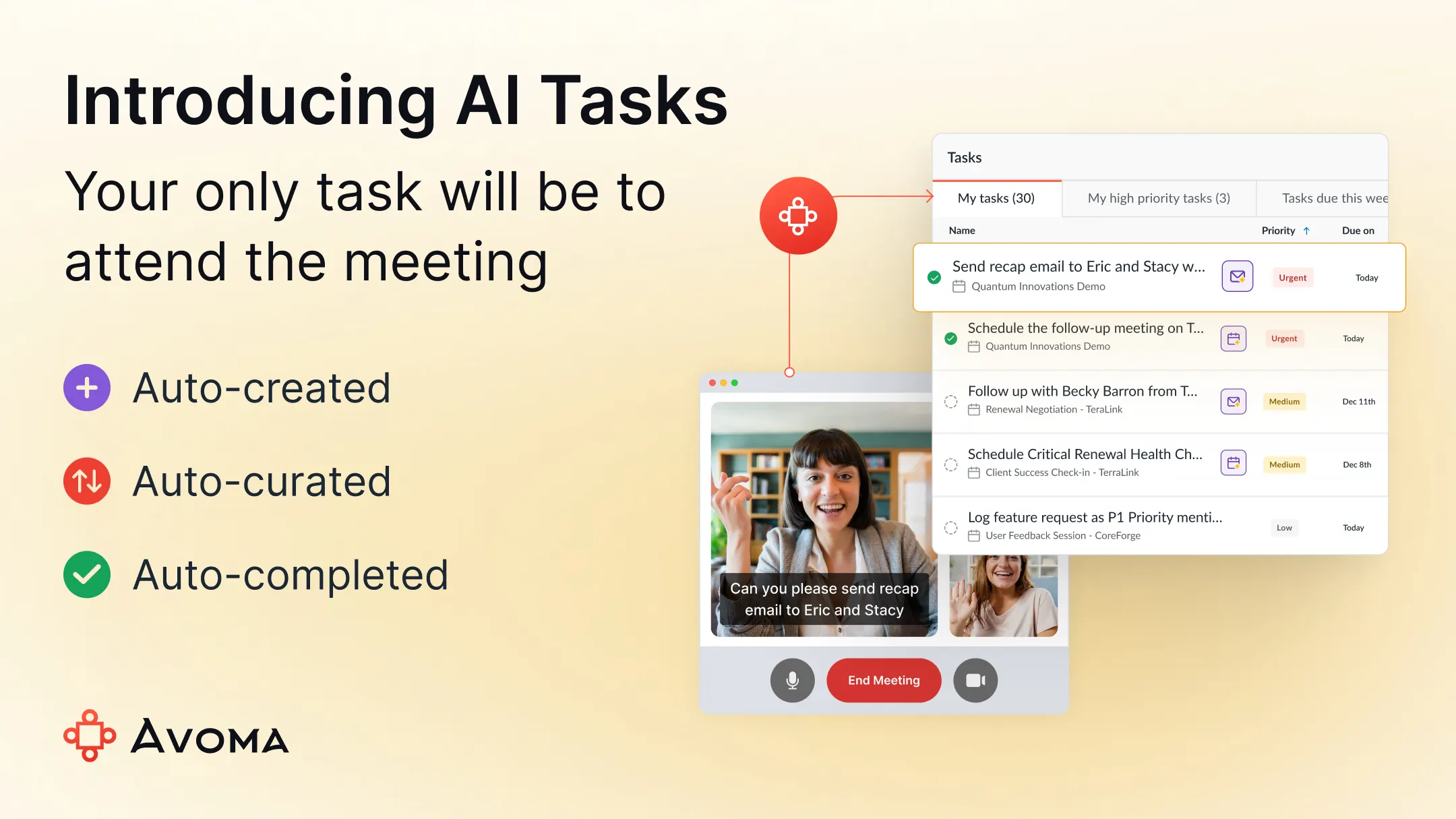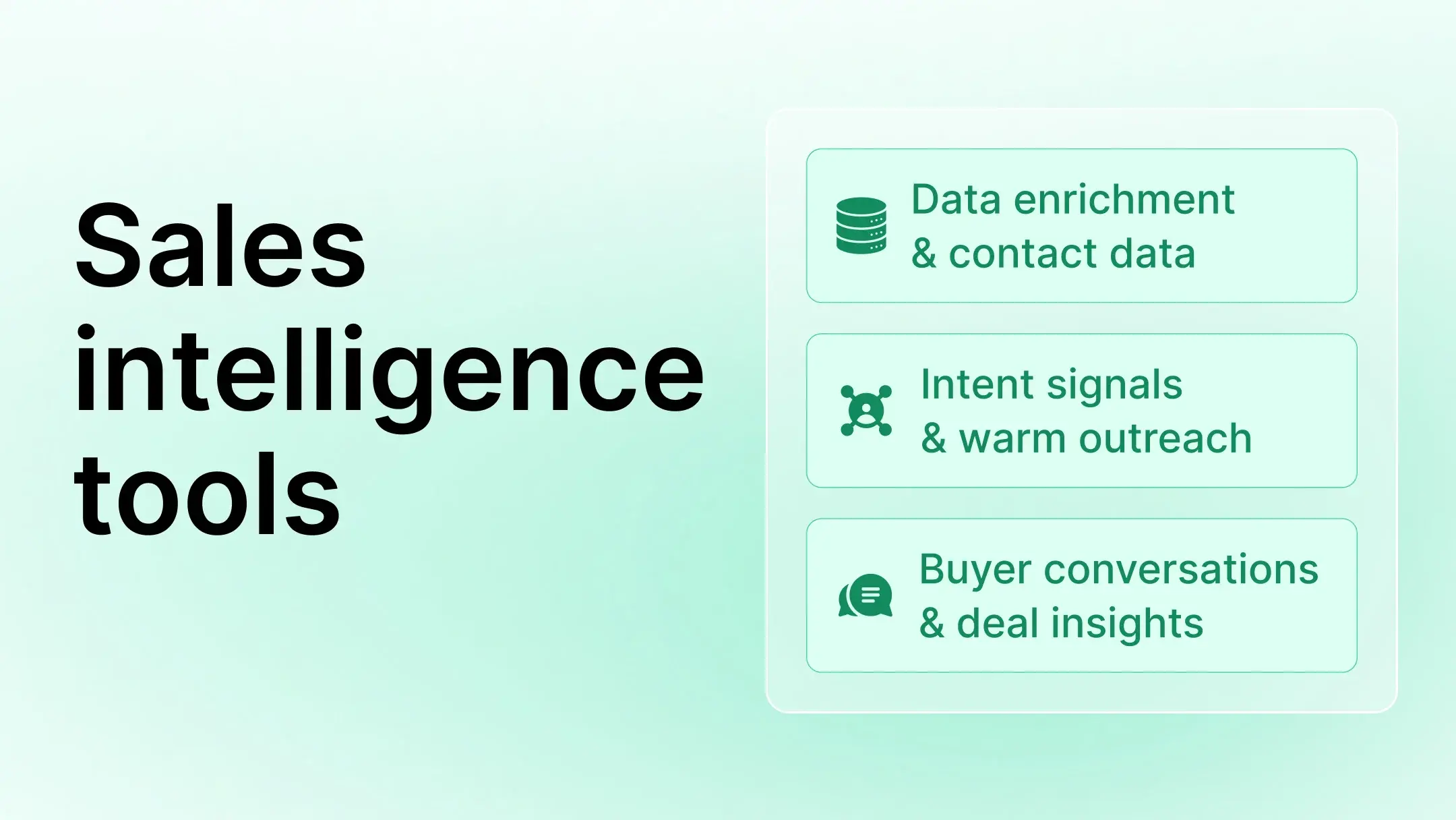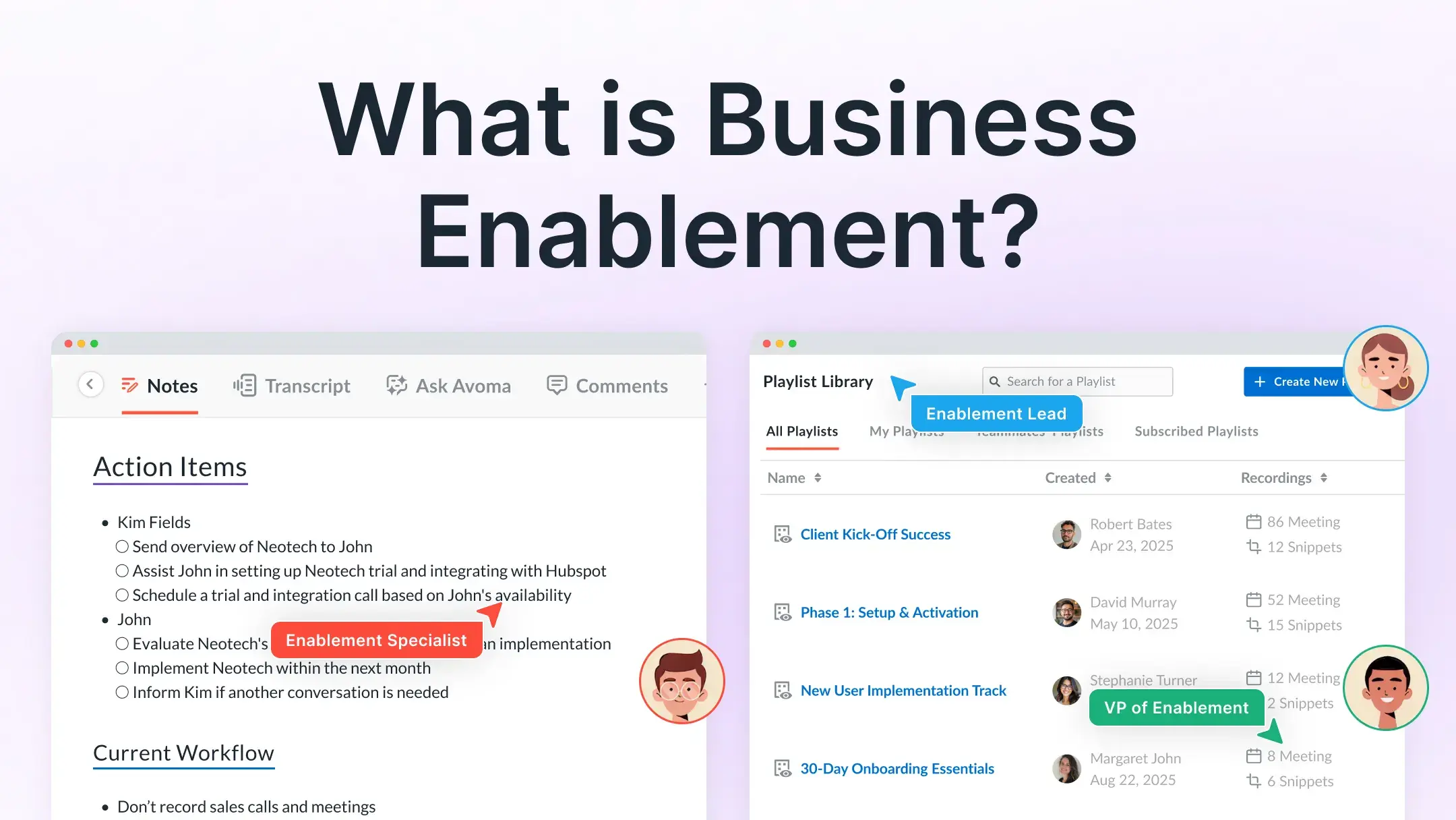How to use AI in sales in 2026 (a step-by-step guide)
Table of Contents:

Sales professionals are already using generative AI to draft emails, take notes, and automate routine tasks.
But if you ask us—that’s barely scratching the surface.
Artificial intelligence can analyze vast amounts of data at scale—from customer information, emails, social media, and CRM data—and extract hidden insights that can help you create better sales strategies, improve team performance, and boost revenue growth.
Look at this data from Salesforce’s State of Sales Report: 83% of sales teams saw a 1.3x revenue growth in the last year using AI—and this number is only going to increase. Here’s another interesting data point from the same report: 80% of reps believe AI can generate valuable insights that can lead to closing more deals.
In this blog post, we look at how you can start using AI to automate your entire sales process. We also provide recommendations for the best AI sales tools you can use. But before that, let’s do a quick refresher on the benefits of using AI in sales today.
Why sales teams should use AI in 2026
• Maximizing reps’ productivity: AI can automate mundane, repetitive tasks, freeing up reps’ time to focus on high-value activities and building strong relationships with prospects.
• Generating data-driven insights: Using machine learning, AI can process vast amounts of data to identify trends and patterns, enabling sales teams to make informed, data-driven decisions.
• Better customer experience: AI can analyze sales calls to generate insights into customers’ needs, pain points, and behavioral patterns, allowing you to develop better sales strategies that resonate with buyers.
• Gain a competitive advantage: AI can help you track buyer sentiments, competitor activity, and market trends so you can continuously iterate your strategies and improve your chances of closing deals.
5 ways you can use AI in sales to automate your entire process
1. Prospecting at scale
Think about this for a second. The majority of prospecting today is still done manually. Pulling up leads from data providers, updating data on CRM, creating email sequences, and cold calling—all of this is done manually by SDRs.
AI can automate these tasks with better efficiency, speed, and accuracy, so you can spend more time creating outreach strategies and building relationships with prospects.
• Account research
SDRs spend a lot of time finding and researching prospects that match their ICP. They sift through hundreds of LinkedIn profiles and then manually copy/paste data into the spreadsheet or CRM.
There’s a better way, though. AI can scrape through the web to pull up high-quality leads from multiple sources and then organize them in your company’s database, typically a CRM.
Tools such as Clay help you build and enrich the lead database and automatically sync the data to the CRM. With its AI research agent, you can scrape any website to find or summarize information and automate lead generation and outbound prospecting.

• Multi-channel outreach
Using ChatGPT to draft cold emails? That’s only the tip of the iceberg. Sales prospecting tools, such as Lusha, extract in-depth customer data so you can generate hyper-personalized, contextual emails that resonate with buyers.
With AI, you can track real-time buyer engagement across emails, calls, and LinkedIn and launch powerful email sequences. Outreach and Klenty are great examples here.
Why limit yourself to emails, though? AI can consolidate buyer activity across calls, emails, WhatsApp, LinkedIn, SMS, etc. into a unified sequence and trigger a response on the channels where your buyer is active. Reply does this wonderfully with its multichannel conditional sequences, where you can engage with prospects across multiple channels.

• AI-powered cold calling
Gone are the days when reps would spend hours calling prospects only to face multiple rejections or no response.
AI-powered dialers empower reps to call single or multiple numbers simultaneously, validate phone numbers in real-time, leave personalized voicemails, transcribe live calls, and a lot more.
Orum is a great example. Its power and parallel dialers allow you to call single or multiple numbers at once, set up pre-recorded voicemails, detect objections, track keywords, and more. Reps can also gather on a virtual salesfloor to host sales calls, onboard new reps, and get instant feedback from each other.

Another alternative is CloudTalk, a cloud-based AI-powered call center solution designed to improve cold calling and customer interactions. It features AI-driven call transcription, sentiment analysis, real-time insights, plus IVR, click-to-call, and power dialers, making it a powerful tool for sales and support teams.
• Employing AI SDRs
What if you can bring in thousands of leads into your pipeline without expanding your SDR team? AI SDRs make this possible. As the name suggests, AI SDRs are a replacement for human SDRs and are trained to handle most of the sales tasks.
Artisan has developed an AI SDR Ava that can enrich and qualify leads, write outbound emails and sequences, follow up with prospects, and manage email deliverability.

Alternatively, you can look into AiSDR that can tailor messages based on the prospect’s HubSpot and LinkedIn data, build a lead database, automate email follow-ups, and clone your writing style and personality in calls and emails.
2. Lead qualification and scoring
While reaching out to prospects, ensure you’re pursuing qualified leads with a higher intent to purchase. Luckily, AI makes this easier. AI can analyze data across buyer engagement, intent, and behavioral patterns to surface leads with a higher likelihood to convert. Rather than chasing every lead in the pipeline, reps can prioritize these leads and improve their chances of closing deals.
• Capturing buyer intent
AI-powered tools can capture buyer intent signals across the journey, empowering reps to engage with the right leads at the right time. Qualified, an AI sales tool, predicts buyer intent while visitors are browsing or engaging with your website. It combines first-party website engagement, third-party research intent data, and CRM data to identify where your buyers are in their journey.
Factors.ai is another great tool that captures account-level signals from LinkedIn ad campaigns and buyer intent data from aggregator sites such as G2, TrustRadius, etc.

• Score & prioritize high-value leads
Predictive lead scoring analyzes historical data and profile attributes to generate an ideal customer profile (ICP). Whenever a new lead enters the system, AI scores it based on these attributes and assigns a higher score to those that display similar patterns and behaviors.
Reps can prioritize leads with the highest scores, improving their chances of closing more deals and hitting their quota.
Forwrd is a unique example here, allowing you to build your own predictive lead models based on your go-to-market data sources. The AI custom models evaluate leads based on your defined parameters and score them—and also provide an explanation for each score.
• Generate personality insights & refine ICP
The last use case of AI in lead qualification & prospecting is refining your ICP. One way to do this is to generate personality insights into your buyers, which enable you to understand them better and score leads more accurately.
Crystal is a well-known example of this. It identifies the natural personality of your buyers—how they behave, communicate, and make decisions—so you can adjust your sales approach accordingly. Reps can get insights into words, style, tone, and phrases they should use while communicating with a prospect.
Here’s an example of the insights you can generate from Crystal:

3. Automate manual, time-intensive sales tasks
78% of salespeople say that AI can help them spend more time on critical aspects of their job. And rightly so. AI can automate most of the repetitive, manual administrative tasks, so reps can focus on the only thing that matters, i.e., closing more deals.
Here are the tasks AI can automate for you:
• Detailed note-taking & transcription
Ever been in a situation where you’re scrambling to take notes and pay attention to the conversation? AI meeting assistants record, transcribe, and summarize calls—so you can participate in conversations without distractions.
Avoma is a great example here. It allows you to record sales calls and generate AI-powered summaries and transcriptions. You can extract key takeaways, next steps, action items, follow-up recommendations, and a lot more.
The best part, though? Avoma AI automatically identifies the topic and organizes notes under relevant categories, such as business needs, pain points, feedback, competitors, etc. Each topic is linked to timestamps, so you can jump to specific parts of the conversation to get immediate context.

• Automatic CRM data sync
Artificial intelligence can pull the data from third-party sources and sync it to your CRM. All the customer interactions are automatically organized in the related fields, so reps don’t have to manually copy/paste data, saving a ton of time and effort.
Ensure the sales AI tool you choose:
- Transcribe sales calls and extract valuable insights
- Integrates with your preferred CRM (Hubspot, Salesforce, Pipedrive, etc.)
- Automatically updates and syncs data to your CRM
4. Generate conversation insights & improve reps’ performance
Most conversation intelligence tools leverage AI to analyze sales calls and extract key insights into reps’ performance, customer needs and pain points, competitor analysis, and a lot more.
Sales leaders can use these insights to understand how reps are performing, what customers/prospects think about your product or the brand, what features they like and don’t like, and how your brand stacks up to competitors.
Here are some of the insights you can generate with conversational AI:
• Detect buyer sentiments
AI can analyze sales calls to surface buyers’ and reps’ sentiments throughout the call. It can capture physical and verbal cues, such as changes in tone, body language, or facial expressions— and mark those as positive, neutral, or negative sentiments.
Dialpad and Avoma offer advanced sentiment analysis, allowing managers to quickly review key moments from the calls, extract buyer objections and feedback, and continuously iterate your sales strategy to improve customer experience.
• Capture reps’ talk patterns & topic trends
Conversation intelligence platforms leverage AI to extract insights into reps’ performance—total talk time, talk-to-listen ratio, filler words used, longest monologues, and much more. This allows sales managers to understand the quality and engagement of the sales call and identify areas of improvement.
With Avoma, you can also capture topic trends of successful reps—what topics they spend time on, how they handle objections or questions, and their winning closing techniques to build sales playbooks and coaching programs and improve overall team performance.
• Coach reps faster with AI-powered call scoring
While the conversation insights are great, managers often don’t have time to go through each call and review it individually. There is where AI-powered call scoring comes in. AI takes the first pass and scores each call based on the defined parameters. Managers can look at the lowest-scored calls and develop targeted coaching initiatives to improve specific reps’ performances.
Symbl.ai is a great example of AI-powered call scoring. It allows you to evaluate your reps’ performances based on customizable criteria and scoring logic. Each sales call gets a numerical assessment and AI-powered feedback, eliminating the need for manual analysis.
Or you can also look at Avoma’s AI Coaching Assistant that automatically scores each call based on the sales methodology used like SPICED, MEDDIC, or BANT scorecards. The best part? You can also create your own scorecards customized to your business needs and processes. Based on the AI scoring, managers can quickly get an overview of the team's performance and spend more time coaching reps that need extra support or handholding.

• Provide on-demand, live guidance & feedback
AI-powered conversational platforms can also offer real-time guidance to offer support to reps when they feel stuck during sales calls. For example, both Clari and Avoma provide real-time battlecards that pop up when reps need instant answers to questions. This empowers reps to confidently navigate tricky situations during sales calls and appear more in control.
You can also look at AI-powered role-playing assistants such as Second Nature that act as a virtual sales rep to practice your sales pitch and get real-time feedback. The other sales AI tool, Quantified AI, also provides actionable recommendations, individualizes coaching, creates guided learning journeys, and tracks progress for ongoing improvement.
5. Pipeline management & sales forecasting
Sales leaders usually focus on deals that are either on track or at the closure stage. They often don’t have visibility into the overall pipeline and the deals that are getting stalled or need immediate attention.
AI can consolidate data from third-party apps and CRM platform to provide an overview of the entire sales pipeline. This allows you to create accurate sales forecasts and empower reps to hit their quota consistently. Tools such as Avoma help you track and manage your sales pipeline in real-time, identify deal risks, gain account-level insights and ultimately, build revenue forecasts to drive consistent, predictable growth.
• Spot deal risks & uncover new opportunities
AI continuously runs a check on your sales pipeline to spot deal risks and opportunities. This allows you to take proactive action and close gaps early on, improving your chances of winning more deals.
With Avoma’s Deal Risk Score & Deal Health Alerts, you can analyze your overall pipeline health instantly, tap into AI-powered recommendations, and address deal risk issues before it’s too late.
Here’s an example of Deal Health Alerts from Avoma:

• Get AI-powered win/loss analysis
Earlier win/loss analysis was a laborious process because it involved sales leaders digging through sales calls to understand the reasons why you won or lost a particular deal.
Now, AI can analyze all your conversations across different channels, including emails, calls, and meetings, to provide an accurate synopsis of why you won or lost an opportunity. Better yet, you can ask AI to aggregate data from multiple calls and surface common findings. This could be trends and patterns related to buyers, competitors, or the industry.
You can then pass on the relevant feedback to other teams (product, engineering, and marketing), enabling them to build better experiences and improve overall customer satisfaction.
• Improve sales forecasting
It’s no secret that most sales leaders find it difficult to accurately forecast their sales pipeline. In fact, a study confirms this: 4 in 5 sales leaders missed their quarterly forecast in the past year while 50% of them missed it more than once. Luckily, with AI, it has become easier to create accurate sales forecasts.
AI-powered forecasting tools, such as Aviso track deals, analyze progression through each quarter, and update your forecast in real-time. It also provides Winscore insights that tell the likelihood of closing deals based on CRM data, multi-channel engagement, and historical deal trends. You can see trends and patterns on the account level, spot outliers, analyze next-best actions, and overall, forecast more accurately.

Or you can look at Avoma’s AI Forecasting Assistant. The platform allows reps to commit their ‘winnable’ deals and automatically generate revenue forecasts. Managers can track revenue attainment from multiple pipelines in real-time, see how much of the pipeline has grown or shrunk, and identify risks in real-time to mitigate the situation before time.
Ready to start using AI in your sales process?
We hope the exhaustive guide above gave you clarity on how you can start using AI to automate nearly all aspects of sales. Whether you need to automate something as simple as note-taking or generate insights into forecasting—AI can perform all tasks with ease.
Avoma is an all-in-one AI sales platform that can automatically record and transcribe calls, automate note-taking, generate conversation insights for coaching, and provide actionable insights into deal management and forecasting.
Take it for a spin and tell us what you think.
Frequently Asked Questions






What's stopping you from turning every conversation into actionable insights?