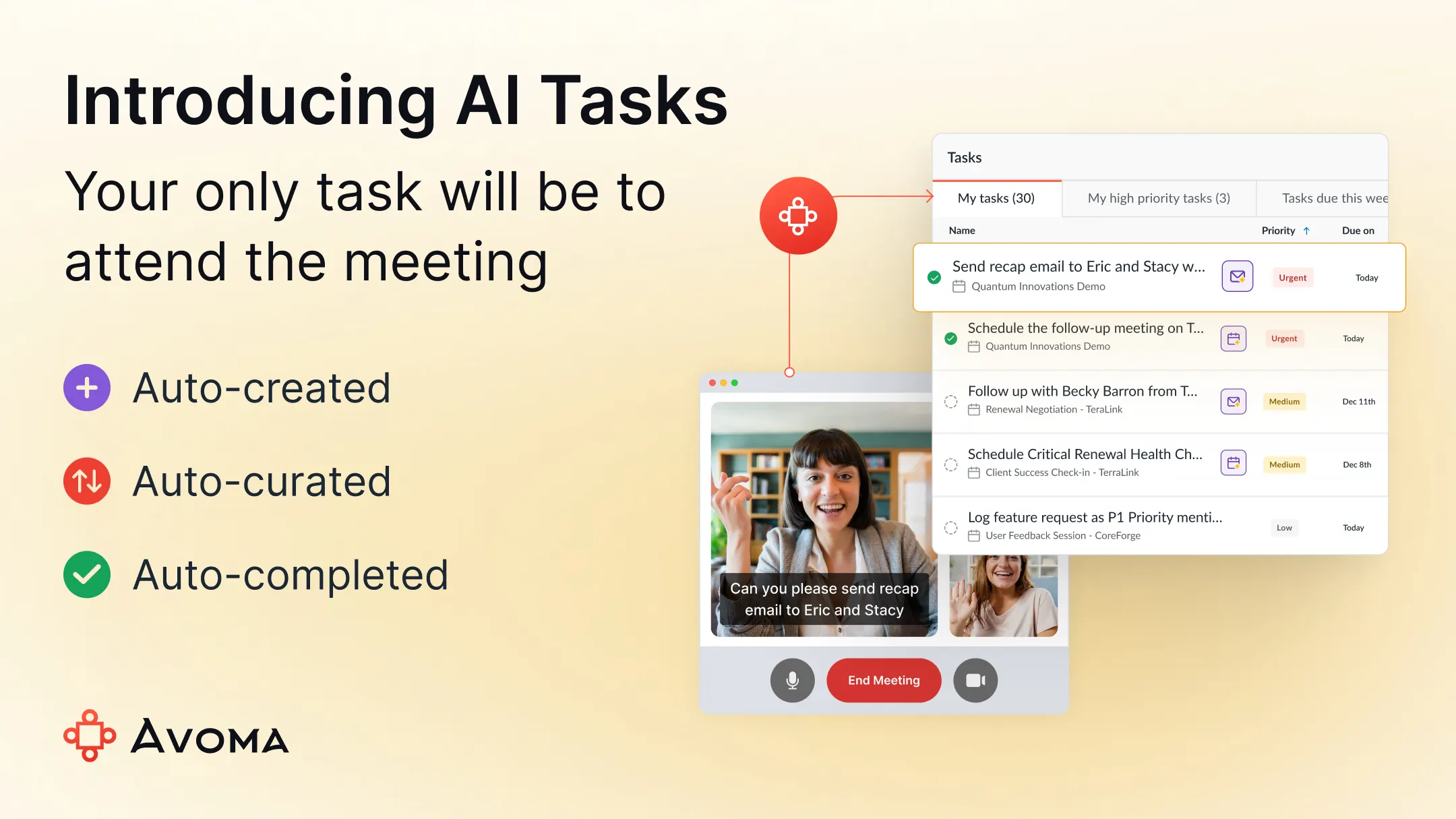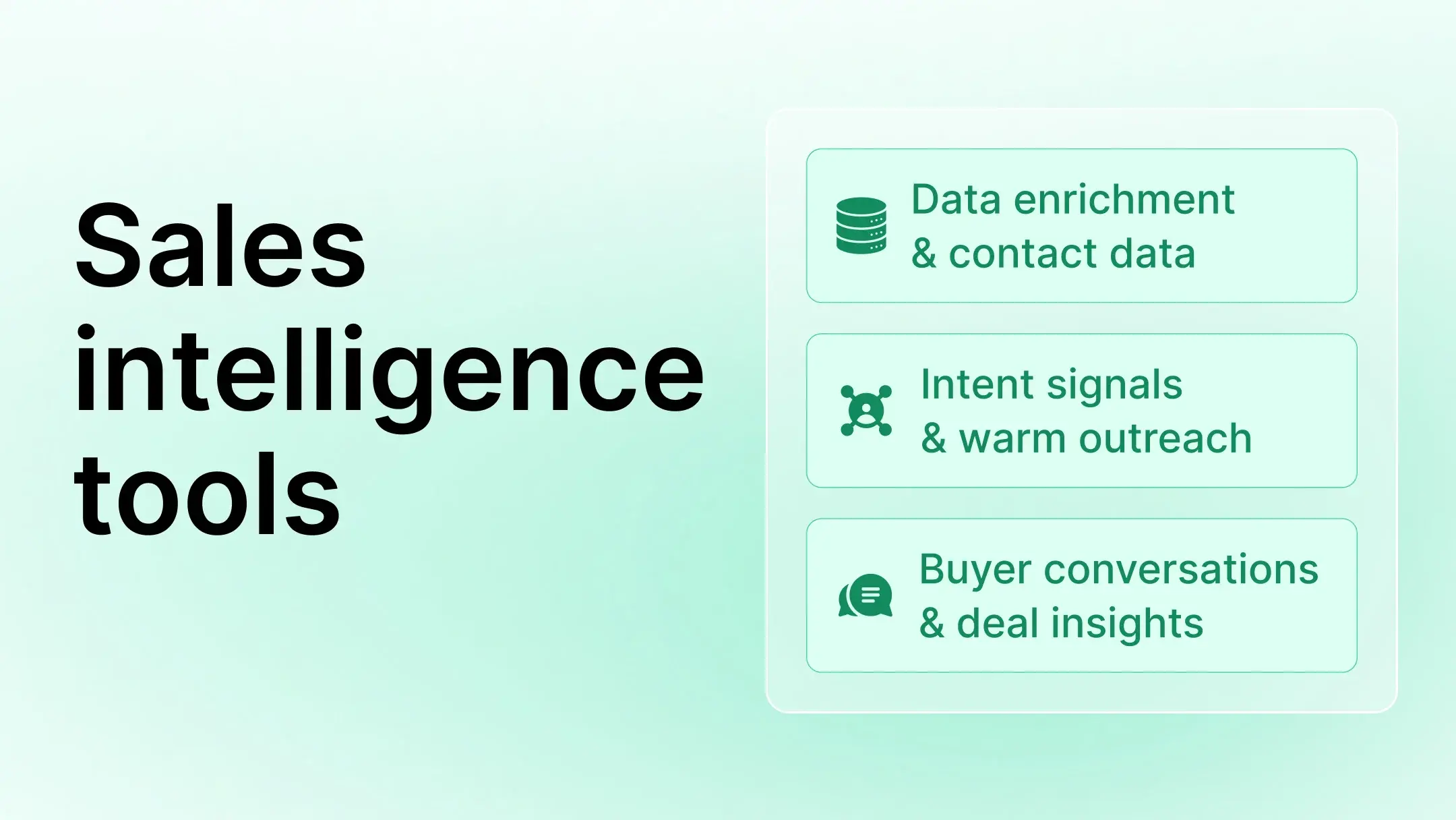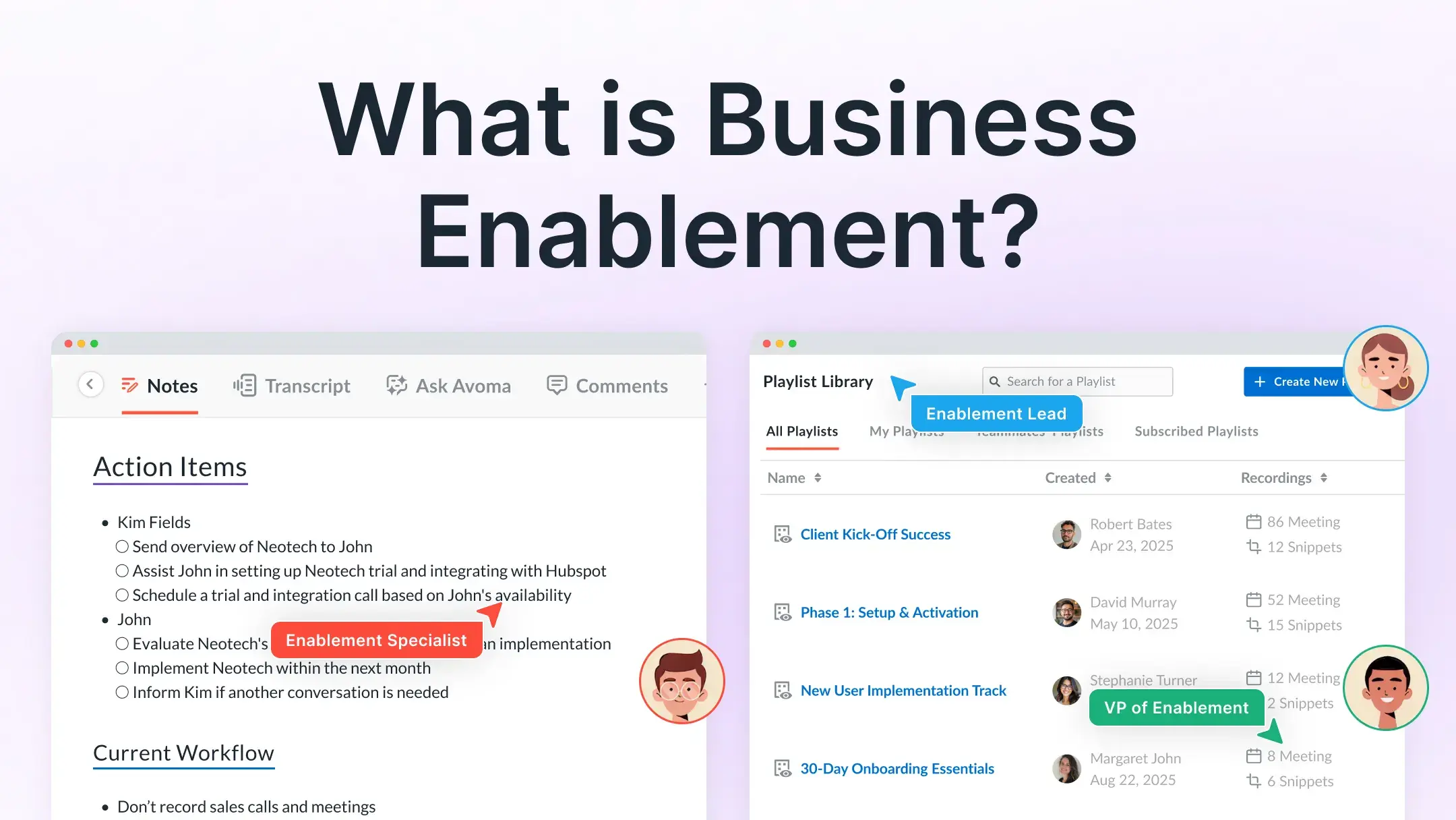Launching the Avoma Assistant for Zoom Apps
Table of Contents:

Today, with the growing remote work trend, Zoom Meetings are the backbone of how you work and get things done. You collaborate with your teammates, sell to prospects, and onboard and support customers – all on Zoom.
And if you observe, all your meetings have three phases:
- Before the meeting (Preparation)
- During the meeting (Conversation)
- After the meeting (Analysis and next steps)
Even before getting into your Zoom meetings, you are likely toggling between 4-5 applications to gather enough information and context to run the meetings. And then, while you are in the meeting, you are trying to listen actively, handling objections, and you may or may not be taking notes.
As a result, after all your efforts, the information and intelligence from these Zoom meetings are lost in thin air.
For example, sales and customer success conversations are goldmines for customer intelligence. Still, that information is lost unless someone is actually spending hours taking detailed notes, capturing key insights, and sharing it across the organization.
Avoma solves this problem by helping you manage the entire conversation workflow in a single platform. And we wanted to take it a step further by bringing you the power of Avoma right within your Zoom experience.Introducing the Avoma Assistant for Zoom Apps
Introducing the Avoma Assistant for Zoom Apps
The Avoma Assistant for Zoom Apps augments and automates your Zoom meeting workflows with its AI assistant, intelligence and collaboration solution.
With this new app, you can now simplify the preparation of meetings, automate note-taking, streamline knowledge sharing, and make data-driven decisions – without leaving the Zoom client.
👉 Install the Avoma Assistant for Zoom Apps
It provides these four key solutions in one app:
Meeting Management
- Access information faster with calendar, notes, and transcripts – all in one place
- Prepare instantly with agenda templates instead of copying and pasting every time
- Collaborate in a single document for note-taking instead of manually collating individual notes
Meeting Assistant
- Record and transcribe meetings to search, refer back, and watch topic of interests faster
- Get AI-generated summary notes for key topics so you can focus on the conversation
- Automatically sync notes to CRM records to save time in manual data entry
Meeting Collaboration
- Search for any phrase across all meetings and get proactive alerts for future mentions
- Share and curate the best moments with snippets and playlists for faster knowledge sharing and team onboarding
- Comment and tag team members in a transcript for faster collaboration and coaching
Meeting Intelligence
- Get visibility into topic trends and custom keywords to make data-driven decisions
- Identify the winning talk-patterns and talk times of top performers to coach others
- Learn coaching insights in real-time for monologues, talk-time, filler words, etc. to improve performance
The Avoma Assistant Zoom experience
Before the meeting
Before your meeting begins, you can now navigate the Avoma Assistant for Zoom Apps and find the list of upcoming meetings.

Based on the meeting title, the Avoma Assistant app automatically detects the purpose of the meeting, such as Discovery, Demo, Interview, 1:1, All Hands, etc. and inserts the right agenda template accordingly. It helps you prepare for a meeting without manually copying and pasting the agenda every time.

With Avoma’s collaborative note editor, you can also tag and collaborate with your colleagues to customize the agenda for a specific meeting.
During the meeting
When the meeting begins, you can simply open the Avoma Assistant app from the new apps tab in Zoom. And the collaborative note editor is ready with an appropriate agenda at your fingertip!
As the meeting progresses, you can focus on the conversation and not get distracted to take notes. If you want to capture important moments without typing detailed notes, you can simply click on the bookmark buttons at the bottom. With custom bookmark buttons, you can capture and organize important moments as per your unique needs!
And if you are an avid note-taker, you can also take short-hand notes, which will be time-stamped and linked to the recording once it’s available so you can go back and listen to the specific details and get more context. Your colleagues can also take notes in the same document collaboratively so you don’t have to repeat yourself.

In addition, if you are talking too long, Avoma's real-time coaching assistant will nudge you to take more pauses to make your conversations more effective.
After the meeting
After the meeting, you can watch and listen to the recording by browsing specific points of interest with various topics and speakers identified or searching for specific phrases in the transcript. So now you don't have to guess anymore – who said what at what time.
You will also get AI-generated summary notes for custom topics along with action items. Avoma is the only app that lets you capture the most comprehensive notes in the least amount of time with the best blend of human intelligence and artificial intelligence.

If you use CRM, all these notes will be automatically saved to your CRM records, saving you hours in manual data entry.
If you want to share important moments with other team members who weren't in the meeting, you can now highlight the text and share a recording snippet with them for faster knowledge sharing.
.png)
You can also save these best moments and meetings to curated playlists for instantly sharing the voice of the customer with the product team, coaching and onboarding new team members in half the time, and more.
If you want to get help from your colleagues or provide coaching feedback to them, just tag them and comment on the transcript instead of scheduling another meeting.
Last but not least, you can search for any phrase across all meetings, filter out specific conversations per your interest (for example - most mentioned competitors by your prospects), and get proactive alerts for future mentions.

And lastly, you can learn actionable insights across all your team members to get visibility into their conversation skills, identify winning talk patterns and topic trends, and much more.

Our approach and vision towards meeting intelligence
We understand that collecting information from meetings, analyzing it, organizing it, and making it collaborative across functions isn’t easy. And more importantly, it takes several hours of manual effort.
Having analyzed over a million meetings, we observed that most teams have specific workflows for every meeting, be it within the organization or with their customers. But using multiple tools to achieve synchronicity is exhausting and tough to get the adoption of various tools across the organization.
We believe that one solution can deliver these numerous benefits. Avoma’s mission is to help knowledge professionals to achieve their desired outcomes faster — by making their meetings 10x more productive and helping them to extract 10x more value from their conversations.
We want to automate your low-value tasks and have you spend your valuable time only on high-value ones.
Try Avoma Assistant for Zoom Apps for free and experience the impact for yourself!
Frequently Asked Questions






What's stopping you from turning every conversation into actionable insights?