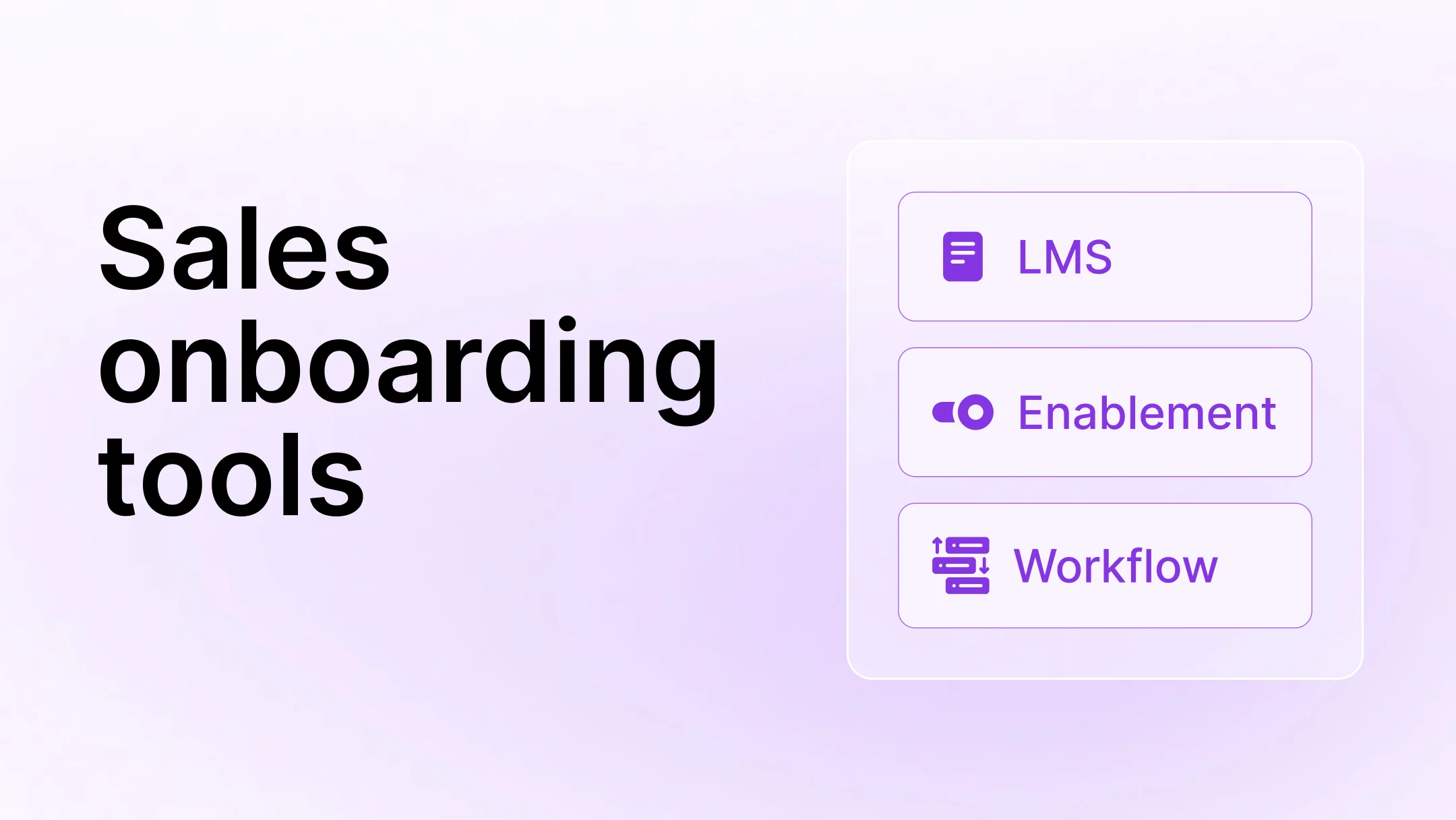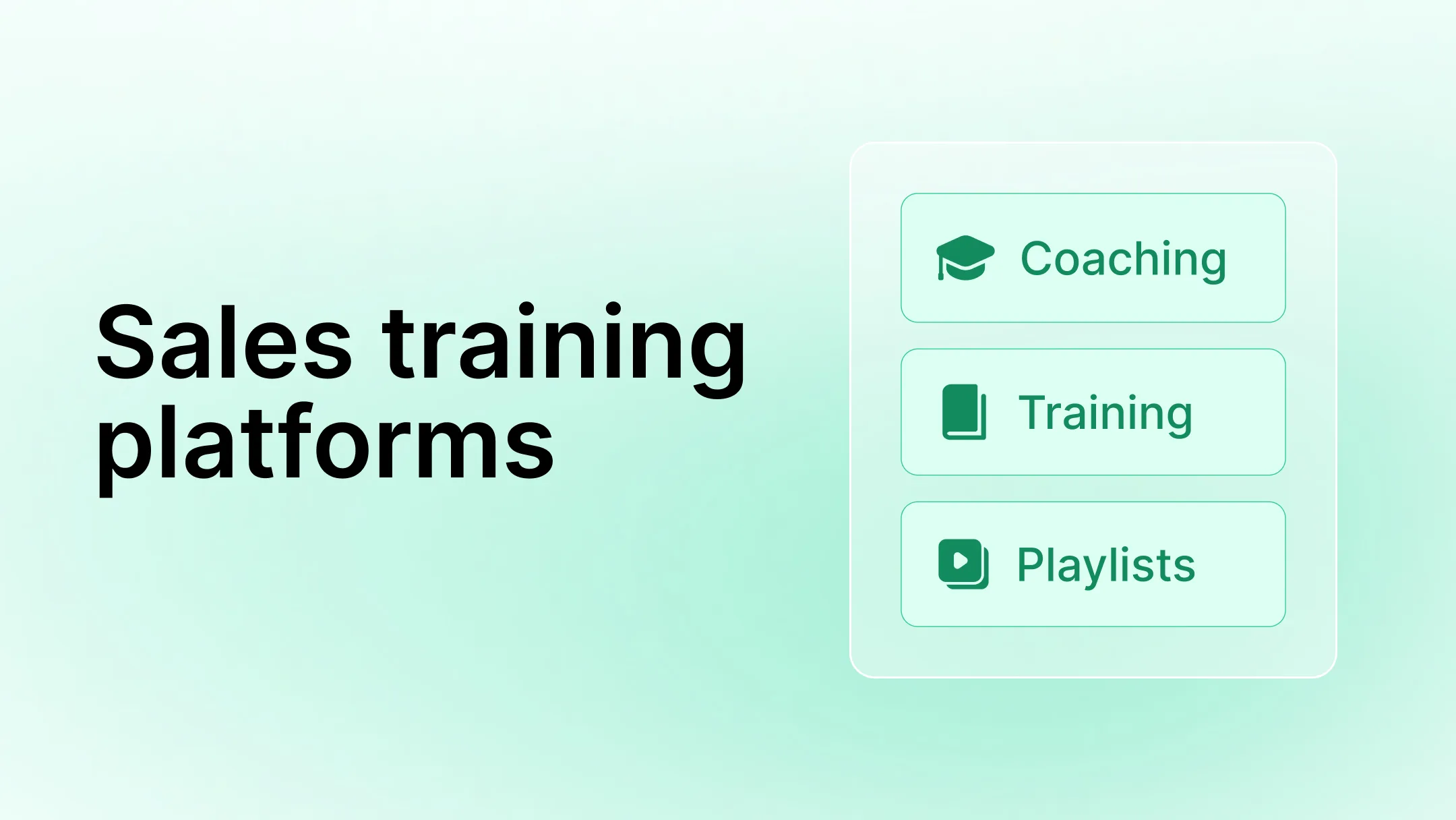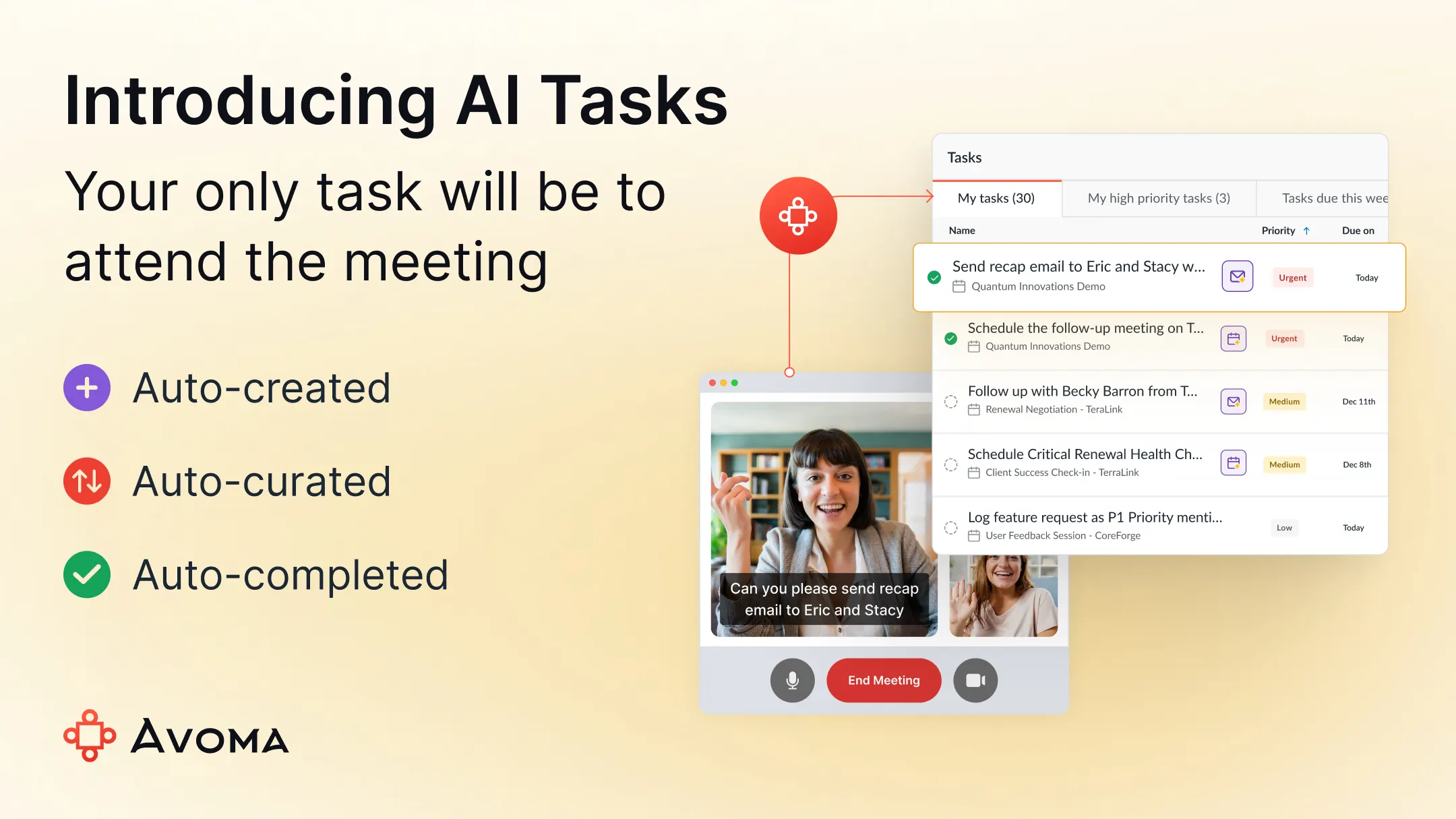9 Best AI note taker apps for 2026
Table of Contents:
.webp)
Looking for the best AI note taker apps to make your meetings more productive? Manual note‑taking often misses key details and forces teams to replay calls just to stay aligned. The smart AI meeting assistants step in by capturing key takeaways, extracting action items, and automatically updating your CRM so your teams stay aligned and follow up faster.
In this blog, we review the top AI note taker apps of 2026. It dives deep into their pros, cons, and which use cases they serve best.
How we selected the best AI note taker apps
We evaluated each tool based on:
- Transcription accuracy across languages
- Automated meeting notes with summaries and action items
- CRM and app integrations like Salesforce, HubSpot, Slack
- Custom templates for teams like Sales, CS, Product
- Privacy features and enterprise-grade security
- Scalable pricing for individuals to large teams
These criteria helped us identify the most reliable and versatile AI note taker apps for 2026.
What is the best AI note taker app in 2026
?
1. Avoma
.webp)
Avoma is an AI-powered meeting assistant. It generates instant AI notes, smart chapters for key topics, and highly accurate meeting transcriptions. It eliminates tedious work of manually entering meeting notes to CRM, with auto sync functionality.
Key features of Avoma
- Automatic recordings: Capture video meetings automatically based on preset rules and participant consent, with fast playback for quick reviews.
- Real-time transcription: Transcribe meetings in real-time across 60+ languages with high accuracy, enabling live participation and searchable transcripts.
- Instant AI notes: It generates notes within 2 minutes after the meeting ends.
- Custom AI notes: Generate structured notes using custom templates for sales, customer success, product, marketing, and more. Auto categorize notes with smart topics.
- Two-way CRM sync: Automatically update Salesforce, HubSpot, and other CRMs with notes, custom fields, and emails—no manual entry.
- Smart concept tracking: Surface objections, competitor mentions, and risks at the concept level. It goes beyond keywords and spots ideas even when phrased differently.
- Seamless collaboration: Share recordings, snippets, and alerts in Slack; co-edit notes across functions in real time.
- Playlists: Curate playlists to keep meeting recordings and notes organized for easy access. Share meetings or just important snippets to your team.
- AI-powered follow-up emails: Generate accurate meeting recap emails and outline next steps with minimal effort, ensuring that conversations maintain momentum.
- Scheduling & routing: Schedule meetings, set agendas, collaborate on live notes and automate follow-ups. Create personalized scheduling pages, automate lead routing, and manage handoffs between SDRs and AEs.
Pros
- High transcription accuracy and language support
- Comprehensive feature across the meeting lifecycle
- Flexible pricing tiers for startups to enterprises
- Strong coaching and revenue intelligence capabilities as add ons
- Caters multiple personas like CS, RevOps, Product, and not just sales
- Customizable workflows and templates to match team-specific processes
- Intuitive UI with fast onboarding and reliable customer support
Cons
- Designed for organizations; less suitable for individuals or students
Pricing
- Startup: $19/user/month (billed annually)
- Organization: $29/user/month (billed annually)
- Enterprise: $39/user/month (billed annually, 10-user minimum)
- Add-ons for Conversation Intelligence, Revenue Intelligence, and Lead Routing available
Best for: Teams that want an all-in-one AI meeting assistant that saves manual work, improves productivity and collaboration, and fastracks conversations.
2. Read.ai
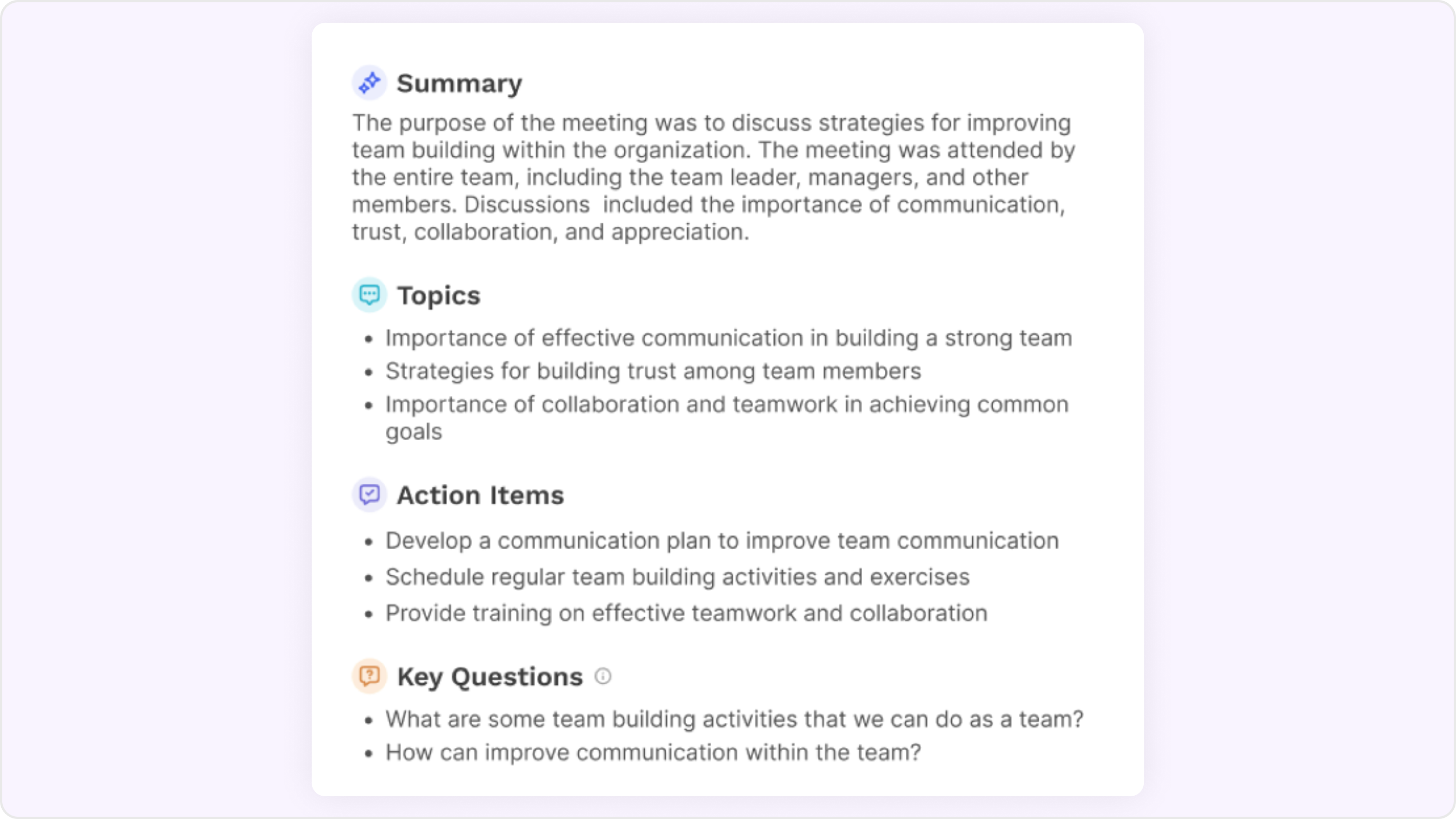
Read.ai records, transcribes, and summarizes meetings, emails, and messages. It helps knowledge professionals consolidate insights, reduce manual work, and supercharge follow‑ups.
Key features of Read.ai
- AI-generated summaries, transcripts, and action items
- Search Copilot to find insights across meetings, emails, and docs
- Playback with highlight reels and topic-based chapters
- Multilingual transcription and integrations with CRM and collaboration tools
- Draft email follow-ups via Gmail Chrome extension
Pros
- Strong unified search across meetings, emails, and documents
- Accurate transcription with clear summaries and action items
- Real-time meeting metrics and post-meeting coaching insights
- Good free plan for individuals or light usage
Cons
- Limited customization for note templates and outputs
- Bot-based recording on some platforms, which can feel intrusive in external meetings
- CRM sync requires specific meeting setup
- Lacks granular privacy controls
Pricing
- Free: Up to 5 meeting reports per month
- Pro: $15–20/user/month
- Enterprise: $22–30/user/month
- Enterprise+: $30–40/user/month with advanced security
- EDU Plan: $5/month for students and faculty
Best for: Teams that want simple meeting notes paired with strong analytics and knowledge search, but don’t need deep customization or full workflow automation.
3. Fathom
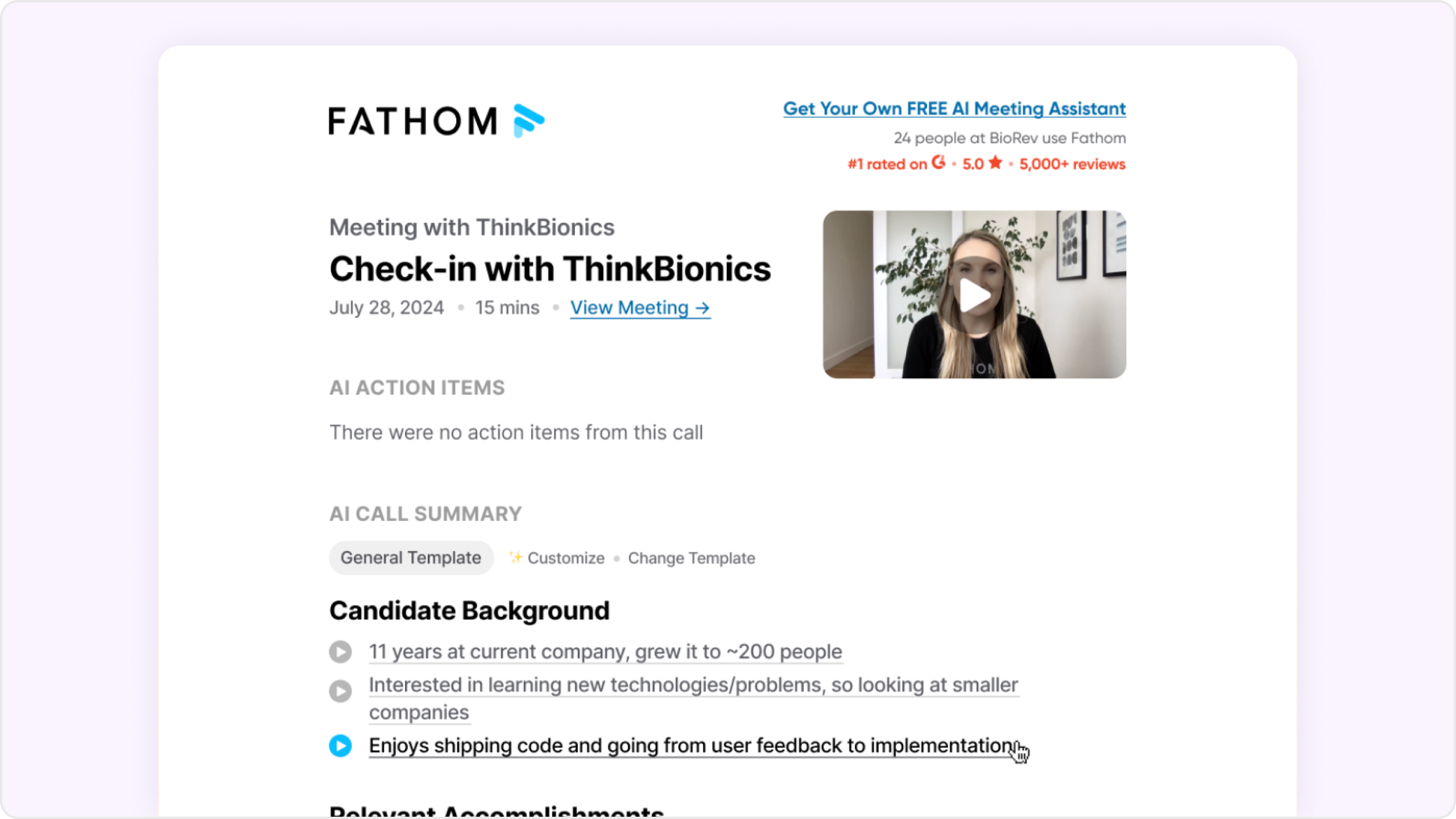
Fathom records and transcribes meetings in real time, then instantly generates summaries, action items, and highlights. It also offers searchable transcripts, customizable templates, and a conversational AI to help you find answers across past calls.
Key features of Fathom
- AI-generated summaries with next steps, key questions, and action items
- “Ask Fathom” chat interface to search past calls and get instant answers
- Prebuilt and customizable summary templates for different meeting types
- Highlight clips, playback, keyword search, and speaker tagging
Pros
- Free plan with unlimited recordings and transcriptions
- Instant post-call summaries reduce follow-up work
- Custom dictionaries and templates adapt well to different teams
- Integrations automate note syncing and CRM updates
Cons
- Advanced features like branding, custom bots, and premium summaries are paid-only
- Free users are limited in the number of advanced summary templates they can apply
- Admin controls, SSO, and compliance features require a team or enterprise plan
Pricing
- Free: Unlimited recording, transcription, and basic summaries
- Paid tiers: Unlock advanced templates, automation, branding, and admin controls (pricing available upon request)
Best for: Individuals and small teams who want fast, reliable summaries and seamless integrations. You can also check six best Fathom alternatives here.
4. Otter
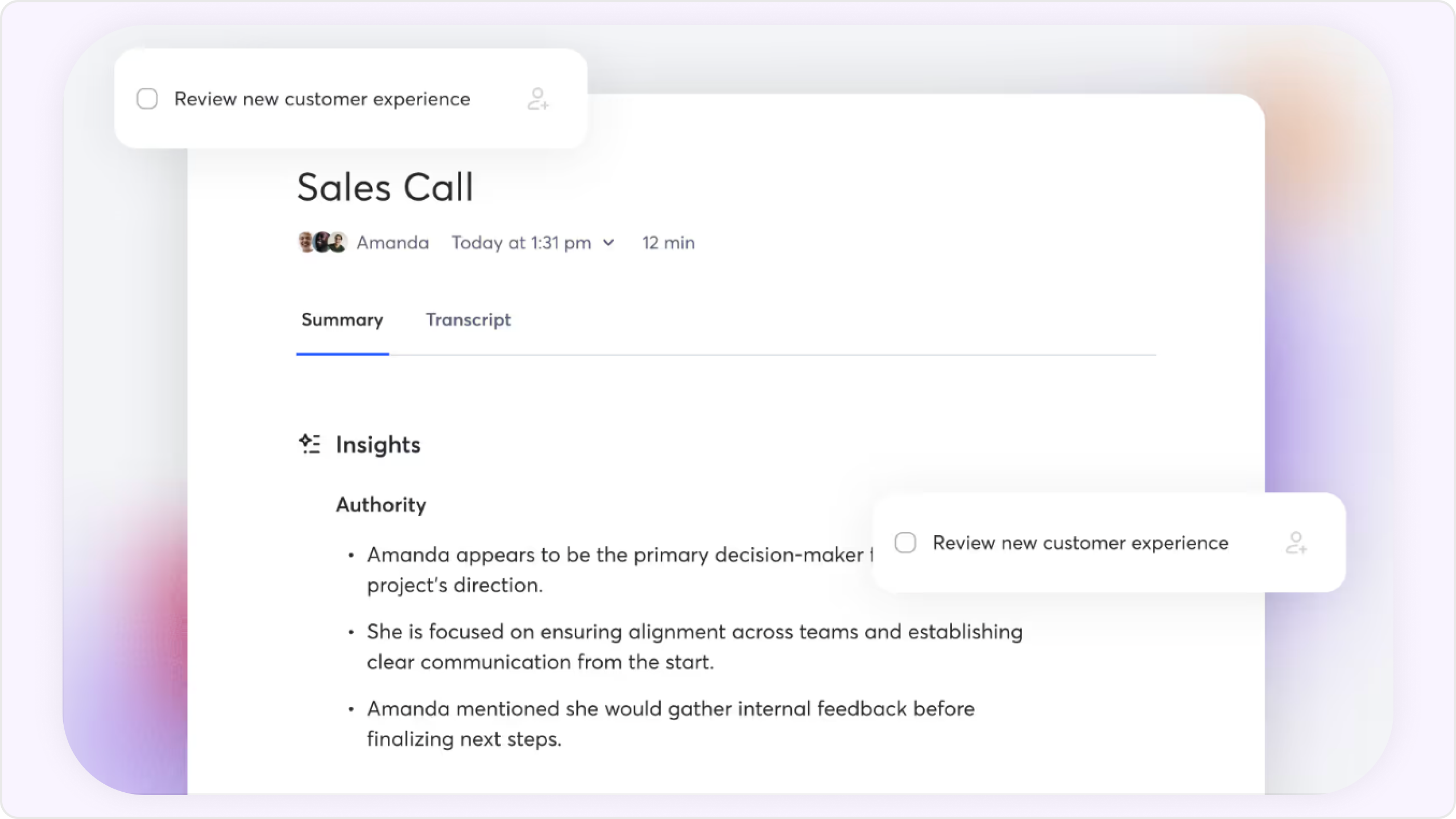
Otter.ai transcribes meetings in real time and creates summaries with key points and action items. It also offers searchable transcripts, playback, and an AI chat to quickly find information from past conversations.
Key features of Otter
- AI-generated summaries and action items
- AI chat to ask questions about past meetings
- Searchable transcripts with speaker identification
- Custom vocabulary for better transcription accuracy
- Audio and video file imports for transcription
- Playback with synced audio and transcript
Pros
- Automatically identifies speakers and organizes content
- Works across major video conferencing platforms
Cons
- Free plan limits transcription to 300 minutes/month and 30 minutes per meeting
- Key features like longer recordings, file uploads, and AI chat require a paid plan
- Calendar integration is required for OtterPilot to join meetings automatically
Pricing
- Basic (Free): 300 minutes/month, 30-minute meeting limit, limited file uploads
- Business: $20/user/month with 6,000 minutes/month, 4-hour meeting limit
- Enterprise: Custom pricing
Best for: Individuals and teams who need automatic meeting summaries and searchable meeting history. Need help to choose between Otter and Fathom? Learn more here.
5. Gong

Gong records and transcribes sales calls, then uses AI to generate summaries, follow-ups, and conversation insights. Aimed primarily for the sales teams, it surfaces key moments like next steps, objections, and competitor mentions from meeting notes.
Key features of Gong
- AI-generated summaries and follow-up emails
- CRM integration with predefined field mapping
- Take notes live during the call, which get saved with timestamps.
- Mark important moments to revisit post-meeting.
- Highlights key themes and discussion points automatically
Pros
- Smart Trackers surface objections, risks, and competitor mentions
- AI chatbot for querying across past calls and emails
Cons
- Notes are not editable; no custom templates by meeting type
- CRM integration supports predefined fields only—no custom mapping
- No editable or structured note templates
- Notes stay within Gong, not exportable
- Bookmarks don’t sync with other tools
- Support and onboarding require an enterprise plan
- Expensive with no transparent pricing
Pricing
- Not publicly listed
Best for: Enterprises with large sale teams and heavy budgets
6. Clari
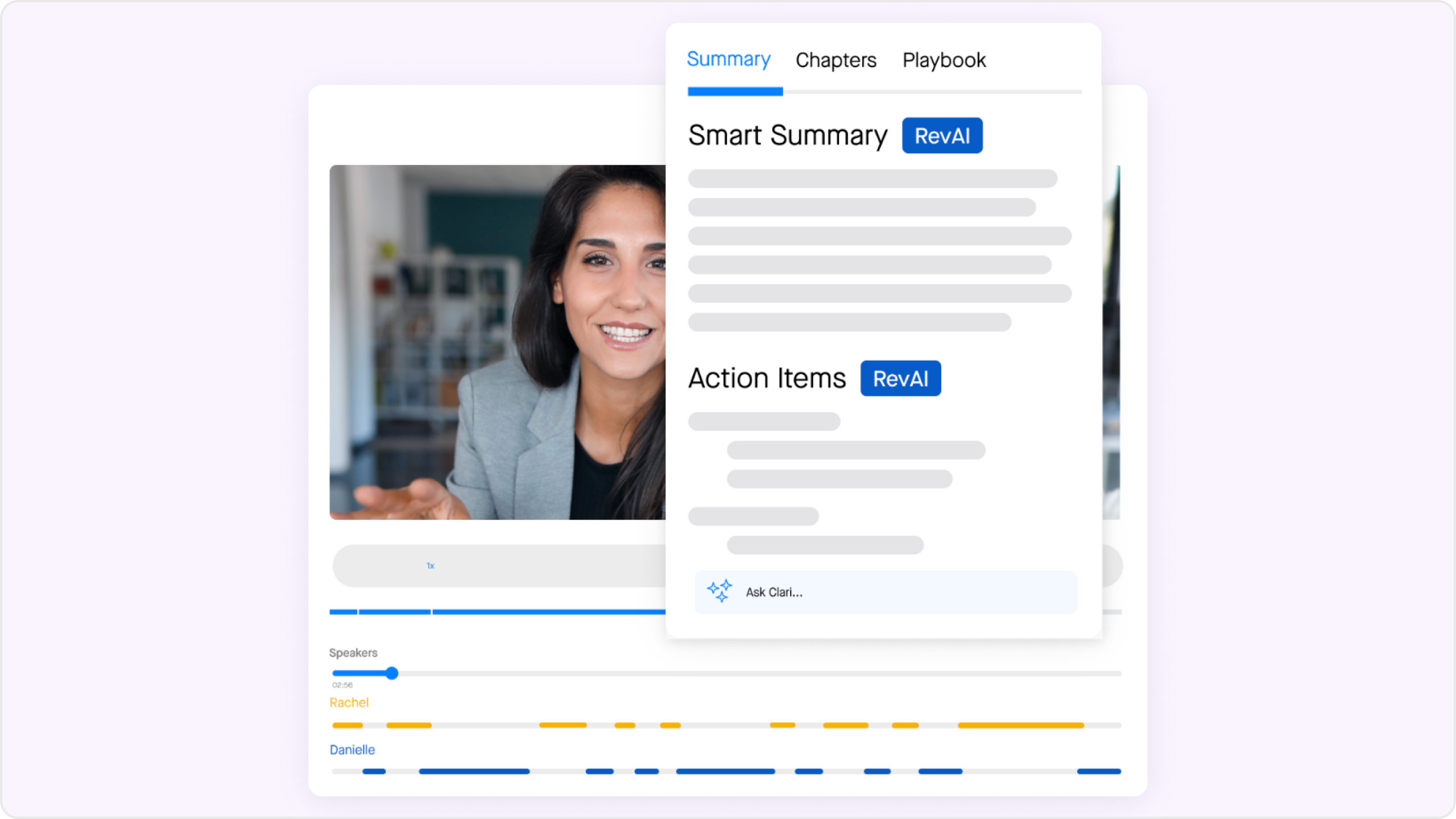
Clari Copilot records and transcribes sales meetings in real time. It generates AI summaries and action items to help teams capture key points without manual note-taking. Notes are organized automatically but offer limited customization or editing.
Key features of Clari
- AI-generated summaries and action items
- Real-time cue cards during calls to assist reps
- Collaborative notes and bookmarking
- Manual CRM sync with predefined field mapping
Pros
- Clean summaries and action items
- Real-time prompts help guide reps during conversations
- Accurate transcription with searchable archives
- Strong pipeline visibility through Clari’s revenue platform
Cons
- No custom note templates or editable summaries
- CRM sync is manual and doesn’t support custom fields
- Coaching insights are limited to talk/listen ratios
- AI assistant only works per meeting, not across accounts
- No sales methodology scoring or win/loss analysis
Pricing
- Not publicly listed
Best for: Sales and RevOps teams at mid-market and enterprise companies. Ideal for those who need structured meeting notes without needing heavy customization.
7. Fireflies
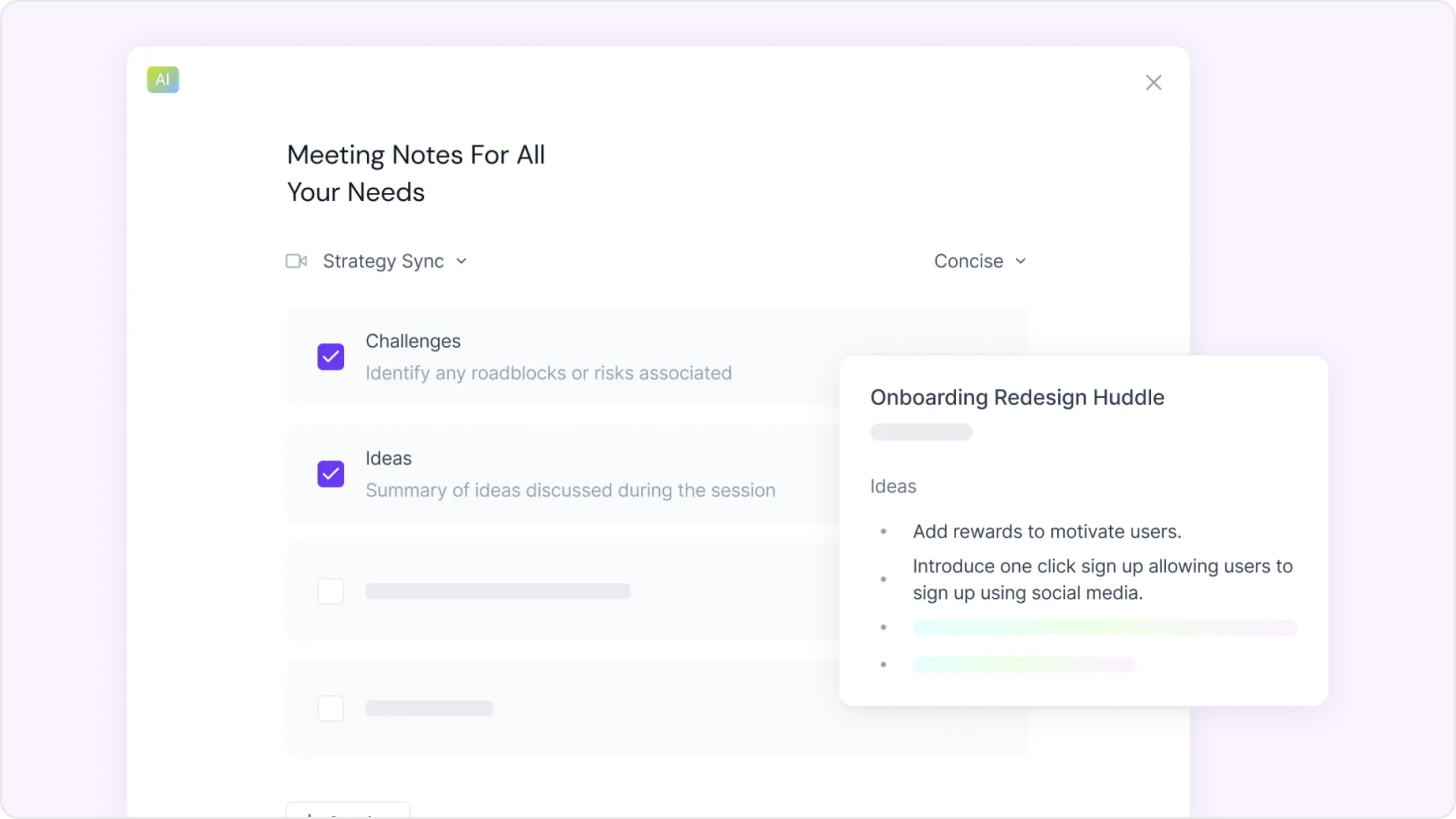
Fireflies transcribes meetings, summarizes conversations with AI, and organizes insights for easy sharing and follow-up. It integrates with CRMs, captures key points, action items, and topics discussed.
Key features of Fireflies
- AI meeting summaries with customizable templates
- One way CRM sync
- Ask Fred: AI Copilot to query past meetings and deals
- Slack and ClickUp integrations for sharing notes and creating tasks
- Talk-pattern insights and keyword-based topic tracking
- Meeting collaboration with notes and bookmarks
Pros
- Customizable summary templates to fit different meeting types
- CRM sync reduces manual data entry
- Searchable archives and transcription are accurate and accessible
Cons
- Summary templates are not CRM-field driven or deeply customizable
- No support for collaborative live notes or follow-up automation
- Concept tracking relies on exact keyword matches
Pricing
- Free: Basic transcription and summaries
Pro: ~$18/user/month (monthly) - Business: ~$29/user/month
- Enterprise: Custom pricing for advanced features and controls
Best for: Teams that need heavy collaboration and topic tracking with seamless integrations.
8. Zoominfo Chorus
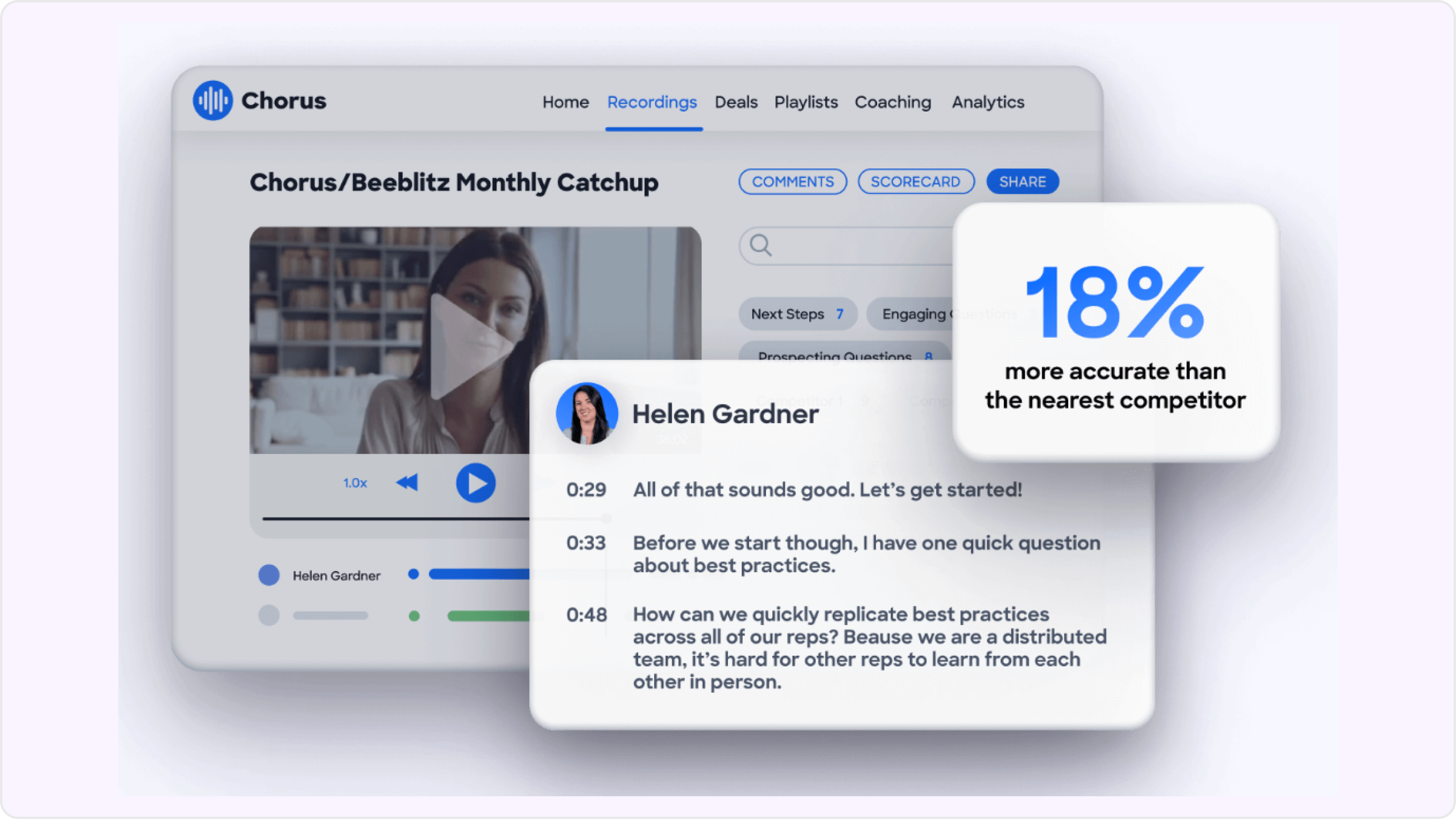
Chorus generates AI summaries, identifies talk patterns, and highlights insights to support coaching and deal review. While it integrates well with CRM and sales workflows, its note-taking features are structured but not customizable.
Key features of Chorus
- Real-time meeting transcription and recording
- AI-generated summaries and action items (non-editable)
- Talk-pattern insights and conversation analysis
- User-defined keyword trackers
- Activity tracking across calls and meetings
- CRM sync with standard field mapping
- Slack integration for summaries and digests
Pros
- Quick meeting summaries
- Surfaces talk patterns, objections, and coaching opportunities
- Integrates with CRMs to log deal activity
Cons
- Notes are not editable or customizable by meeting type
- CRM sync is limited to standard fields, with no custom mapping
- Smart trackers require manual setup
Pricing
- Pricing is not publicly listed. You must contact ZoomInfo for a custom quote.
Best for: Sales and RevOps teams in mid-market and enterprise companies that want consistent meeting summaries and conversation insights, but don’t need editable notes or deep customization.
9. tl;dv
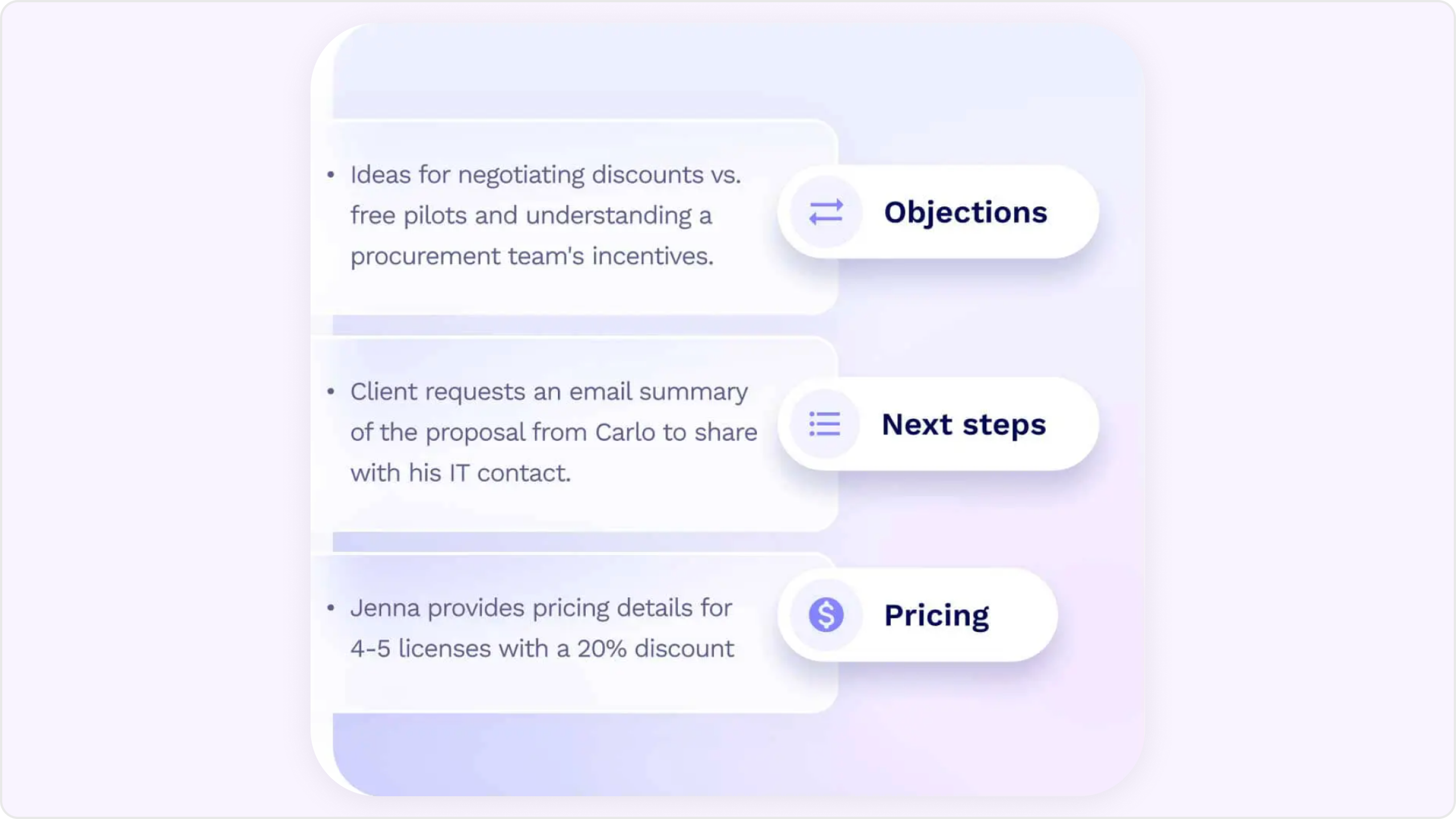
tl;dv is an AI meeting assistant which transcribes meetings in 30+ languages, generates summaries, extracts action items. It integrates with your favorite tools to streamline follow-ups and knowledge sharing.
Key features of tl;dv
- AI notes with summaries, action items, and speaker tags
- Video clip creation to extract and share key moments
- CRM sync for logging meetings, though customization is limited
- “Ask tl;dv” lets you query past meetings for specific insights
Pros
- Free plan with unlimited meetings and transcriptions
- Easy to create and share meeting clips
- Language support makes it useful for global teams
- Integrates well with CRMs and collaboration tools
Cons
- Notes are not editable or deeply customizable
- Many advanced features are gated behind paid plans
- Bot-based recording might not suit every privacy preference
Pricing
- Free: Unlimited recordings and transcripts, limited AI notes and queries
- Pro: $18/user/month (billed annually), includes unlimited AI notes and integrations
- Business: $59/user/month, adds multi-meeting insights, CRM sync, and team analytics
- Enterprise: Custom pricing with advanced admin controls and support
Best for: Teams that want quick, searchable meeting summaries and clip sharing. Ideal for remote or hybrid setups that prioritize multilingual support.
Which AI note taker app is ideal for you in 2026?
Note taker apps have evolved from being just meeting transcribing tools. Powered with AI, they now extract key action items and create summaries and empower reps to focus on closing deals and save time doing manual work.
Choose the right AI meeting assistant that aligns with how your teams meet, collaborate, and make decisions. Just because a note taker app is feature-rich, doesn’t mean it is right for you.
If you want an all-in-one solution that’s flexible, reliable, and built for cross-functional teams, and not just sales teams, Avoma is worth a closer look. It combines AI notes, CRM sync, scheduling, and collaboration in one clean workflow. The AI note take app saves 4 hours per week for a sales rep. Sign up for Avoma and start your free trial now.
Frequently Asked Questions






What's stopping you from turning every conversation into actionable insights?