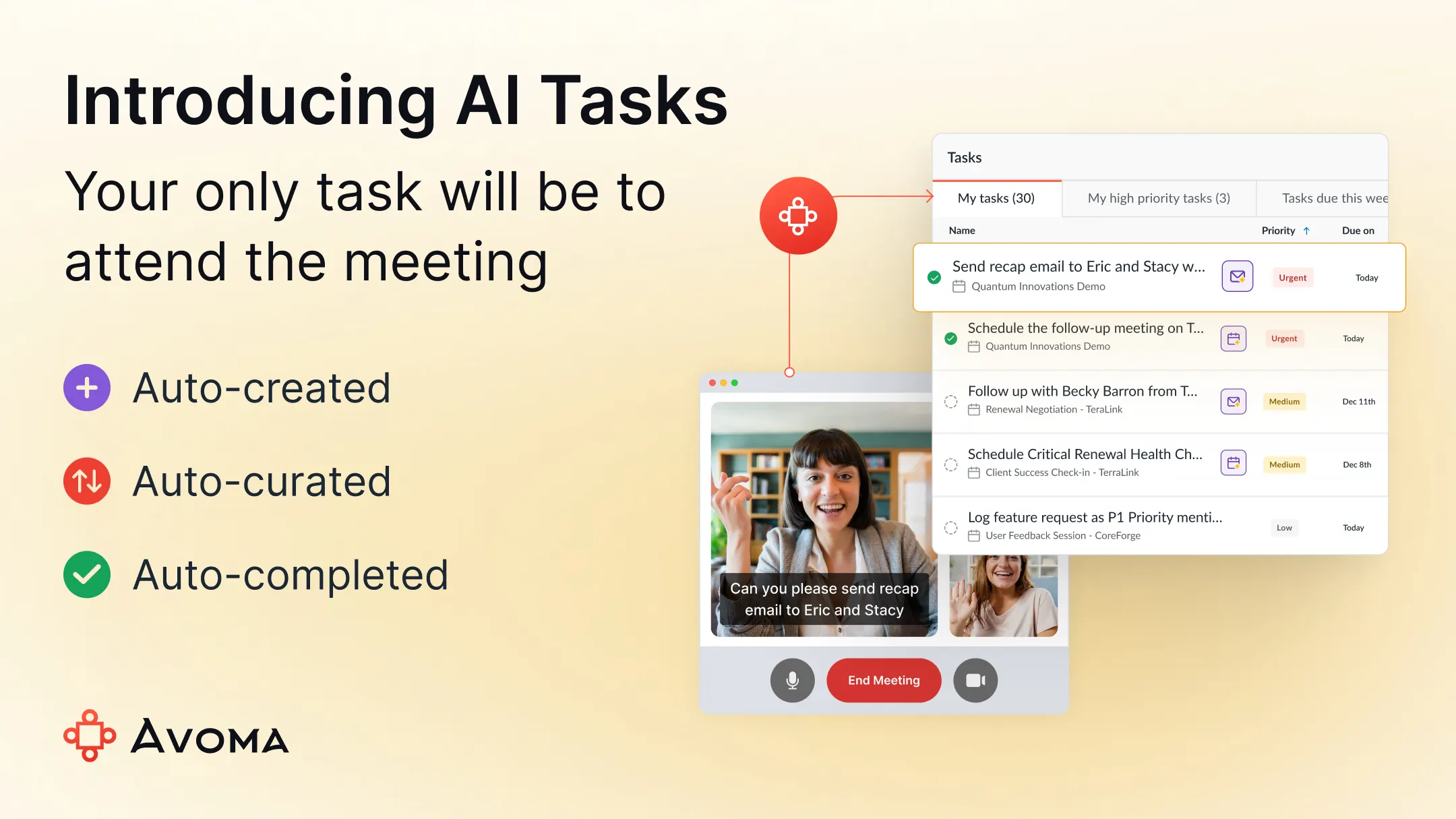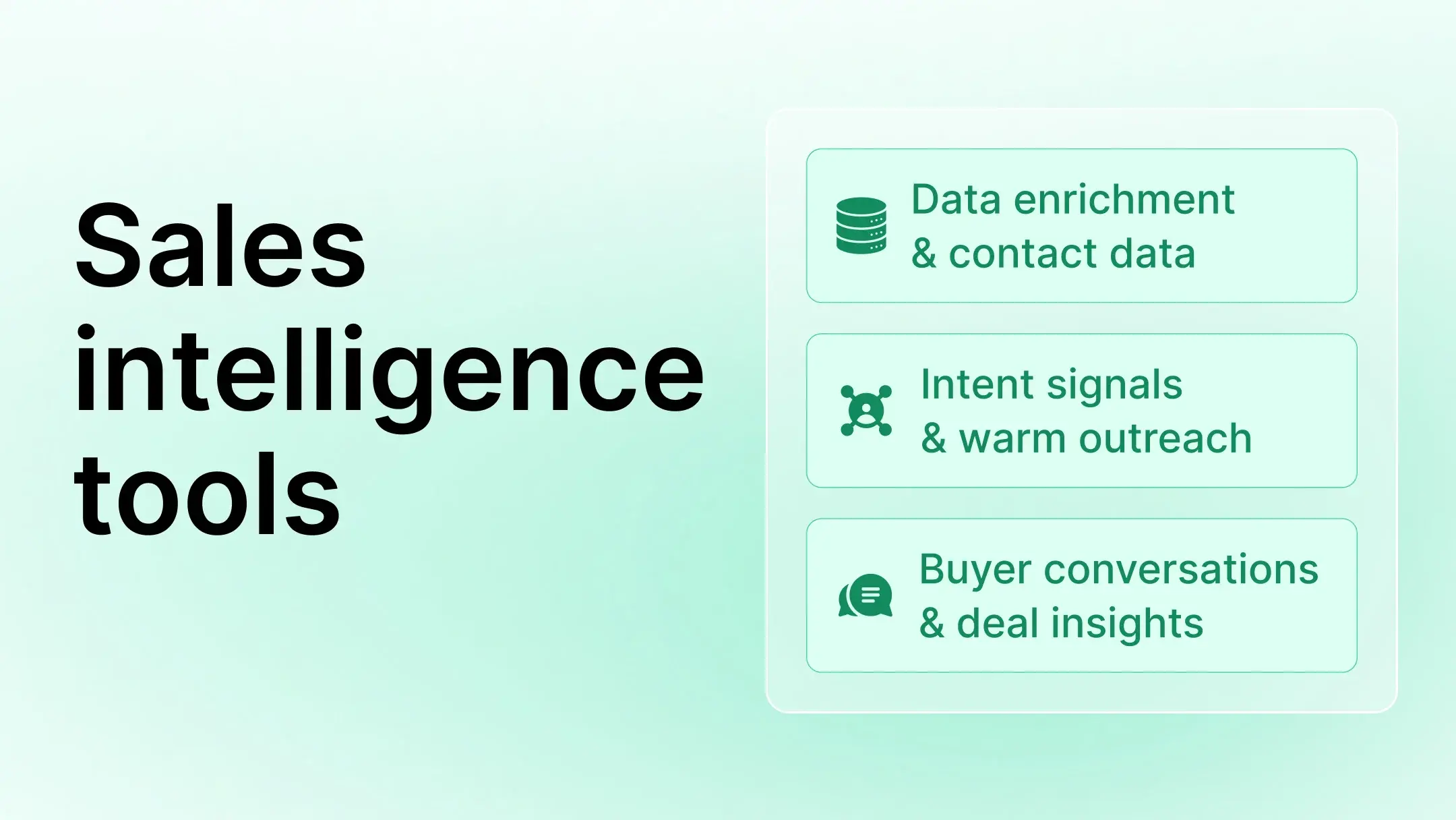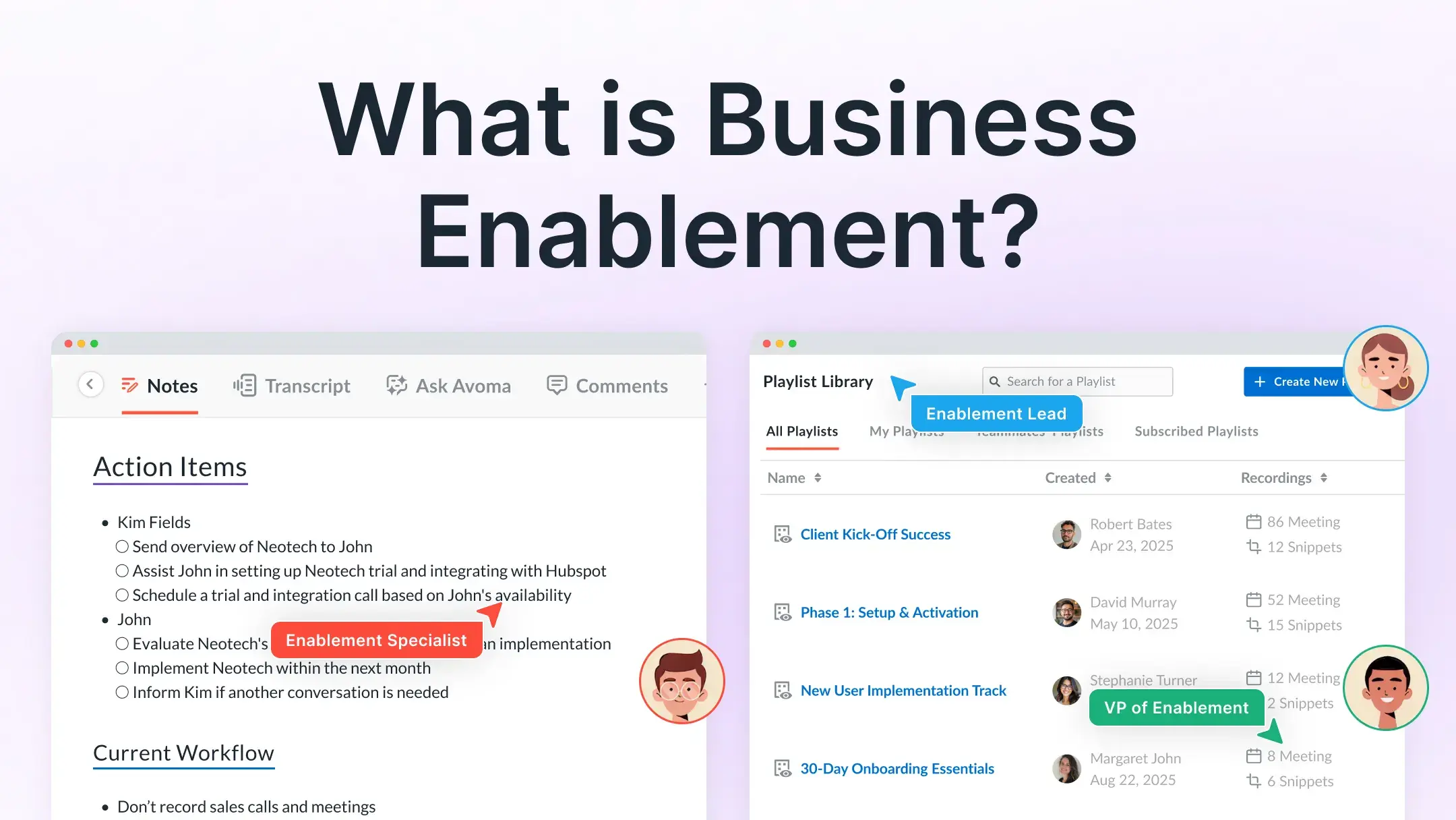Sales activity tracking: How to track, measure, and improve rep performance
Table of Contents:
Sales activity tracking is the process of capturing and analyzing every touchpoint sales reps make; calls, emails, meetings, follow-ups to identify which actions drive pipeline, improve performance, and enable smarter coaching.
Because when activity isn’t tracked, it isn’t coached. And when it isn’t coached, performance stalls. That’s how deals die in the dark.
Sales activity tracking brings daily rep motion into the light without piling on busywork. It shows which actions drive pipeline, so you can coach smarter, double down on what works, and ditch the guesswork.
Now, let’s break down the system behind it from KPIs to tools to downloadable templates you can steal.
Advantages of sales activity tracking
When you track sales activity well, you unlock five things: Stronger forecasts, efficient coaching, faster rep ramp, true accountability, and real operational clarity.
Now here’s what that looks like in practice:
Most teams think they have an activity problem when, in reality, they have a visibility problem.
Sales reps say they're busy. Managers assume the work is getting done. But without clear tracking, it’s impossible to tell what’s moving deals and what’s just motion.
Tracking sales activity gives you hard proof. You see where time is going. You catch follow-ups before they slip. You stop managing on anecdote and start driving real sales rep productivity.
Here’s what better tracking unlocks:
- Stronger forecasts: When you know what actions lead to pipeline movement, your forecast predictions stop being guesses.
- Smarter coaching: You can spot who’s stuck in email limbo or skipping key follow-ups and course-correct early.
- Faster ramp for new reps: Instead of vague onboarding, new hires can mirror what top performers do day to day.
- Rep accountability: Clear tracking means performance is transparent, not personal. You can manage outcomes without micromanaging effort.
- Operational clarity: You see where deals move, where time gets wasted, and which activities create momentum.
Now that you know why tracking matters, let’s walk through how to do it right, step by step, phase by phase.
Phase 1: Identify the sales activities that drive revenue
Start tracking the core sales activities that drive conversations forward:
- Calls made and total talk time
- Emails sent and replied to
- Meetings held (booked, completed, no-shows)
- Follow-ups and tasks completed
- CRM notes and updates
That’s your foundation.
But to make tracking meaningful, tie those activities to the buyer journey:
- Top of funnel: Cold calls, first-touch emails, early meetings
- Mid-funnel: Follow-ups, demos, multi-threading moves
- Late stage: Proposals sent, verbal commits, champion building
If you want to go a level deeper, layer in leading vs lagging indicators.
- Leading indicators are controllable activities, things reps can do daily (calls, emails, follow-ups)
- Lagging indicators are the outcomes, things that show up later in reports (opps created, deals closed)
Tracking both gives you a fuller picture. You catch issues before they impact the forecast, and you can reverse-engineer what good looks like.
Phase 2: Tracking is useless without targets: Define your KPIs
Activity data means nothing if you don’t define what "good" looks like. That's where KPIs come in. But most teams either track too many or they copy someone else's metrics without tailoring them.
Here's how to set smart, useful KPIs that move your pipeline:
Start with sales activities you control
These are input metrics, things reps can own daily.
- Calls per day or week
- Emails sent and response rate
- First meetings booked
- Follow-up tasks completed
- CRM hygiene score (notes, updates, next steps logged)
Connect to outcomes
Then layer in conversion metrics to make sure activity leads somewhere.
- Meeting to opportunity conversion
- Response time to inbound leads
- Follow-up rate after first call
- Deal cycle time by rep
- Win rate by source or stage
Pro tip: Don’t just track averages. Track distribution across the team. If one rep is doing 25 meetings a week and another is doing 5, you want to know.
And yes, you can grab our full KPI tracking sheet in the toolkit linked below.
Sales activity KPI matrix
Note: These benchmarks are directional, not universal. Your numbers should reflect your sales motion, deal size, and team maturity. What matters most is consistency. Pick the right KPIs for your team and track them reliably over time.
Phase 3: Three ways to track sales activity (and when to use each)
You’ve got your activities. You’ve got your KPIs. Now comes the big question: how are you going to track all this?
There are three common paths, each with tradeoffs:
1. Spreadsheets
The DIY starter pack is easy to customize and doesn’t need any tech skills. But it doesn’t scale well. You have to update everything manually. It’s hard to keep track of versions, and no one sees anything unless someone shares the sheet.
Spreadsheets for sales activity tracking are best for small teams just getting started.
2. CRM logging
This is the most common setup for sales teams. Tools like Salesforce, HubSpot, and Pipedrive offer activity logging and good visibility. But it works well only if reps consistently log their work. Manual entry is time-consuming and often ignored unless it’s linked to comp or reviews.
Teams that already live in their CRM and enforce process compliance benefit from CRM activity logging to an extent.
Some using Salesforce CRM try with tools like Einstein Activity Capture but those systems often reflect activity rather than storing it as usable CRM records, creating a false sense of visibility that breaks down at reporting time.
3. Conversation Intelligence: The most efficient way to log sales activity
The modern sales teams use conversation intelligence platforms like Avoma that automatically capture sales activity, including calls, meetings, notes, and even action items, without any manual input from reps. That means cleaner data, better coaching, and less admin drag.
It works best for scaling teams that want visibility without friction.
.png)
Sales activity tracking methods: Comparison table
Phase 4: Operationalize activity tracking with automated CRM data capture
Activity tracking only works if the data is complete and accurate.
Manual CRM data entry introduces gaps, delays, and blind spots, especially in fast-moving teams.
Avoma can automate CRM data entry for the reps:
- Record and categorize calls
- Log meetings and attendee info
- Capture follow-ups and next steps
- Sync notes directly into your CRM
- Summarize key moments from conversations
It helps in capturing the full context of reps' work accurately, consistently, and without effort.
Avoma auto-logs meetings, notes, action items, and even speaker insights. That means no more nagging for updates and no more "he said she said" in pipeline reviews. You work with clean data and sharper coaching.
Bonus: Avoma integrates with your CRM and calendar, so the tracking happens in the background while your reps stay focused on selling.
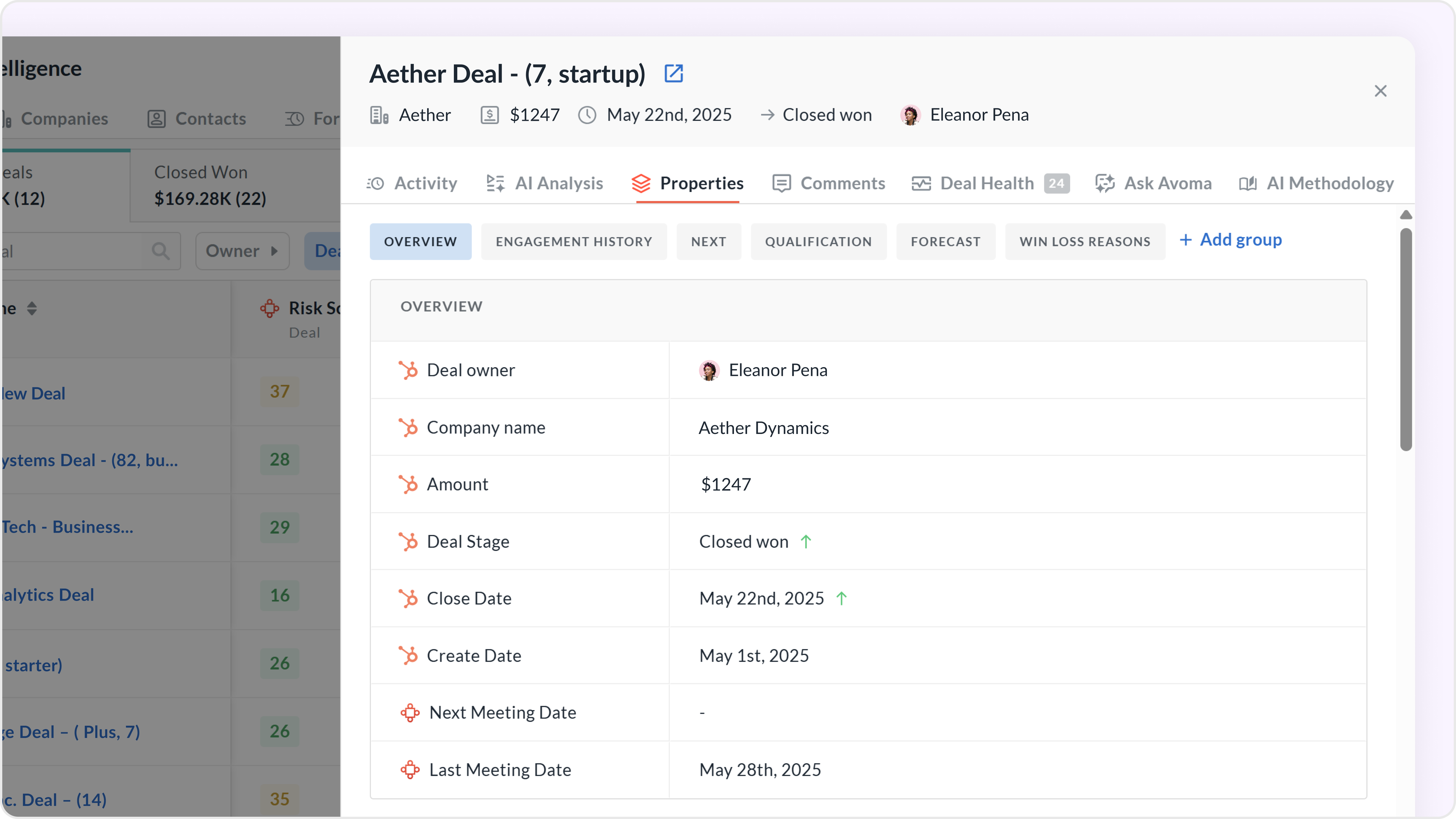
Capture custom fields or properties in CRM
Whether you're using Salesforce or HubSpot, you can configure Avoma to automatically populate any custom field or property based on real-time conversation intelligence.
For example, say you want to track the Primary Decision Maker for each opportunity:
With Smart Topics, Avoma can identify mentions of key stakeholders during meetings and update your CRM automatically.
Here’s how it works:
- Create a Smart Topic in Avoma called "Primary Decision Maker"
- Write a prompt to detect when a rep or prospect references decision-makers during the call (e.g., "Sarah from Finance will sign off" or "Our VP will have final say")
- Map that Smart Topic to:
- A custom contact role field or decision-maker field on Opportunities or Activities in Salesforce
- A custom property on the Deal or Meeting record in HubSpot
Once this is set up, Avoma will extract and log the identified stakeholder directly into your CRM ensuring every deal has clear visibility into buyer roles without extra admin work for your reps.
- Works with any custom field or property
- Captures strategic insights like stakeholders, objections, intent signals
- Keeps sales data actionable and complete
So whether you want to track decision-makers, buying signals, competitors mentioned, or business pain points, Avoma lets you configure what gets captured and where it lives in your CRM.
Track and organize sales activities using Activity Type
A common challenge in sales ops is keeping a clear record of what kind of meetings your team is running and why they matter. That's where Avoma’s Purpose and Outcome tracking features come in, offering an easy, intelligent way to organize and analyze your team’s daily activities.
Why Activity Type matters
Let’s take an example: you're trying to track the type of every sales meeting, Demo, Discovery, Renewal, you name it. Not only is this helpful for reporting, but it also reveals patterns in rep behavior, deal velocity, and buyer engagement. Are we running too many early-stage calls but not enough follow-ups? Are renewal conversations actually happening before churn?
Avoma helps you answer these questions without adding manual work.
Smart detection of meeting Purpose
Avoma intelligently detects the "Purpose" of a meeting by analyzing the meeting title, so if the invite says “Demo for Acme Inc.” or “Discovery call with finance team,” Avoma auto-tags that as the appropriate "Purpose". These purposes show up right on your meeting Workbench, giving you instant visibility.
If for any reason a Purpose isn’t detected, reps can easily select one manually from a predefined list.
Even better? Once a Purpose is tagged, Avoma can automatically apply a template tailored to that meeting type. For example:
- A Discovery Call might pull up a template with pain-point probing questions
- A Renewal Meeting might load discussion points around usage metrics and contract terms
This helps reps stay structured without sounding scripted and ensures the most important conversations happen naturally.
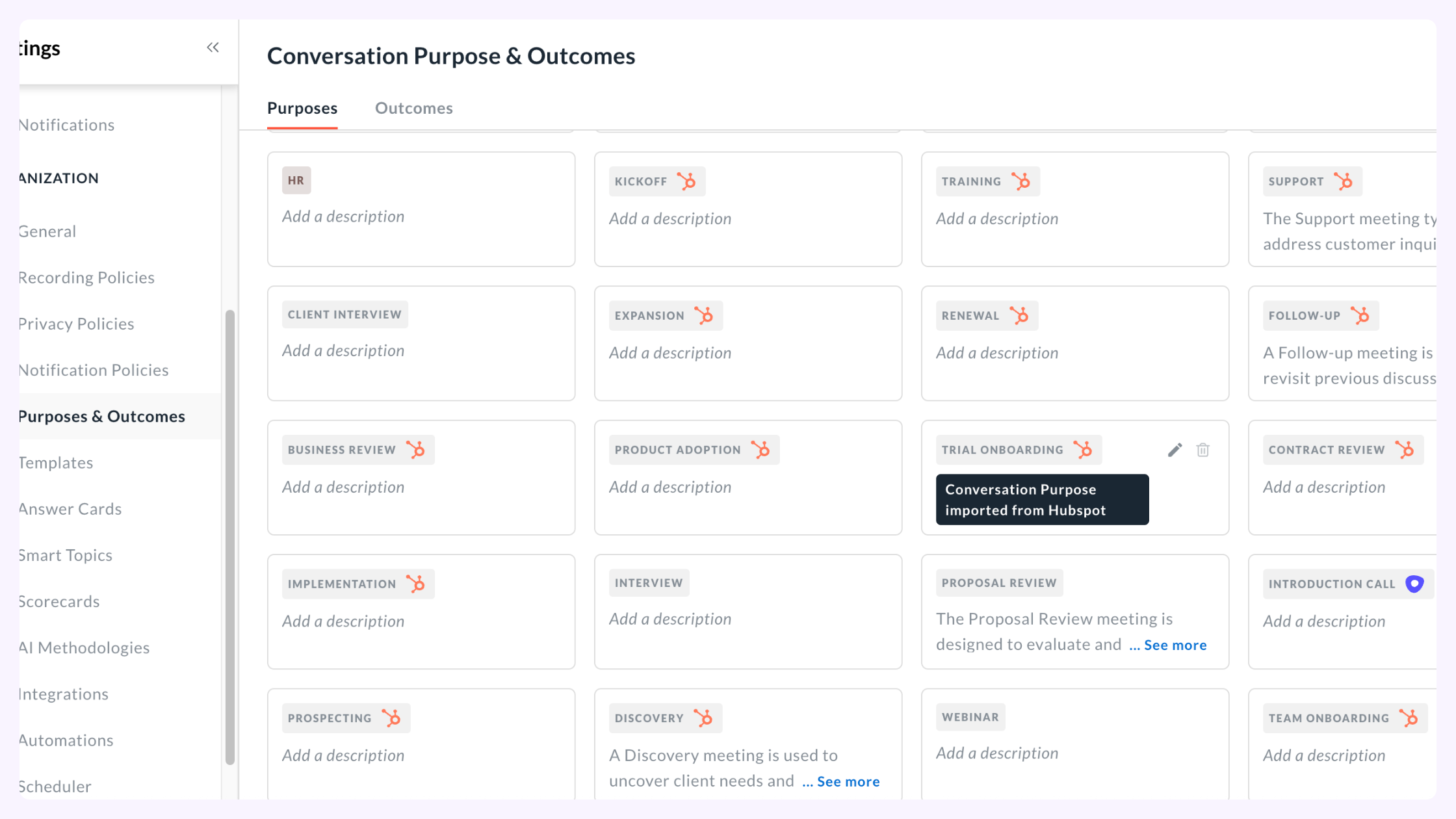
Logging meeting Outcomes for better analysis
Just like Purpose, Avoma also supports manual tagging of Outcomes so you can capture what actually happened during the call. Did the deal progress? Was there a no-show? Did the customer commit to next steps?
Outcomes can be added post-meeting with just a few clicks. And if you’re using a dialer, you can even configure automatic outcome tagging so every outbound call gets the right result logged instantly.
Filtering by Outcome makes it easy to analyze rep performance, identify trends in closed-won or stalled deals, and refine your sales process accordingly.
Sync Purposes and Outcomes back to Salesforce or HubSpot
The real power kicks in when you map these meeting insights directly into your CRM.
With just a few clicks, you can map:
- Purpose to a custom Activity Type field in Salesforce or a custom Meeting property in HubSpot
- Outcome to a result field on Tasks/Events in Salesforce or a custom property in HubSpot (e.g., meeting_outcome, call_result, next_step_committed)
This means every meeting logged in your CRM tells the full story; what kind of meeting it was, what happened, and what needs to happen next.
- CRM stays clean and consistent
- No extra work for reps
- RevOps gets full visibility into sales motions and performance
Want to see it in action? Book a demo to learn how Avoma automates activity tracking for your team.
Phase 5: Use sales activity data and KPIs to drive consistent sales performance
Activity tracking shows you what’s happening. KPIs show you where to go. High-performing teams turn both into clear daily expectations and review them regularly to keep coaching focused.
Set clear, rep-level activity goals
Start with your benchmarks, then translate them into targets your team can aim for.
- 80 outbound calls per week
- 15 follow-ups completed after meetings
- Respond to all inbound leads in under 10 minutes
- Update CRM notes for 90% of active deals
Don’t just bury these in a spreadsheet. Make them visible.Add them to team dashboards. Include them in 1:1 scorecards. Make it easy for reps to see how they’re pacing and for managers to coach before deals go sideways.
Run reviews that reinforce behavior, not just results
Tracking is a waste if no one looks at it. Set a consistent review rhythm:
- Weekly check-ins to course-correct early
- Monthly reviews to identify patterns and progress
- Live dashboards to reduce surprises in pipeline calls
In every review, focus on the input and the outcome:
- How many follow-ups were completed after meetings?
- Are reps consistently logging next steps?
- Who’s booking the most meetings and converting them?
With Avoma, you can track all of this automatically from talk time to meeting types to action items and build it into performance scorecards that align your coaching with the actual work happening on the ground.
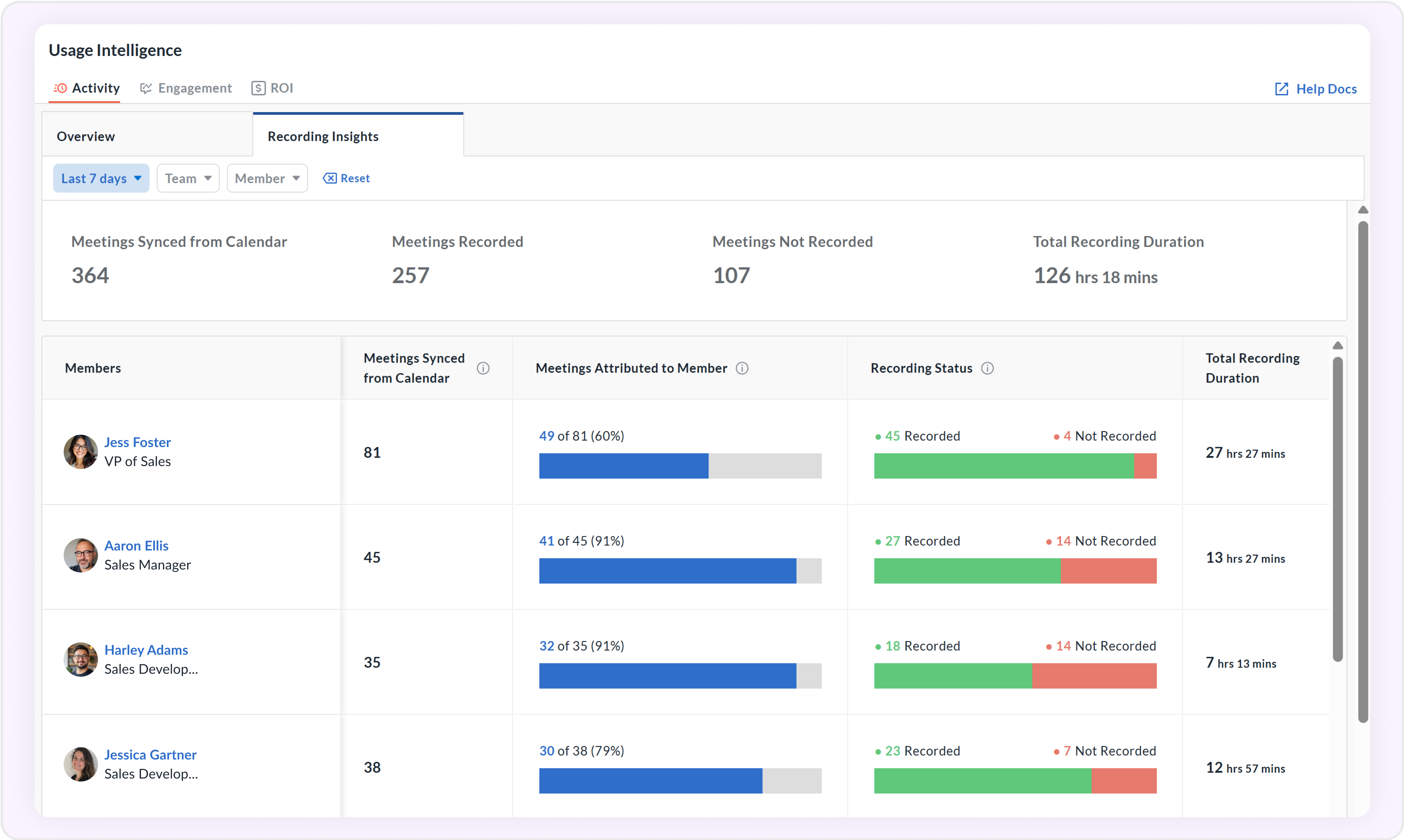
For SDR activity tracking, Avoma logs booked, canceled, and completed meetings automatically. This gives teams a clear, real-time view of outbound performance.
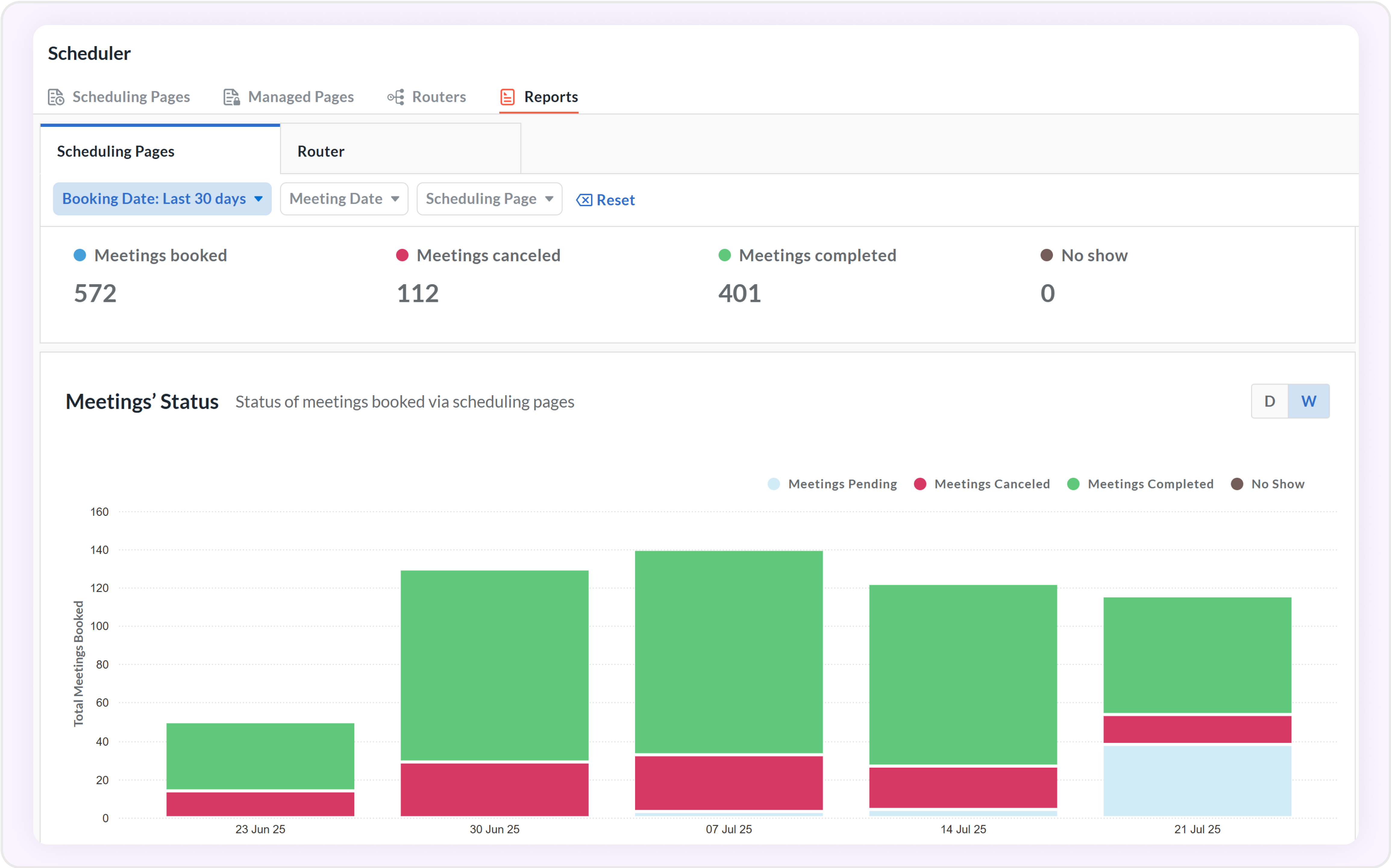
Sales activity tracking: Templates and downloads
You’ve got the framework. Now here’s everything you need to kickstart sales activity tracking that’s simple, scalable, and can be used right away.
These templates were built for busy sales managers and ops folks who want visibility without complexity. They are the tools that make tracking easier for reps and actionable for leaders.
1. Sales activity tracker (Spreadsheet)
Track daily and weekly activities by rep. Pre-built tabs for calls, emails, meetings, and follow-ups. Includes charts to visualize trends and coverage.
Make a copy of the sales activity tracker sheet.
2. KPI cheat sheet
Quick-reference guide to the most valuable sales activity KPIs with definitions, benchmarks, and coaching context.
3. Sales activity tracking tool evaluation worksheet
Evaluate tools that support sales activity tracking. Check if it comes with automation features, CRM sync, coaching workflows, and ease of adoption.
Compare and score tracking tools based on automation, CRM sync, coaching support, and adoption ease.
Sales activity tracking evaluation template
Wrap up
Calls, meetings, follow-ups, notes, your activity tracking tool should capture it all automatically and accurately, without slowing reps down. That’s how you build a reliable pipeline and coach your team using facts, not guesswork.
If you want to skip the manual logging and get full visibility, Avoma can help with smart dashboards, automated tracking, and real-time insights.
See how it works, book a quick demo.
Frequently Asked Questions






What's stopping you from turning every conversation into actionable insights?