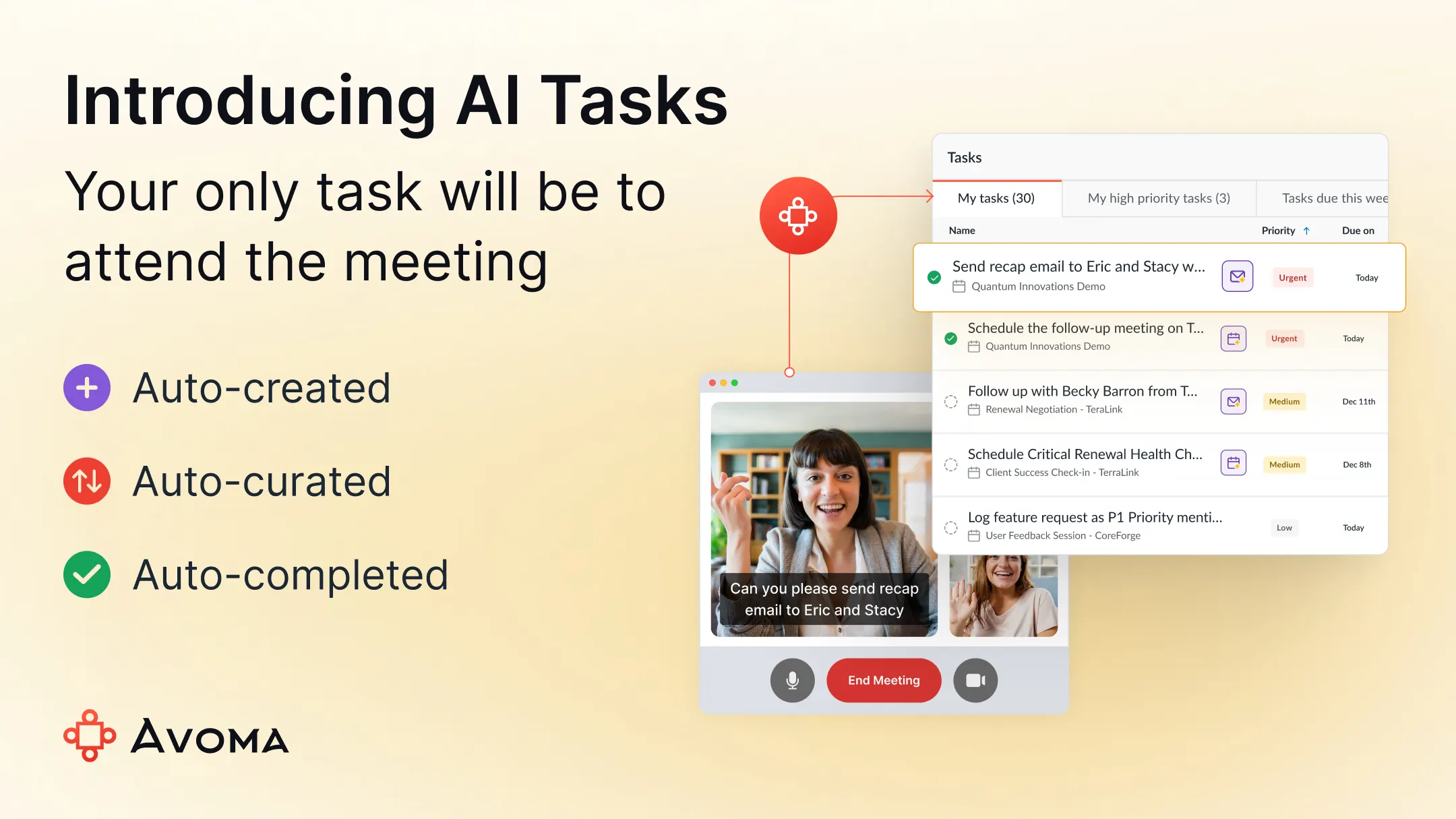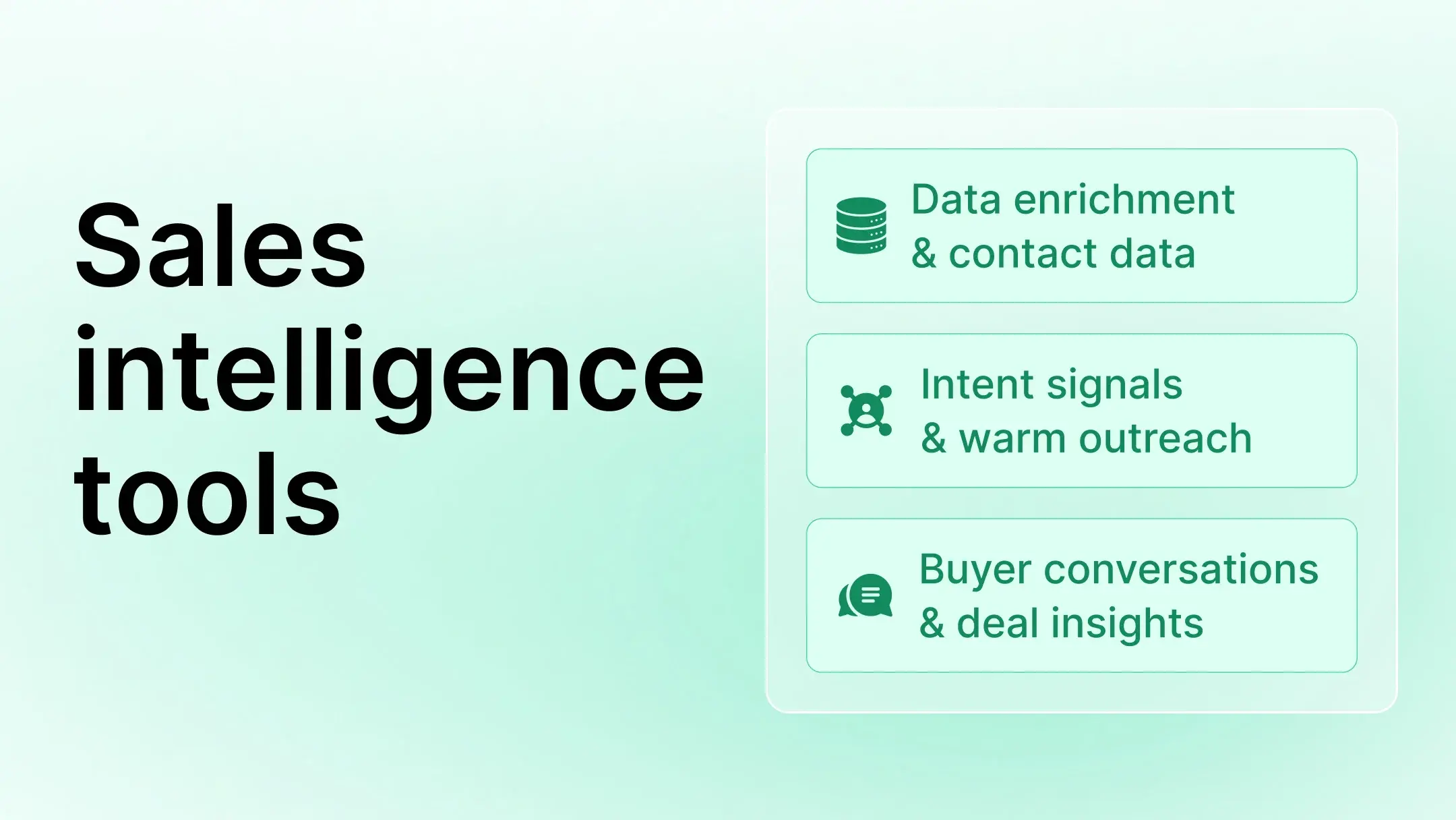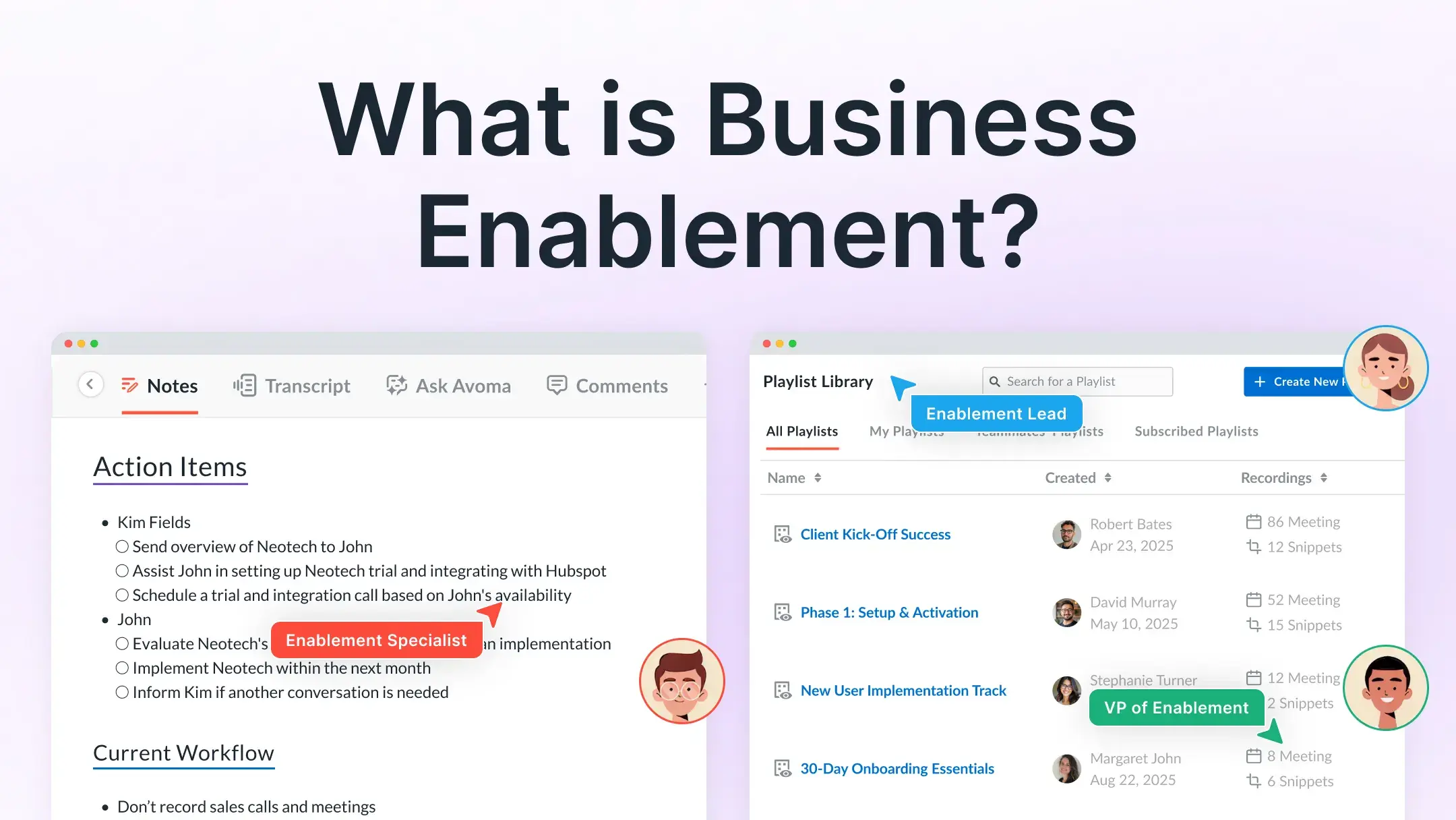How to use a meeting scheduling tool to improve customer experience
Table of Contents:

If you closely observe the meeting scheduling habits of people around you, you will notice that there are two kinds of people:
- The ones who send multiple emails to the intended people to book a single meeting.
- The ones who use automated scheduling tools like Calendly, Meetingbird, or HubSpot’s Meeting Scheduler.
If you fall in the first category—you will be pleased to know that there’s a much better way to optimize your time to book meetings that’s not as inefficient as sending emails.
If you are someone who already uses a scheduling tool—this article is for you. You’re ahead of the curve because you already use a scheduling tool to share calendar invites with important stakeholders within or outside your organization.
But, have you ever looked at your meeting scheduling habits and questioned if it’s the best way to do it?
It’s a valid question because we—at Avoma—have noticed that most people we interact with regularly rely so heavily on these automated scheduling tools that they drift too far from having a bit of human touch in their scheduling habits.
Consider the simple act of shooting a calendar link to your prospects that have signed up for a demo of your product.
Stop to think for a minute and ask yourself—do you use the same calendar link for all other types of meetings, such as discovery meetings, follow-up meetings, and support calls? Or does the calendar link vary on the nature of an event?
It might sound like a nitpicky thing to say—until you realize that these smaller nuances go a long way in creating a holistic customer experience.
At Avoma, we have laid out clear guidelines and best practices for each team to ensure that every interaction with our customers is thoughtful interaction when scheduling meetings with them.
In this blog, we will share some of the best practices that we follow at Avoma and discuss why such seemingly small etiquettes can help you build thoughtful meeting scheduling habits, make a good impression on your prospects, improve the buyer experience, and save you a ton of time.
1. Don’t compromise on customer experience for efficiency
Dropping your calendar link to someone’s email for them to book a time slot that’s available in your schedule is, indeed, an efficient way to manage your meeting booking. It certainly saves you time from exchanging emails back and forth to agree on a mutually convenient time and gives you the control to book meetings at a time that’s available for you.
But does it offer the best experience for the person booking a time on your calendar? Hardly so—especially if they are your prospects.
It’s perhaps the reason why this tweet from Sam stirred up a storm a while back:

The thing is—the gesture of sending out a calendar invite is not just about what you do but also about how you do it.
It’s even more crucial for you to think—if you are in a customer-facing role—about what kind of experience you are giving to your prospects when you merely drop your calendar link for them to book a time.
From a business point of view, it’s cold and inconsiderate to make your customers pick a time slot from your calendar. It might imply that you are on a higher pedestal and that your time is more important than theirs when you offer an automated experience devoid of human interaction.
When a sales rep sends a calendar link to a prospect asking them to book a time: who is requesting the time—the salesperson or the prospect? At a surface level, it looks like the prospect is asking for the salesperson’s time.
But behind all the scheduling interface and workflow, it’s the sales reps seeking the customers’ time to explore their interest in your product, show them the product, or establish a relationship. The stakes are always high on the seller side—not the buyer side.
Therefore, the sales reps should put some thought into the process of sharing their calendar link. Ideally, the sales rep should first ask if the prospects have free time on their calendar to set up a meeting before dropping their calendar link.
They should first ask something like:
How does your availability look in the next few days or next week?
Once they respond in the affirmative, you can go ahead and share your link for them to book a time on your calendar.
Alternatively, you can also ask them to share their calendar link (if they have one) for you to book a time.
This way, you not only come across as polite but also mindful about giving your customers the respect they deserve. At the same time, you still have the scope to optimize your calendar time by sharing the link rather than playing email ping-pong with your prospects.
Offering this experience puts the customer first and makes a great first impression on them. Building thoughtful scheduling habits is all about setting up a culture of respecting each other’s time. The same principle applies to scheduling meetings when booking them internally with colleagues from another department.
The next step in the scheduling workflow usually includes sharing the invite link and other details pertinent to the meeting.
2. Tailor your invite link’s metadata to improve meeting experience
Sharing a calendar invite with your prospects is an important extension of the whole meeting scheduling experience. Therefore, it deserves some thoughtfulness in terms of how to offer a better experience.
To make sure you don’t give a sloppy customer experience, don’t just copy-paste the calendar link to your prospect’s email. The aim of sharing a meeting invite should be to establish absolute clarity on what everyone should expect from the meeting.
Historically speaking, meeting invites before the automated solutions had two primary sections:
A dedicated title
a. The reason you have planned the meeting
b. Request for something (e.g., interview, demo, RSVP, etc.)
An agenda outline
a. The breakdown of activities or talking points expected to take place in the meeting
Here’s an example of an old-school meeting invite before scheduling tools became all the rage:

When automation became a norm for scheduling meetings, we made the process extremely efficient but the specificity and attention to detail got lost in the process.
The problem with automated meeting links is that people only have one calendar link and they send that to all different kinds of events: for scheduling demos, follow-up meetings, customer check-in calls, support calls, or job interviews.
None of the automated scheduling apps offer a feature that dynamically defines the type of meeting you are scheduling or its agenda.
Besides failing to communicate the meeting’s purpose to your prospects, this is a problem for you personally. For instance, you will have a hard time recalling what the last four meetings in January 2022 were all about when you look back at your calendar because they all have the same generic meeting title and link.
As a person who’s in the habit of scheduling meetings day in and day out, you lack visibility into your weekly/monthly calendar. It’s a blind spot that doesn’t serve you well in the long run because you don’t know what’s most frequent (e.g., how many meetings were demos vs job interviews vs discovery) in your schedule or where did you waste a lot of your time (e.g., 13 job interviews that led to zero hiring might imply that you need to fix the process).
There’s a modern approach to fix this that’s efficient to you and offers a better experience to your prospects—i.e., to create different scheduling links for different kinds of events.
At Avoma, we host a variety of meeting events for a range of interactions that take place with customers and other stakeholders. But we are mindful about assigning a different calendar link for demo purposes versus for a follow-up meeting. Similarly, the meeting title of a discovery call looks very different from the title of an employee onboarding meeting to match the nature of the event.
We also leverage Avoma’s Smart Templates feature to create a predefined agenda template based on the meeting type so that we can pull it up instantly when preparing for a similar type of meeting in the future.

Customizing your meeting’s metadata helps the guests immediately know that we have invited them for a demo call or perhaps a support call that they had requested. This is way better than putting a generic title like Avoma<>Acme Sync-up Meeting.
Thoughtfully-created meeting invites go the extra mile in ensuring that you are establishing a meeting’s purpose clearly and setting the right expectations for the event. This helps the prospects get a better understanding of an upcoming event and gives them the right context to come prepared for the meeting.
It also helps you stand out from the crowd of generic meeting invites that clearly don’t put any effort into communicating the event’s purpose. Eventually, adding a thoughtful flavor to a seemingly small experience of sending a customized meeting invite adds a fresh breath of air to your prospects’ buying experience.
3. Reduce no-shows by automating reminders
No-shows are very common in the business world—especially in customer-facing functions like sales and customer success. But you can’t really blame prospects for not turning up in a scheduled meeting. Life happens, there are plenty of things that are more important in people’s lives than attending a sales call.
At Avoma, we don’t let this small percentage of no-shows upset us. And yet, we constantly debate among ourselves—how can we reduce (if not completely eliminate) the number of no-shows?
A tried and tested way to reduce no-shows is to send a couple of email reminders—either manually or using a tool like Avoma—ahead of time. (For context, Avoma lets you automatically send email reminders to participants so they show up on time or request to reschedule. It saves you a lot of time and avoids last-minute surprises.)
As a rule of thumb, set up an automation to trigger a reminder to go out to meeting participants 24 hours before the event. Don’t send a reminder 15 minutes before the meeting since it might be too late for people to leave everything they are doing and attend the meeting.
When you don’t give people enough time to decide, the worst thing that they can do is to reschedule the meeting at the last minute—which is a fairly common scenario than we would like to admit. It’s far worse than canceling the entire event because you have to go through the same scheduling experience all over again, not knowing if it can happen again.
On the other hand, sending them a reminder much ahead in time gives them the time to re-prioritize their to-do lists, and allows them to change or reschedule the meeting, or cancel it entirely so that you don’t have to wait for them anymore.
I’d recommend automating no-show reminders in a way that reaches the participants from multiple channels (e.g., email, text message, in-app notification) and at evenly spaced intervals (e.g., two days, 24 hours, or two hours ahead).
To offer a seamless scheduling experience for your customer, I would highly recommend you to use Avoma Scheduler. It helps you manage everything from booking the meeting, and sending reminders to recording it and sharing notes, all in one single platform.
.png)
When you send a reminder notification reasonably ahead of time, people can choose to cancel or reschedule the event which saves you a lot of time and frustration. Giving people the control to change or cancel the meeting schedule offers a good experience for the customers while letting you take control of your time.
The problem of last-minute no-shows is much more nuanced than can be solved by a few automated reminders. Let’s take a look at some of the most common scenarios.
When you are joining late
If it’s you (the host) who’s late, there are a couple of things you can do to soften the blow for your meeting participants.
Ideally, if you’re running late—you should send an email or text message to other participants letting them know (ahead of time) that you will be late by a couple of minutes. If you’re going to be more than 10 minutes late, you’re better off rescheduling the event. It’s unreasonable for you to expect people to wait for you for more than 10 minutes—even if it’s employees within your company.
It’s okay to be completely honest with people and tell them that something happened and you will have to reschedule the entire event. People will respect that because most of them know that urgent things have a way to throw cold water on our plans.
In an event where you’re rescheduling the event, resend the new calendar link along with an apology so that they can RSVP to the event right then and there.
When you are late to join a meeting that has multiple participants
Many times, you have Zoom meetings where there are multiple people from your organization participating in the meeting. By default, participants can’t join the meeting until the host joins the event.
This is a bad experience because it forces all participants to wait idly in the waiting room not knowing the status of the meeting. They can’t even interact with each other until the host joins.
If Zoom is your go-to meeting conferencing tool, there’s a setup in the software where you as the host can enable participants to join the event 5–15 minutes before the meeting kicks off.

You can enable this setting by signing in to your Zoom account (you should have the admin privilege) and following the below steps:
- In the navigation menu, click Account Management then Account Settings.
- In the Meeting Options section, select “Allow participants to join before host”.
- To allow custom “Join Before Host” time limits, check the “Participants can join
[x] minutes before start time option.
When you enable this setup, you allow other participants to interact with each other while they wait for you to show up. They can chit-chat, introduce each other, and warm up to the core agenda of the meeting. It buys you time and you improve the experience by compensating for the delayed schedule.
When the guest is late to join
What do you do when a person is intentional about joining a meeting but is late by a few minutes?
Many people say that you have to give your prospects at least 15 minutes to see if they show up.
Yes, customers are important to your business—but so is your time. If you are just waiting, not doing anything productive, you’re devaluing your time. And you need to indicate that to your prospects as well.
Give them 3–4 minutes of time, and if they don’t join within that time, send them another email as a follow-up reminder. Here’s how I do it:
Hi Jeff,
I’m waiting for you to join the Zoom call that we scheduled for today. I’m checking to see if you’re joining the call?
If you’re running late—I totally understand. I’ll wait for another 5 minutes to see if you can make it.
In case you can’t make it today, here’s the link to my calendar to reschedule the meeting.
Talk soon,
Aditya
By sending an email, you’re essentially telling your prospects that you trust their intentions but you’re also signaling that you’ve a finite time window. It’s a respectable and empathetic thing to do.
When the guest can’t join at all
Sometimes the prospect will respond immediately, apologizing and saying they will show up. Other times, I’ll hang up after the 10 minutes mark because it’s clear that something more urgent held them back from joining the call.
So I’ll send up another follow-up email that says something along the lines of:
Hi Tom,
I waited for you for 10 minutes in the Zoom room. Looks like you couldn’t make it. Here’s the link to my calendar to reschedule the call if you are free in the next couple of days.
Talk soon,
Aditya
By doing this, you make your prospects feel at ease with you—not making them feel guilty about the no-show—while prioritizing your time.
When you can’t join the call
Now let’s say you can’t join at all. In situations when you can’t avoid last-minute cancellations (like I said earlier, it's fairly common for this to happen), there are a few things you can do.
If it’s the customers canceling the meeting at the last minute, give them the benefit of doubt and offer an option to reschedule the meeting again. If it’s you—the host—who can’t avoid the meeting, you can always reschedule the meeting. But it might jeopardize all the hard work that you put in to score a time on a prospect’s calendar. The stakes are higher when it’s an important client who means a lot to your business and getting their time is really hard.
In such cases, you should be in a position to delegate the meeting to a co-owner who can run the show in your absence.
This works best if it’s a first-time meeting with a prospect or a meeting where the co-owner was copied in the earlier conversation or has enough context about the interaction. If the new host wasn’t part of the original conversation preceding the event—or if the prospects have no knowledge of the person brought in at the last minute—this sudden change in plan might come across as a rude shock.
That’s because you can’t throw someone entirely new to host the meeting and expect them to run it smoothly. It's a bad experience on both sides. In the interest of giving a good experience to the prospects, delegate the meeting’s ownership to someone else only when everyone is in the loop all along.
This helps you have a fallback option to avoid deals from slipping through the cracks and show respect to your prospects’ time who planned for days to block this time for the call.
Small things make a big difference
Modern SaaS companies are driven by human experiences. Words have power—therefore, using each word thoughtfully when communicating with prospects in the context of scheduling meetings can have a lasting impact on their customer experience. The sad reality is that most people often skip the “thoughtful” part in the process of scheduling meetings because they depend heavily on using automation, which can create a lukewarm customer experience.
It might look like a trivial matter, but handling micro-interactions like scheduling meetings constitute a holistic buyer experience. At the end of the day, it’s small things like these that help you build a customer-centric culture and that you can scale despite your company’s growth.
Take, for example, the buyer experience. Selling to prospects starts when you can offer the right interactions at the micro-level, one after the other. And when it’s time for a customer to buy, they would have already made a positive perception about your brand because of the likable experience they had with you.
Next time you are about to shoot a calendar link to your prospects through an email, read the copy and ask yourself: does the message feel inviting? Or, does it sound like you treat all of your customers in the same flat, generic way?
Frequently Asked Questions






What's stopping you from turning every conversation into actionable insights?