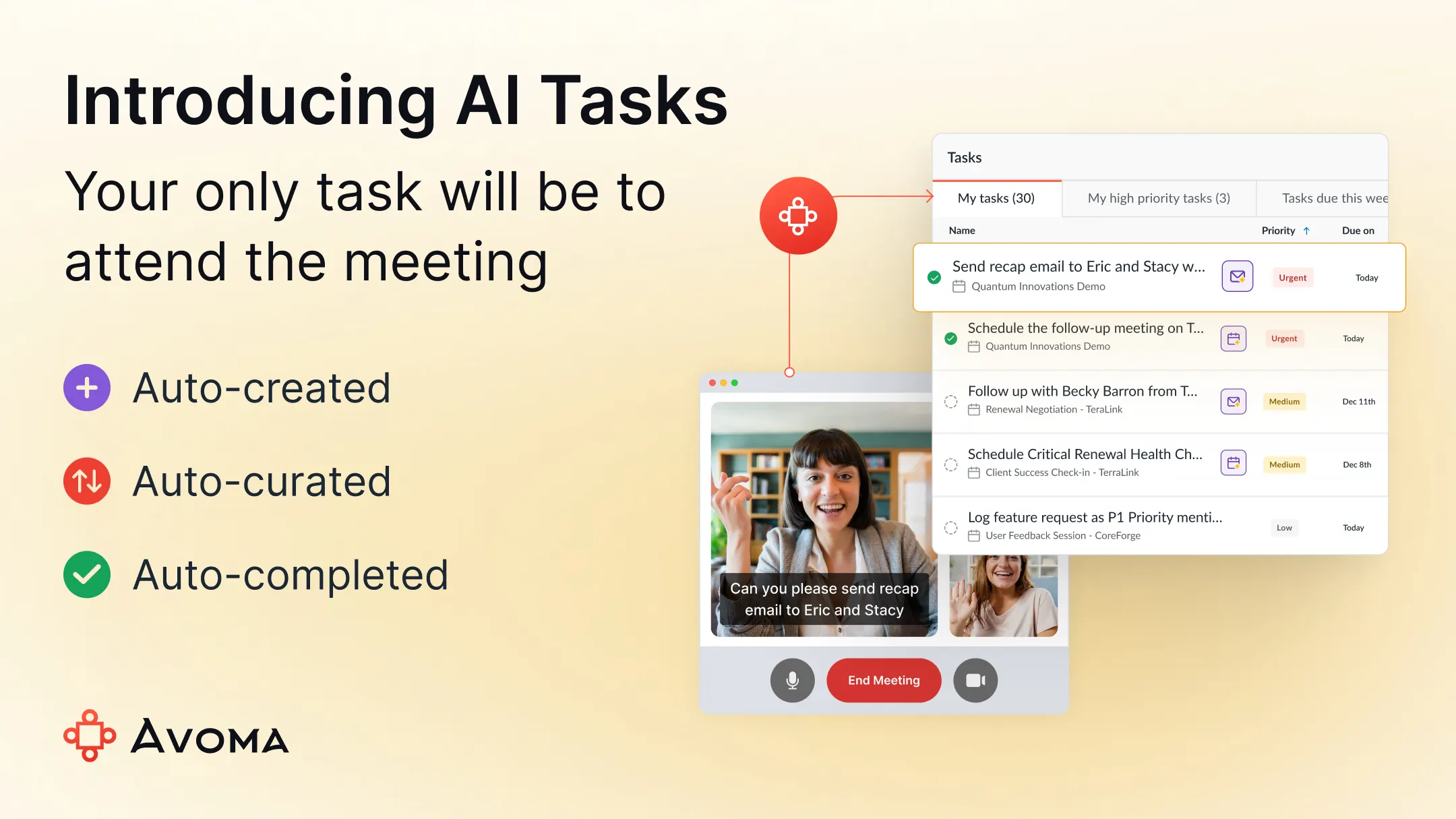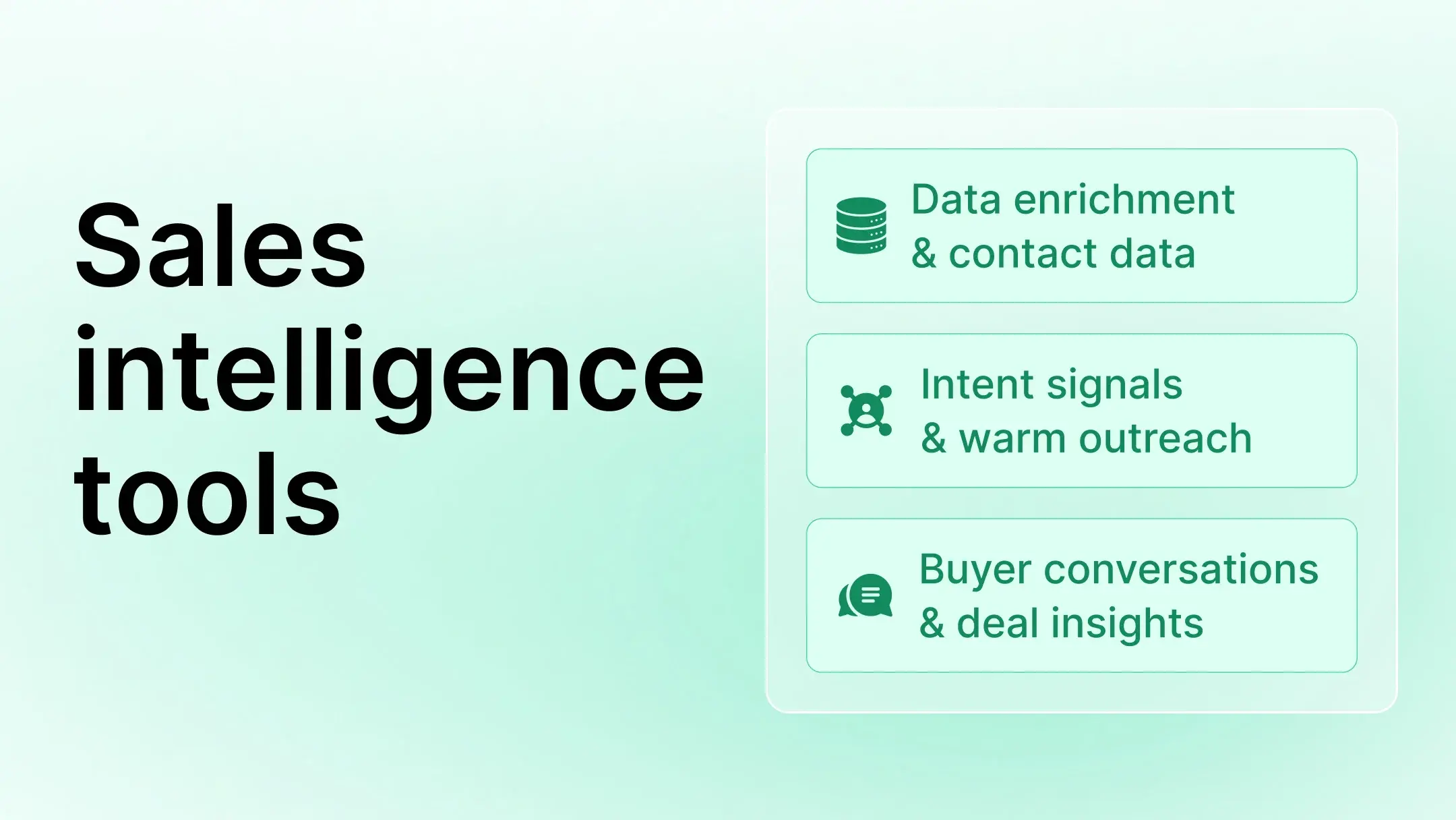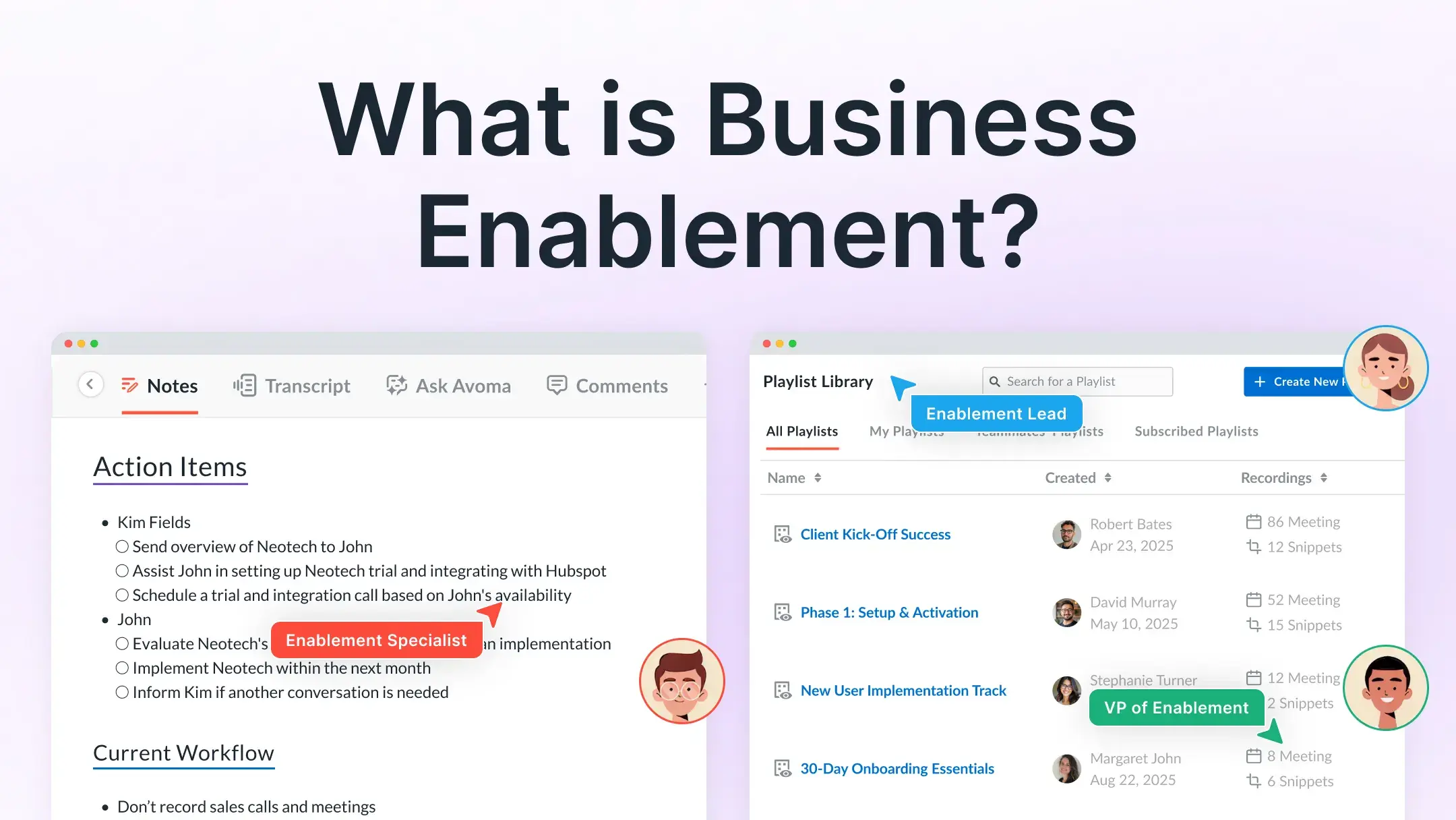Why did we build Avoma Scheduler—the meeting scheduling tool?
Table of Contents:

In today’s remote working world, meetings are an integral part of your routine. Getting your meetings scheduled using scheduling tools is a regular phenomenon.
If you are someone who already uses a scheduling tool—you’re ahead of the curve because you’re already prioritizing efficiency to ensure that you don’t want to have a lot of back and forth emails to schedule a meeting.
For busy teams, a scheduling tool is a must-have.
In fact, scheduling tools are one of the software categories that have seen a rapid rise in B2B software—which says something about the chaos that knowledge professionals have in managing their calendars efficiently. Generally speaking—the bigger and busier a team is, the bigger the imperative for them to use scheduling apps.
According to a research report by Technavio, the COVID pandemic amplified the demand for scheduling software given the shift in remote work.

And the demand clearly correlates with the evolution in scheduling tools which we all know has come a long way.
The broken experience with scheduling tools today
Despite the evolution in scheduling tools, most of the scheduling tools you see today are standalone tools with many limitations. Using standalone scheduling tools delivers a broken experience for you as well as your recipients.
Here’s why:
Standalone scheduling tools only solve one small problem in your meeting journey—booking the meeting. However, meetings have a three-stage lifecycle—the activities that occur before, during, and after the meeting, to make them actionable.
Most scheduling tools that exist today help you:
- Automate the meeting booking process
- Send reminders to the recipients before the meeting
While they make sure that you don’t need several back-and-forth emails to book a meeting, you still end up doing a lot of low-value mundane tasks manually across the meeting lifecycle.

Of course, the leading scheduling tools offer wide-ranging integration options to make up for these shortcomings—but that still doesn’t solve the problem.
You still are manually stitching together the context from each of these tools to drive a meaningful outcome. For instance, you might still be sending back and forth emails for aligning on agenda, taking notes in some note-taking app or with pen and paper, then sharing those notes with your meeting participants manually.
Unfortunately, you need to do this manually for every call or meeting making it very inefficient, stressful, and a lot of wasted time in mundane grunt work especially when you have 5-10 meetings a day.

And when you juggle between multiple tools such as scheduling tools, email, note-taking apps or pen and paper, there is a lot of context lost and things slip through the cracks creating a disjointed experience for you as well as your recipients too.
What you want is a seamless experience across the meeting lifecycle—from scheduling meetings, to being clear on the agenda of the meeting, to being ready to take notes with the right templates, to being able share the notes across key stakeholders in case of customer-facing conversations, and more importantly to be able get actionable insights from those meetings.
And that is why we decided to build Avoma Scheduler as part of the Avoma meeting lifecycle assistant.
Introducing Avoma Scheduler
Avoma Scheduler is a meeting scheduling tool that extends the power of Avoma Meeting Lifecycle Assistant to simplify pre-meeting workflows by automating:
- Meeting bookings
- Reminders to reduce no-shows
- Agenda alignment before the meeting
Free unlimited scheduling links
With Avoma Scheduler, you can create and share multiple scheduling links for various purposes and durations based on your availability, time zone, context you want to capture, and more.

The purpose-based scheduling links offer a powerful experience. Unlike most free scheduling tools, Avoma Scheduler doesn’t limit you to one scheduling link. Instead, it allows you to create multiple scheduling links for different purposes like sales discovery, check-ins, interviews, and more.
No-show reminders and rescheduling
No-shows and cancellation rates for B2B meetings average up to 40%, wasting time for teams, extending deal cycles, and significantly lowering conversion rates. Avoma Scheduler helps you capture meeting agenda in advance, and reduce no-shows with its automated reminders with the flexibility to cancel or reschedule meetings.

Agenda alignment before the meeting
Automatically insert Agenda and Note-taking Template based on a scheduled event so that you’re ready for the meeting in seconds.
.png)
How Scheduler being a component of Avoma makes meetings 10x more actionable
Because Scheduler is a part of the Avoma meeting lifecycle assistant, you have four significant advantages:
1. No more switching context between multiple tools across the meeting lifecycle
Scheduling a customer-facing meeting needs to be a smooth experience for you as well as your recipients. When you’re using multiple tools for scheduling the meeting, to align on agenda, record the meeting and take notes—as much as it is inconvenient for you to switch context between multiple tools, your recipients go through a noisy experience as well.
Here’s a visual that helps you see the difference in experience when you’re using Avoma Scheduler vs. some other scheduling tool.

2. No more loss of information across disparate systems
When you use a wide variety of tools to manage your meetings, a lot of valuable information often gets lost in translation due to various reasons. For example, let’s say you use Google Calendar to schedule meetings and prefer Evernote to take notes during those meetings—two distinct tools to manage different aspects of the meeting lifecycle.
However, your colleagues—who are important stakeholders in the process—don’t have the same visibility of the data as you because they might be using their own set of tools. The tools that you use might not be pre-integrated to the ones commonly used in your organization. Therefore the downside is—siloed information across several touchpoints. And that usually results in important information being lost in the process despite your best efforts.
3. No more siloed meetings and lack of collaboration
It’s ironic to realize that meetings lack collaboration and the information that they produce is often siloed although meetings, by design, are supposed to enable collaboration. But think of all the external-facing meetings that take place in your organization and you will quickly realize how compartmentalized they are.
The customer success team don’t know about the conversations that take place between sales and the customers, marketing is rarely invited to be a part of the user research interviews that the product team carries out, and the engineering team is completely unaware of the go-to-market (GTM) strategies that the sales, marketing, and product teams discuss among themselves.
4. No more losing valuable time in grunt work
We waste 15% of our time every week managing meeting activities and it comes to an average of 30 minutes of planning activities around a single meeting. That means you lose around six hours of your life every week doing menial tasks like scheduling, corresponding, rescheduling, or canceling meetings even before the event begins.
It’s an assembly process that steals away your precious time from doing the actual work.
The compounding effect of Avoma
With the above newly added scheduling capabilities, here’s what Avoma can holistically do for you:
- Automate meeting bookings, sending reminders & agenda
- Automatically record, transcribe and analyze your meetings
- Get automated meeting notes based on your purpose-based templates
- Automatically save the notes from your customer-facing meetings to appropriate CRM records
- Get actionable conversation and revenue insights for coaching and data-driven decisions
To put into context, let’s say someone has scheduled a sales discovery call with you using your scheduling page.
Avoma not only sends out reminders to reduce the no-show, it also automatically assigns the discovery call templates and automates the note-taking for the conversation.
But the biggest advantage Avoma has over other scheduling solutions is that it streamlines your workflows during and after the meeting too. For example, Avoma automatically updates the meeting notes to your CRM to ensure that the context of each conversation is intact for future interactions.
Calendly or Google Calendar don’t give you a native capability to record or transcribe your meetings—unless you integrate them with a third-party conversation intelligence software like Gong or Chorus.
But Avoma does—and the recording plus transcriptions double as a searchable knowledge base that you can use in the future to derive valuable conversation insights.
Just as an example, customer success teams that use Avoma to analyze customer calls can identify potential churn signals in customers—and can stem the bleeding—because they use Avoma to identify specific talk patterns, examine customer sentiments, and address the most common objections.
Go where most scheduling tools won't!
Scheduling meetings may be a pre-meeting activity but how you handle the scheduling and thereby the entire meeting management process is the difference between good and great organizations.
Customer experience and your own process efficiency are a game of inches. Every single touch point matters. If you want to simplify and automate your entire meeting lifecycle starting from scheduling to getting actionable meeting insights—try Avoma today.
Experience the difference between using a standalone scheduling app versus an all-inclusive meeting management solution first-hand.
Frequently Asked Questions






What's stopping you from turning every conversation into actionable insights?