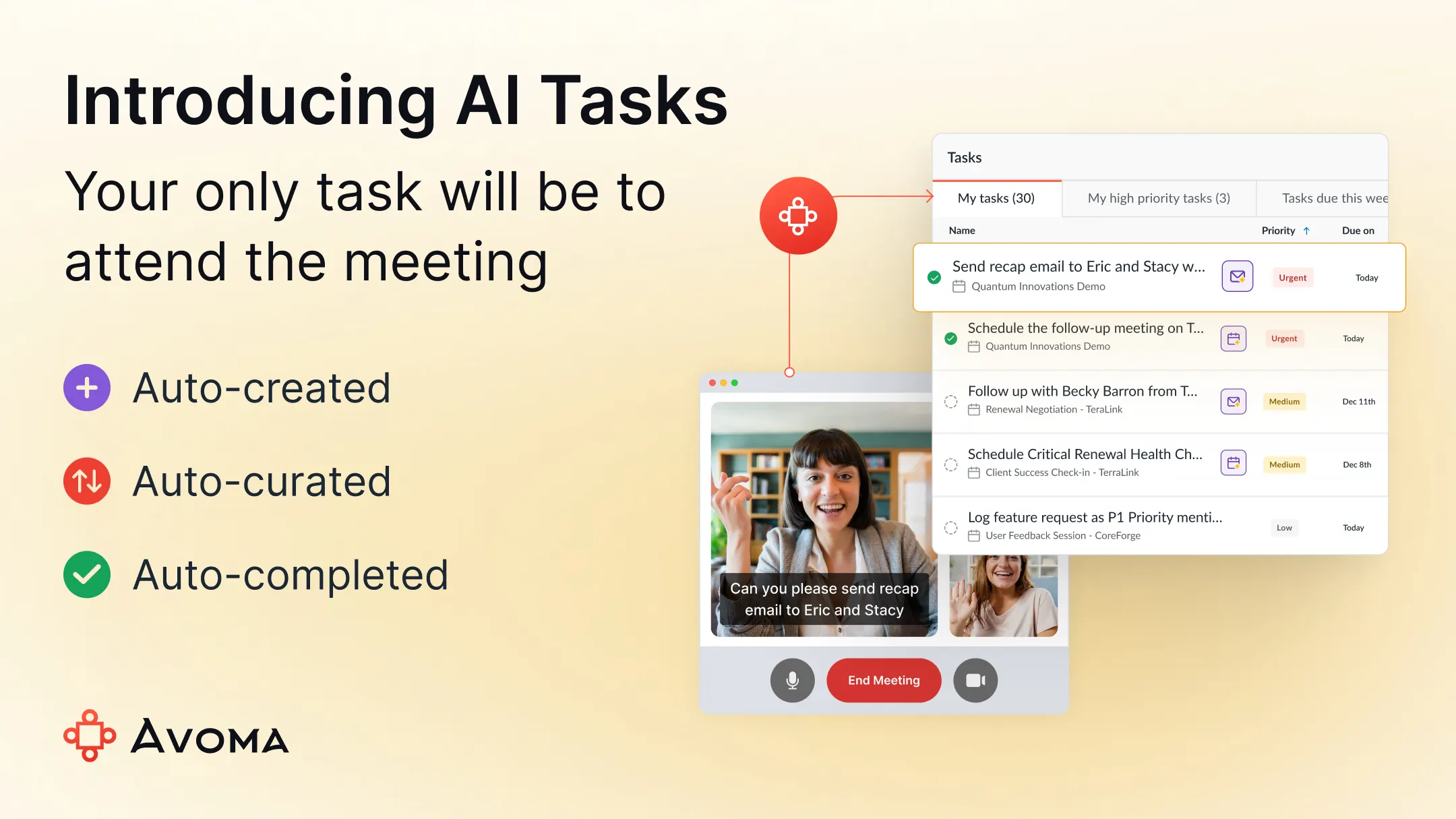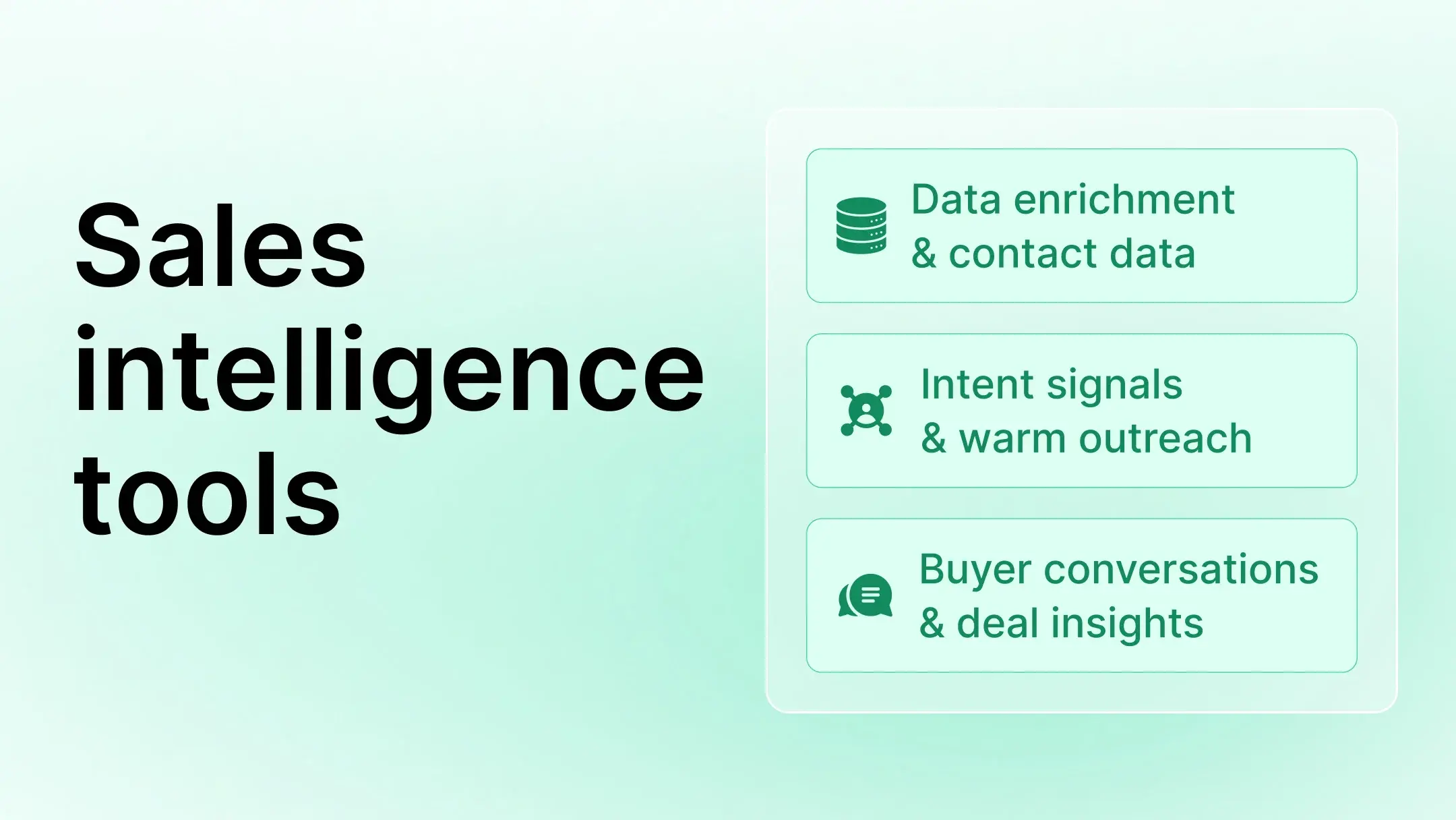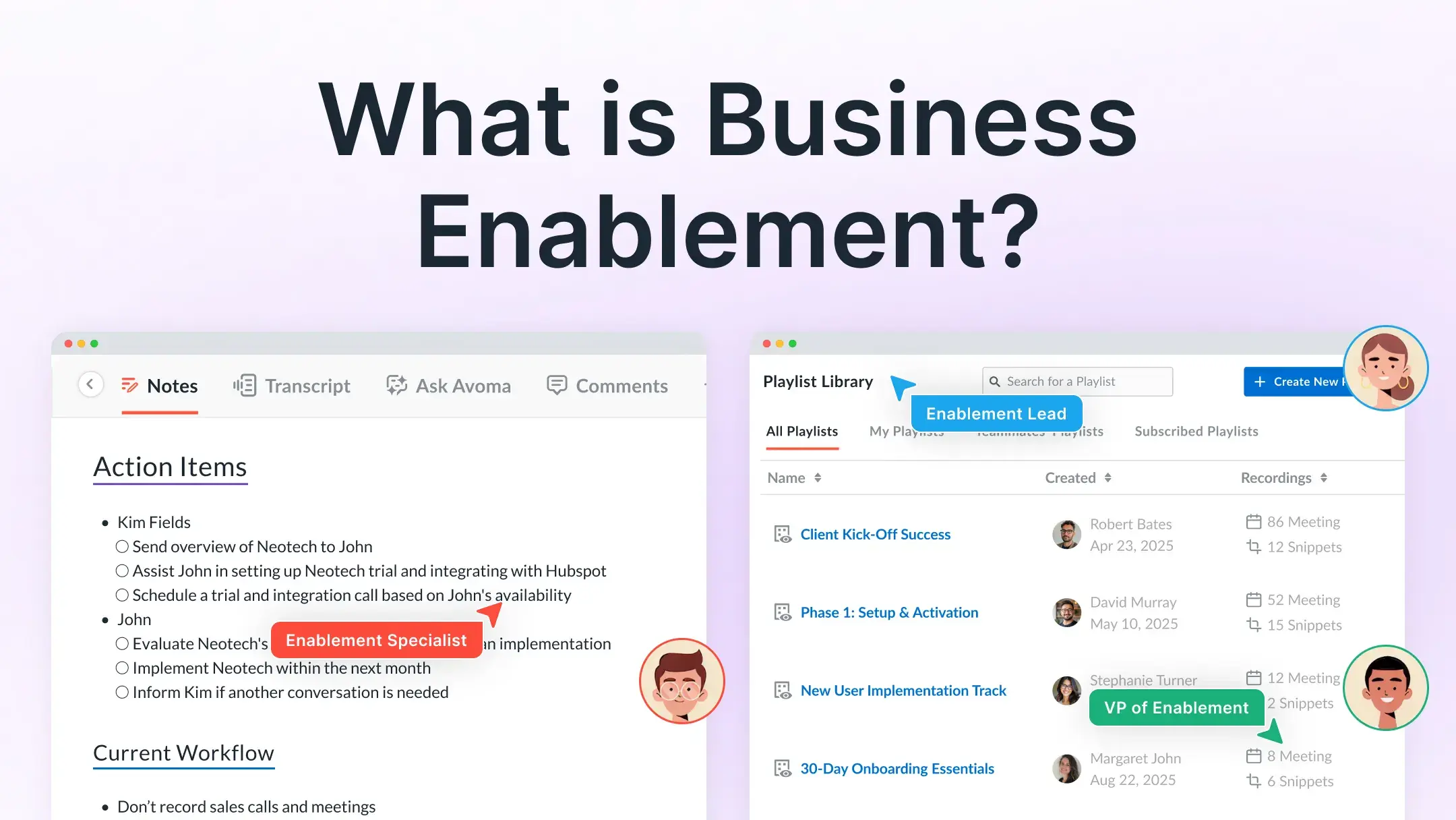Freshsales vs Pipedrive
Table of Contents:
.jpg)
Choosing a Customer Relationship Management (CRM) platform is a big decision for any business—but especially for SMEs.
Two of the best SaaS-based CRM products for smaller businesses available at the moment are Freshsales from Freshworks and Pipedrive.
But which is better? And what kinds of businesses would benefit most from each of them? In this article, we will have a detailed comparison between Freshsales vs Pipedrive.
It’s a choice with high stakes. Even in 2022, moving from one CRM platform to another is a time-consuming, complex process. Get it wrong and years’ worth of work can be destroyed or wasted in the migration.
Then, once you’ve made your move, there is the matter of adoption. How difficult will your teams find it to use?
We’ll put these two contenders to the test in terms of ease of use, product capabilities, pricing, and scalability—and give you our verdict on who will benefit most from Freshsales versus who from Pipedrive at the end.
Checking out G2’s 2022 comparison grid for CRM software, these two CRM tools could hardly be closer. They’re both in the Leaders quadrant and they’re positioned right next to one another, with Pipedrive just edging it to finish seventh—one place above Freshsales at number eight.

Our research approach to arriving at an objective comparison
What makes us the authority to rightfully compare the two CRM platforms and offer an objective/unbiased perspective? Great question! Also, a very valid question!
We at Avoma are a SaaS organization ourselves and strongly believe in being useful and helpful to the saas community at large with our modern saas initiatives. In fact, we’ve gone through the CRM evaluation phase multiple times for our organization.
The purpose of this blog post is to not just share our learnings and observations from our evaluation journey, but also talk to several other evaluators, existing customers, and past customers of both these CRM platforms.
Here’s the 6-step process on how we arrive at our comparative information in an unbiased manner:
- Trial the free version of the software to get a feel of the platform
- If we’ve evaluated the platform for ourselves in the past—refer to the notes on why we decided to go through or not-go-through with the platform
- Reach out to at least 15 existing and past users of both platform’s users to understand their first-hand experience.
- Interview the current and past users to understand the nitty-gritty of the features that are a must-have, good-to-have, and what’s missing.
- Aggregate a minimum of 100 reviews across G2, GetApp, TrustRadius, FinancesOnline and all relevant SaaS review sites to understand the customer sentiment at scale.
- Run polls on social media
Freshsales vs Pipedrive: The key difference
There are—of course—lots of differences in specification between these services and indeed between the different packages each offers, as we’ll explore in the upcoming sections.
For example, Freshsales has features on its entry-level paid-for package that Pipedrive doesn’t have until higher tiers and vice versa.
So if we’re going to boil the many differences down to a key essence, we’ll need to look beyond the specifics to see what appears to be the guiding principles behind what Freshsales and Pipedrive each have to offer.
Freshsales - A “more breadth, less depth” take on CRM
In its very limited free service, Freshsales includes tools to enable in-app dialing and to deploy a chat widget on a website—but it omits any way of visualizing a sales pipeline or the ability to add custom fields to data.
Freshsales scales up its functionality across multiple areas as you move up through the packages (e.g. phone management, email automation, AI enhancement).
In contrast, Pipedrive adds new areas of functionality in full at each tier (e.g. all its email automation features are added at the “Advanced” level; all its document handling capabilities are added at the “Professional” level).
Takeaway: Across all its packages, Freshsales applies a wider interpretation of what a CRM system should be—incorporating tools for client communications, lead scoring, automation, etc. in the free or cheaper versions.👌
Pipedrive - The “more depth, less breadth” alternative
This is perhaps unsurprising. Freshsales is a part of a suite of productivity tools offered by Freshworks. It’s natural for them to focus on breadth.
Pipedrive, on the other hand, specializes exclusively in the CRM space and its product has been built outwards from that core.
Where Freshsales aims to fulfill more customer needs by diversifying, Pipedrive aims to meet a narrow range, better—while making it as easy as possible to integrate with other specialist apps.
Which of these options works better for you will depend on factors like:
- How far do your CRM needs diverge from the “out-of-the-box” setup
- What other apps you’re using and how happy you are with them
- Whether you prefer all-in-one solutions or putting together a bespoke stack of niche products
- Budget - as we’ll see, Freshsales tends to be cheaper than Pipedrive
The names give you a clue as to the difference between these tools: Pipedrive is about pipelines; Freshsales is about sales in the round.
Takeaway: Pipedrive takes a narrow view of CRM—reserving “extras” for higher-paying customers—while providing more detail and customizability around the data itself, i.e., how it is structured, visualized, and reported on at the bottom end of its range.👌
Choosing between Freshsales and Pipedrive
When you’re evaluating such closer competitors as Freshsales and Pipedrive, the best way to start is by deciding on criteria in advance. We’re going to look at four areas.
Key factors for evaluation
1. Ease of use
If a CRM is hard to use or unintuitive, people won’t use it. So ease of use and adoption are critical factors to consider.
Questions to ask:
- How hard or easy is it to set up and implement the CRM?
- Do you need a dedicated manager to administer the tool?
- Can you trial the platform yourself and get to grips with it via self-serve onboarding?
- Will users need dedicated training to start using the tool effectively?
2. Product capabilities
Assuming the UX makes the grade, the next thing to look at is the CRM’s feature set. What can it do? And what can’t it do?
Questions to ask:
- How comprehensive is the CRM in terms of its features?
- What integrations does it support?
- Are the integrations supported natively or via third-party API connectors?
- Are its functionalities out-of-the-box or customizable?
3. Pricing
There are free CRM SaaS products, and there are very expensive ones. The one that is right for your business will depend on your team size, budget, and the revenue goals the CRM is aimed at helping you achieve.
Questions to ask:
- Does the CRM offer a free trial or freemium subscription model?
- Is the pricing affordable, flexible, and fair for your business use cases?
- Does it have flexible monthly billing options, or does it force you to sign an annual contract?
- Does the platform charge for collaboration?
- Does the platform offer different pricing for different types of users?
- Are there any hidden costs?
4. Scalability
You shouldn’t be deciding on a CRM system simply based on what you need today. Your choice needs to take into account where your business will be in the future as well.
Questions to ask:
- How easy and affordable is it to add more users to the platform?
- Does it offer enterprise-level features?
- Is it a specialized CRM software or does it offer a wider range of capabilities?
- Does it offer one-way or two-way integration with the tools you want to connect to your CRM?
Comparing Freshsales and Pipedrive
The TL; DR Version

1. Ease of use
Freshsales - Very straightforward, with convenient customer support
OK, this is a tough one to start with because both of these CRM tools are exceptionally easy to use and their customers aren’t afraid to shout about it.
Ease of use is what drew us initially to Freshsales. When we saw how easy it was to set up and use, we knew it would be a great fit for our company.
- Jylian Russell, Chief Marketing Advisor, Botpress

I decided to use Freshsales CRM because it was very easy to set up and get started with. Within minutes of signing up, I was able to create a new lead and start tracking my interactions with it. The interface is also very user-friendly, so it's easy to navigate around and find the information that I need.
- Brian Bram, Founder, and CEO, Home Gym Strength
Freshsales’ UI is intuitive and straightforward. There is a detailed knowledge base to help get you started, including “how-to” walkthrough videos.

One area where Freshsales stands out against Pipedrive is in its customer support. This is available via phone, email, and chat on a 24/5 basis to all users, even free users. Pipedrive only offers phone support at the Enterprise level, with other customers having to rely exclusively on live chat.
Pipedrive - Better knowledge base, but questions over customer support
Pipedrive has plenty of fans as well when it comes to ease of use:
What initially attracted me to Pipedrive was that it was essentially baby's first CRM tool in terms of user-friendliness. It doesn't have a lot of the bells and whistles you can get from other tools, but that's not always a bad thing when your team is just getting off the ground and learning how to use CRM tools in a smart way.
- Dragos Badea, CEO, Yarooms
That’s very true. When you first sit down in front of Pipedrive, you can be up and running within an hour.

The most valuable features of Pipedrive are that you can store all of the information related to managing your sales process and that you can easily customize it. Pipedrive is being customized by someone who has no experience with software development or process development. It is simple for him to use, and it is simple for everybody to use.
- Sara Ross, Co-founder, CocoLoans
Pipedrive’s big user community is a massive help, as is the well-organized, comprehensive knowledge base. In terms of self-serve onboarding support, Pipedrive comes out in front.

But it has to be said, that while we haven’t had any problems with Pipedrive’s customer support, you don’t have to go far to find a lot of criticism.
Yes, support is available 24/7 over live chat, but in our experience they can be a little slow to respond.
2. Product capabilities
Freshsales - Phone, email automation, and AI enrichment
Freshsales and Pipedrive have a lot of features in common, so we’ll focus on what distinguishes them in these sections.
First off, Freshsales is far more geared towards sales teams that use the phone. Even the free version includes in-app calling, while the less-expensive paid packages add most of the features needed in a contact center (see Pricing below for details).
Pipedrive, by contrast, doesn’t include web calling until its $49.90 per user per month Professional tier.
Secondly, Freshsales supports sales email automation. While both tools can handle email syncing and bulk messaging, Freshsales also lets users create automated workflows that can take a lot of the repetition out of prospecting.

Would you choose Freshsales over ActiveCampaign or Drip as an email marketing platform? Probably not - but these workflows are a handy addition that Pipedrive lacks.
Finally, at the higher product levels, Freshsales is enhanced with a wide range of AI-powered functionality:
- Automatic profile enrichment from publicly available data
- Predictive lead scoring
- Out-of-office detection and automatic rescheduling of contacts
- Smart Matches automated deduplication
Pipedrive - Pipeline visualization, lead customization, and document tracking
As the name suggests, Pipedrive’s forte is in its exceptional sales pipeline visualization capabilities. The drag-and-drop interface (yes, it looks a lot like Trello…) is very easy and intuitive to use.

It also beats Freshsales when it comes to clarity and customizability of dashboards, and the range of reports that can be created and shared. These are easy to create and adapt and include a massive range of different chart types and UI elements.

Pipedrive’s capabilities for customizing leads with new fields are virtually endless - up to 30 per company, even at the lowest price point (unlimited at the Enterprise level). Freshsales doesn’t allow you to add custom fields at all below the $39 per user per month Pro level.
This makes Pipedrive much better able to service niche, small businesses with non-standard sales pipeline requirements.
And finally, Pipedrive takes a lot of the hassle out of deal tracking by providing plenty of document management features. For example:
- Trackable smart document sending
- Notifications when proposals have been opened
- E-signatures
- Integration with Google Drive and OneDrive
3. Pricing
Freshsales - Starts from free
Freshsales offers a free service, allowing an unlimited number of users to access its basic features for zero cost.
That is:
- Contact management, activity logging, and lifecycle management
- Tasks, calendar, and notes
- Deal management
- Built-in telephone calling
- Live chat
- Mobile app
But the free package has no API access and no native integration with third-party messaging channels. It’s pretty limited.
The difference between the three paid-for tiers—Growth at $15 per user, Pro at $39 per user, and Enterprise at $69 per user—lies in access to features and usage limits.

There is a comprehensive breakdown of features per package, presented clearly and making it very apparent what you get for your extra dollars. The main additions at each level are:
- Growth - Call recording, queuing, and masking; 20 workflows and 5 sales automations per user; 2GB of storage per user; API access and messaging app integrations; and predictive contact scoring.
- Pro - More workflows, sales automations, and storage per user; multiple sales pipelines within a single business; advanced CRM customization; auto-assignment rules; sales forecasting; a lot of AI enhancement - from chatbots to list deduplication and deal insights.
- Enterprise - Dedicated account manager; field-level user permission assignment; tracking of leads’ on-website activities; and custom modules built for your business.
While the free version will only be suitable for the smallest businesses’ needs, it’s a great introduction to the Freshsales platform. There is also a 21-day free trial of the paid version available.
With the ability to add extra workflows, phone credits, and a Configure, Price, Quote (CPQ) tool at a reasonable charge, Freshsales offers a package that’s suitable for any company and makes it easy to choose.
Pipedrive - Cheaper paid entry-level tier, other packages more costly
Pipedrive’s entry-level Essential package costs $12.50 per user, which is cheaper than Freshsales’ Growth service.

Freshsales has more email functionality at the lower tiers than Pipedrive. It doesn’t include phone calling until you get to the $49.90 Professional level. And phone support is only available at the Enterprise level.
Conversely, Pipedrive provides more analytics, customization, and dashboards at the lower levels than Freshsales.
Once again, there is a detailed comparison table to help you select the right package for your needs.
And like Freshsales, Pipedrive lets customers pick and choose advanced functionalities to add to cheaper packages at a cost—like Smart Documents and website visitor tracking.
Both CRM systems allow users to pay monthly or annually at a discount. As user numbers increase, the price goes up in a completely linear way—neither have discounts for more or different types of users.
All in all, despite having a cheaper basic paid-for offering, Pipedrive becomes a lot more expensive than Freshsales as your requirements for more advanced features or higher usage limits increase.
4. Scalability
Freshsales - Part of a wider product suite, with plenty of support
Freshsales is the CRM service in Freshworks’ wider, which includes:
- Freshdesk - Omnichannel service and support desk
- Freshteam - Digital HR experience
- Freshmarketer - Marketing automation
This can be a bit of a double-edged sword. On the one hand, easy interoperability between systems in an all-in-one software makes it simple to integrate your CRM with these other functions and reduces the learning curve. On the other, there are better tools available in these spaces, and the simplicity of getting everything from one source shouldn’t distract you from that.
Nevertheless, Freshsales doesn’t try to keep users within its walled garden of IP. It has an extensive marketplace offering its own and others’ extensions and integrations.

With around 80 options (including the apps that connect Freshsales with other Freshworks products), the marketplace is not as wide as Pipedrive’s.
That may mean that getting the best out of Freshsales asks more of your developers, who have an API (full SDK documents are available here) and code libraries to help them.
Freshsales’ Enterprise version adds a lot of extra features as we’ve seen in the last section, but usage limits do remain in place (e.g. 5,000 bulk emails per user per day, 100 custom roles) which may hamper its value for the biggest organizations.
With similar features, Freshsales Enterprise is $30 per user per month cheaper than Pipedrive.
Pipedrive - An entire ecosystem at your fingertips
Pipedrive has gone out of its way to ensure it fits easily into any tech stack:
- There is a RESTful API with extensive documentation along with webhooks to help developers build their own integrations.
- Pipedrive has a Marketplace with over 300 native integrations (many of which are free), which will save you a huge amount of developer time reinventing the wheel.
- Pipedrive also integrates with Avoma: its integration with Avoma helps sales reps with AI-generated conversation summaries of their meetings with specific action items that gets automatically updated to the Pipedrive CRM.

- Finally, there is a huge, active Pipedrive community dedicated to sharing tips, advice, hacks, and other guidance. Unlike Freshsales’ community, you can browse this without logging in.
All these factors make it very easy to choose Pipedrive. It doesn’t try to be anything else and being the best CRM it can be is the company’s sole objective. The vast range of off-the-peg apps means it’s easy to get Pipedrive working alongside the other SaaS apps you use to generate value for your business—exchanging data back and forth. It’s no wonder there’s a community of fans out there!
At the Enterprise level, pretty much all the usage restrictions imposed in the cheaper packages are lifted, security levels are increased, and customers are given dedicated help in implementing the system.
It’s certainly not cheap at this tier as we’ve already seen and each extra user costs the same amount. But if you’re looking for a standalone enterprise CRM to fit into a mixed collection of other tools (rather than an all-in-one platform like SalesForce or HubSpot), Pipedrive will scale smoothly with your business.
Final verdict
Here’s how G2 users have rated Freshsales and Pipedrive across a variety of key factors:

As you can see, Freshsales has come out on top on every single one - albeit usually by a small margin and with a smaller number of reviews overall.
But just like when we compared HubSpot and Zoho CRM in a previous blog, there’s no runaway winner between Freshsales and Pipedrive. Both have their respective strengths and weaknesses, and each will fit better in some use and tech environments than others.
Here are our final thoughts:
- Pipedrive has concentrated on one thing—CRM—and little else. As such, it is hard to beat in those crucial areas of deal tracking, reporting, and pipeline management.
- Freshsales tries to do more, bringing in automation and AI wizardry, and so its attention is spread a little more thinly—resulting in less customizability and attention to niche detail.
- Having said that, Freshsales is significantly cheaper at the higher price points where extra functionality is expected—and offers a free version at the other end.
- It ultimately depends on what your top priority is with your CRM. If it’s limited to managing your sales pipeline, go for Pipedrive. If you’re looking for a bit of everything alongside that, go for Freshsales
Frequently Asked Questions






What's stopping you from turning every conversation into actionable insights?