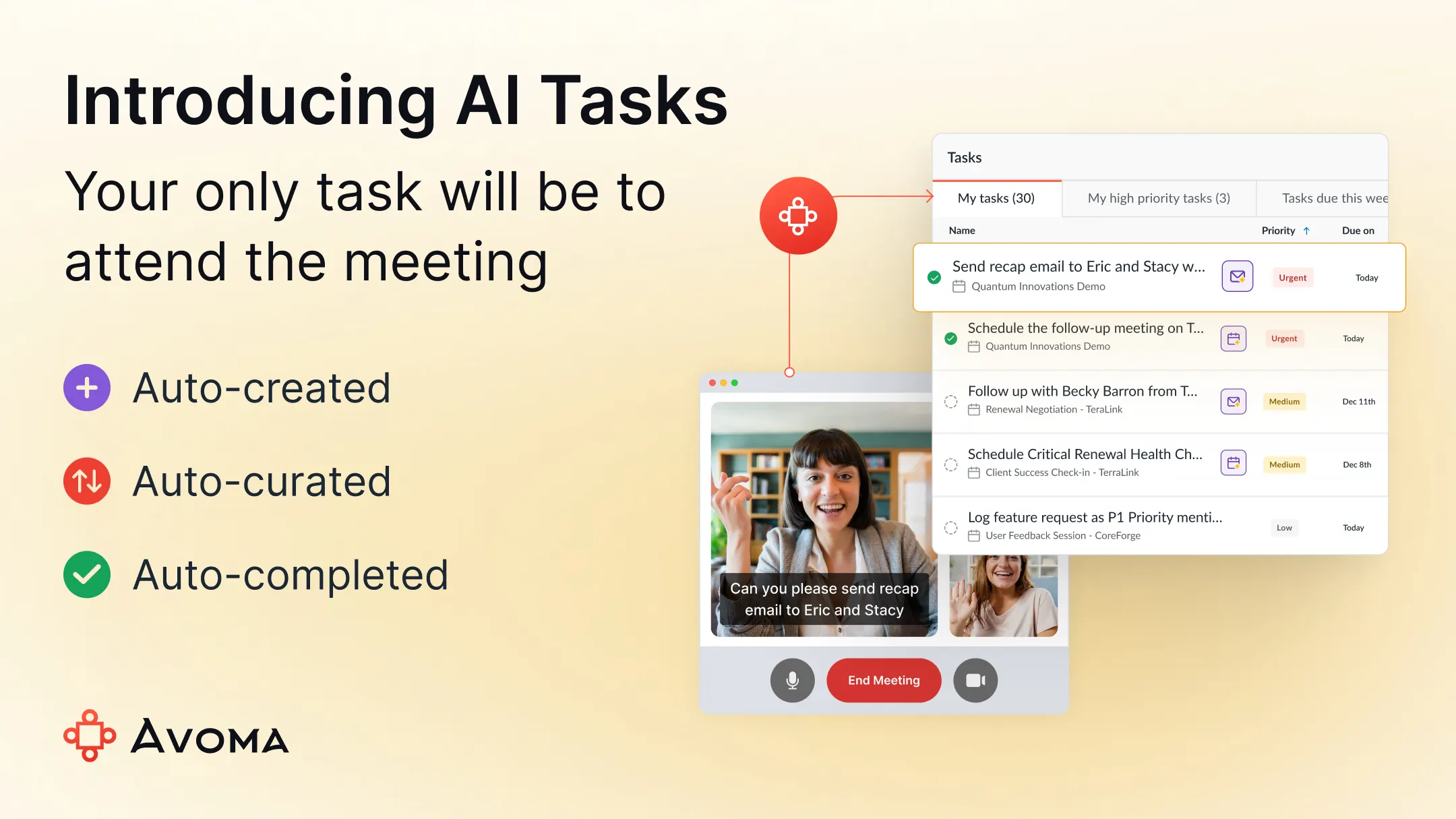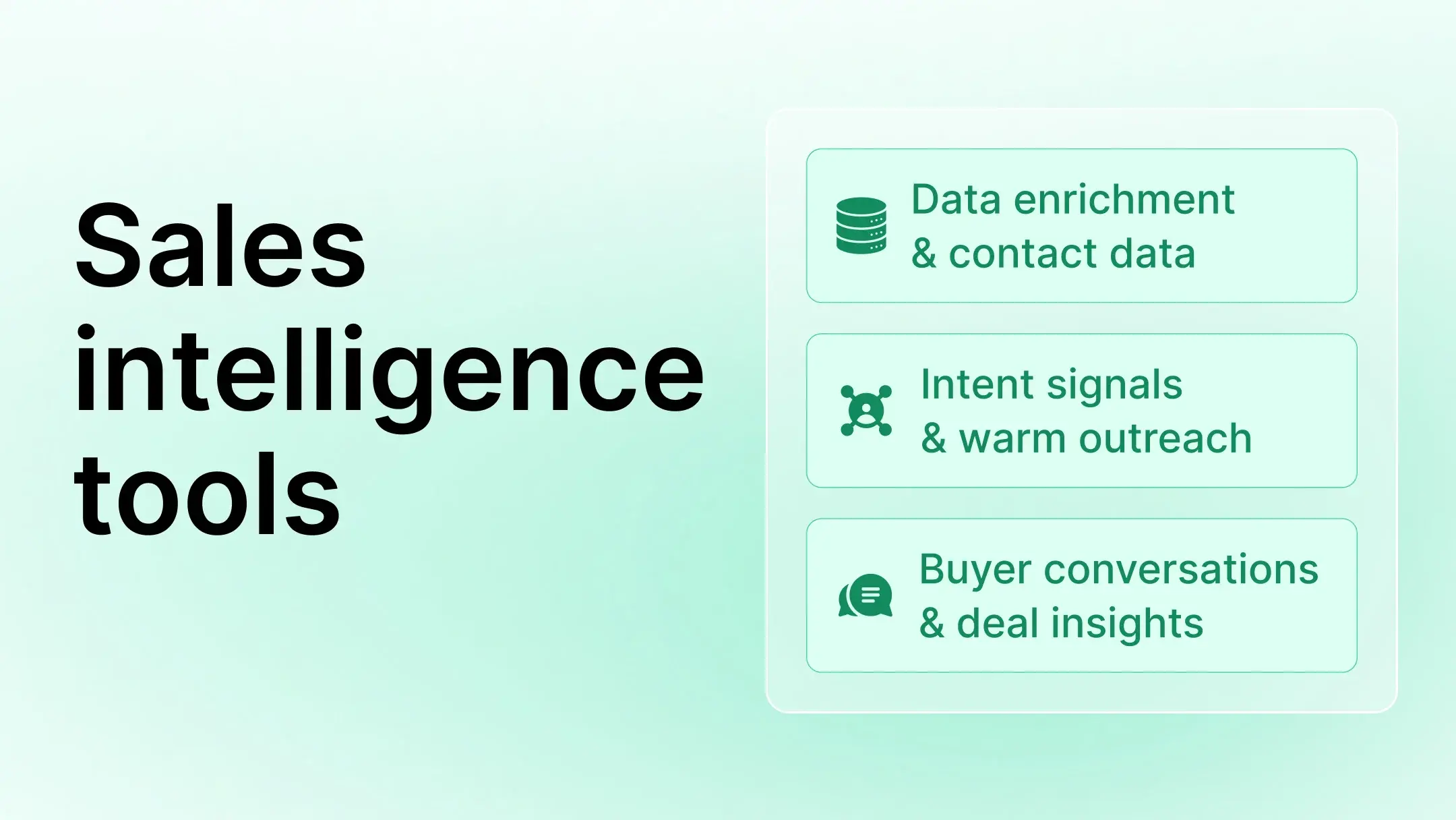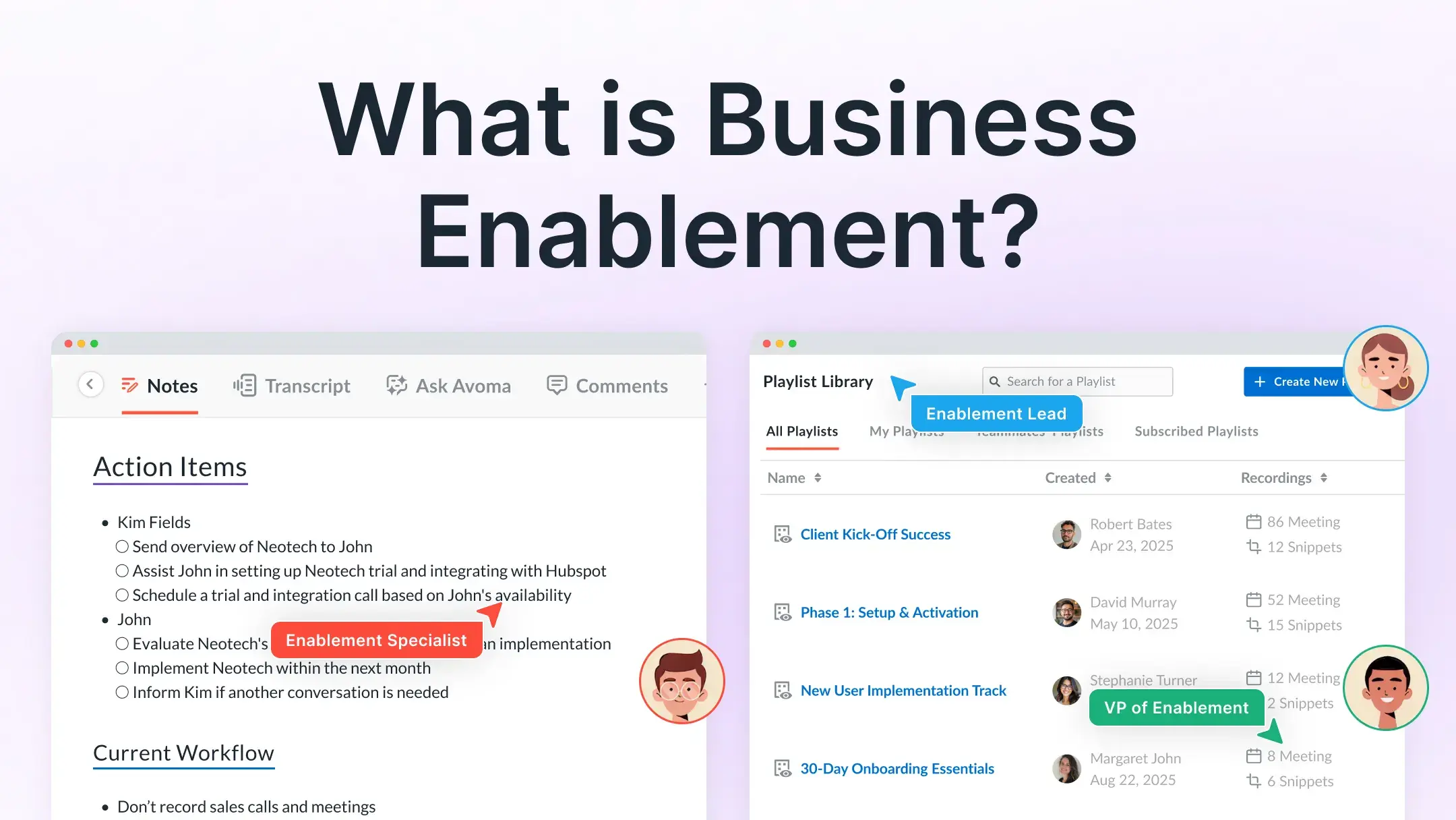HubSpot Meeting Scheduler vs. Chili Piper: Which one should you buy?
Table of Contents:

In the world of remote sales, customer success, and support, the efficiency of your scheduling and lead routing software can significantly impact deals and, thereby, your bottom line.
The scheduling and lead routing market is getting crowded fast, with new players entering the market almost every month. But an important aspect most buyers often overlook is that when you buy software, you also buy into the company's philosophy that makes it.
Through this blog post, we will compare and objectively evaluate two key players:
👉HubSpot and Chili Piper.
The goal is to help you make an informed decision on which one to buy.
The key difference between HubSpot Meeting Scheduler and Chili Piper
HubSpot Meeting Scheduler
HubSpot cut its teeth in the SaaS world as a marketing platform. HubSpot did one thing very well at the peak of their business, i.e., it helped users automate repetitive marketing tasks like email marketing, social media posts, and running ad campaigns under the same roof.
In recent years, HubSpot expanded its product offerings to build an all-in-one solution to help your go-to-market (GTM) teams across sales, marketing, and customer support, including HubSpot Meeting Scheduler.
Hubspot Meeting Scheduler is a feature of Hubspot Sales Hub that allows you to book meetings with your leads directly from your email or website. This eliminates the need for back-and-forths and streamlines your scheduling process.
It integrates seamlessly with Google Calendar and Office 365, keeping your schedule up-to-date and preventing double bookings. Hubspot scheduler also offers customization options that let you personalize meeting links and set your availability.
The Scheduler is part of Hubspot's comprehensive CRM platform, which includes tools for lead generation, marketing automation, sales management, customer service, and a rich ecosystem of integrations.
If you're already using Hubspot for your CRM, adding the Scheduler can further streamline your sales process. 👌
Chili Piper
The major difference between Chili Piper and HubSpot Meeting Scheduler is that Chili Piper is a specialized scheduling software, whereas HubSpot’s Scheduler was built as an add-on to their marketing automation solution and is designed to be used with their CRM.
Chili Piper also offers lead routing, meeting automation, and inbound call routing. It aims to remove the friction often experienced in the sales process by automating meeting scheduling, distribution of leads among team members, and follow-up tasks.
It integrates with various calendar apps and CRMs, including Google Calendar, Office 365, and SalesForce.
With Chili Piper’s unique features like its 'Concierge,' you have more control over distribution of leads. You can qualify and route leads to specific reps based on the use case, deal value, geography, etc.
While the HubSpot lead distribution is generic round-robin, Chili Piper allows you to use smart rules for lead distribution, ensuring leads are assigned to the right people on your team. 👌
Choosing between HubSpot Meeting Scheduler and Chili Piper
When you are evaluating between two or more SaaS products, it’s best to slice and dice your comparison from 4 critical lenses:
Key factors for evaluation
1. Ease of use
The ease of using a scheduler and lead router is an essential factor to consider since it will make or break the adoption among your GTM teams.
Questions to ask:
- How hard or easy is it to set up and define routing rules?
- Will modifying an existing rule be a complicated process that needs support from the vendor?
- Can you sign up and try the product yourself?
- Will the users need training to start using the tool effectively?
2. Product capabilities
If the scheduler and the leader router’s UX gets a passing grade, the next evaluation criteria should be the range of features and benefits it offers.
Questions to ask:
- How comprehensive are they in terms of its features?
- What integrations does it support?
- Do they support the integrations natively or via some 3rd party API connectors?
3. Pricing
Pricing is an important area to explore considering your team size, budget, and the revenue goals you expect to achieve as a result of leveraging the scheduler.
Questions to ask:
- Is the pricing affordable, flexible, and fair for your business use cases?
- Does it have flexible monthly billing options, or does it force you to sign annual contracts?
- Does the platform offer different pricing for different types of users?
- Are there any hidden costs?
4. Scalability
When you're buying a piece of software, you're not just buying to solve your pressing needs today but also looking to use it for your future needs.
Questions to ask:
- How easy and affordable is it to add more team members to the platform?
- Is it a specialized scheduler and router or does it offer additional all-in-one capabilities?
- How rich are its integration offerings?
Comparing HubSpot Meeting Scheduler and Chili Piper
1. Ease of Use
Hubspot Scheduler is known for its user-friendly interface and easy setup. It provides a straightforward way to manage your calendar and allows you to set up meeting links directly from your email or sales software.
On the other hand, we constantly hear that a fresh implementation of Chili Piper can take up to 6 weeks. You may also have a steeper learning curve in setting up smart rules for lead distribution and concierge, given the number of options it offers. However, if you want more control over the lead qualification and distribution process, it’s probably worthwhile to go through the learning curve.
And once implemented, it’s hard to change it without support from the Chili Piper team.
Here’s an example of what we recently heard a customer who moved on from Chili Piper say:

2. Product capabilities
While ease of use is important, you should also consider whether the software has the advanced features you need.
Comparing HubSpot Scheduler and Chili Piper— Hubspot Scheduler, while simpler and easier to use, may not have all the advanced features a larger sales team needs.
Chili Piper, no doubt, is more advanced compared to HubSpot Meeting Scheduler.
In fact, several conversations in the HubSpot community suggest that between the two, users prefer Chili Piper’s lead routing together with HubSpot CRM.

Chili Piper shines in terms of advanced features with capabilities like instant scheduling for inbound leads, smart rules for lead distribution, and inbound call routing. These features can make a huge difference in conversion rates and efficiency for a sales team.
Hubspot Scheduler, on the other hand, keeps things simple and effective with a user-friendly interface, personalized meeting links, and seamless integration with its CRM system.
Both Chili Piper and HubSpot do a hygiene check of whether or not the incoming lead is from an existing account.
Why is this important?
It is not practical for your sales team to have parallel conversations with the same organization. And more importantly, your existing leads/customers should not have to start from scratch because they were routed to a new salesperson!
Activating the existing account check in HubSpot needs you to toggle on a setting called Prioritize Contact Owner. Whereas, with Chili Piper it’s a little more complicated as you have to set up a new lead router.
This is where Avoma’s Lead Router makes it super easy in comparison.

3. Pricing
Pricing is one of the key deciding factors, if not the most important one. Both Hubspot Scheduler and Chili Piper are well-known for their efficiency and effectiveness in these tasks, among others.
However, their pricing structures vary significantly, impacting the choice of customers who have specific budgetary requirements.
HubSpot Meeting Scheduler Pricing
HubSpot’s pricing page doesn’t seem to align with its “ease of use” mantra because it’s quite tricky to understand HubSpot’s pricing and plans. HubSpot Meetings is technically free to get started, but it’s designed to be used with your existing HubSpot account. Any advanced features to help you automate and scale your sales operations will require an upgrade.

The Hubspot Scheduler is part of the Sales Hub, and while they say it has both free and premium pricing tiers, in reality you need at least a paid starter plan for their Sales or Service Hub.
However, for those who need more advanced features, you will need to upgrade to the premium tier. The premium plans are priced according to the level of functionality required and the size of the business, starting at a moderate price range.
The costs can escalate fast if you demand more advanced features and extensive usage.
Chili Piper Pricing
Chili Piper offers straightforward, transparent pricing—where you choose your plan based on your use case. For starters, Chili Piper doesn’t offer a free plan.
While at the outset, it seems like affordable pricing, when you calculate their tiered platform fee, it can get expensive quickly.

For example, let’s say you opt for the Concierge plan. On top of $30/user/month, Chili Piper also charges a Tiered Platform Fee, which is determined by how many leads are submitted per month.
Let’s say you submit up to 100 leads; the platform fee is $225; for up to 1000 leads, the fee is $600; and for more than 100 leads, you are charged a fee of $1500.
With Chili Piper, you pay for every form submission — regardless of whether your lead is qualified or not.
Also technically, there’s a minimum license requirement for practical purposes.
Distro: 5 users (annually) / 4 users (monthly)
Handoff: 4 users (annually) / 3 users (monthly)
Instant Booker: 7 users (annually) / 5 users (monthly)
Form Concierge: None (But regardless, you might have to buy 5-7 licenses if you are using it for both sales and customer success)
Comparing the pricing of these two platforms, you need to identify your use case first. Are you a small business looking for a cost-effective solution, or are you a large organization that requires a comprehensive suite of features?
4. Scalability and support across the meeting lifecycle
Both HubSpot and Chili Piper can be evaluated in different scopes, including sales, customer success, and support. For sales, they provide an effective platform for setting and managing appointments. Furthermore, it allows salespeople to plan their time effectively, ensuring they have ample time to prepare for every call.
For customer success, the Hubspot Scheduler can support proactive outreach to customers, ensuring regular check-in calls occur. These calls can be used to address any issues, provide updates, or offer advice. This proactive approach to customer success can result in improved customer retention and overall satisfaction.
In the case of HubSpot, since the Scheduler is part of its sales, service and marketing ecosystem, the only downside to HubSpot’s scalability is its pricing.
While both Chili Piper and HubSpot get expensive very quickly when you scale up from a low-tier plan to a high-tier plan, the positive aspect of HubSpot is you can justify the pricing with other features offered in each of their Hubs.
But the more nuanced your requirement, you might have to choose Chili Piper or Avoma.
Integration
When it comes to integration, both Hubspot Scheduler and Chili Piper do an excellent job. They both easily integrate with various calendar apps and CRM platforms, which makes the transition to using either of these tools smoother.
Hubspot Scheduler integrates seamlessly with Google Calendar and Office 365, and being part of Hubspot's all-in-one CRM system, it offers a comprehensive sales and marketing solution. On the other hand, Chili Piper also integrates with many calendar apps and CRMs, including Salesforce, providing flexibility for different team needs.
But Chili Piper outshines Hubspot Scheduler in its ability to integrate with your website for instant lead conversion right after form submissions. This feature can be a game-changer for businesses focusing on inbound leads.
What are they missing?
Automated note-taking during meetings, syncing call notes to your CRM, automating scoring of every conversation to deliver personalized coaching, and the ability to offer accurate revenue forecasts powered by conversational intelligence.
Why is it important?
While booking meetings is important, you also need to make sure that every conversation with your buyer moves them closer to the finish line.
And the insights from these conversations empower your sales and customer success teams to delight them at every step of the journey. This is where Avoma is different and is probably the only tool your sales and success teams will ever need across the stages of your meeting lifecycle.
On that note, you might want to check how Avoma’s Lead Router, along with the capabilities supporting during and after the meeting:
Final Verdict
- The final verdict really depends on what you're looking for in scheduling software. If you're seeking a simple, user-friendly tool that fulfills all your basic scheduling needs, then Hubspot Scheduler is an excellent choice. It does a great job of streamlining the scheduling process and integrates well with an existing CRM system.
- If you're seeking a more advanced tool that not only automates the scheduling process but also the qualification and lead routing, Chili Piper may be worth the steeper learning curve and expensive pricing. Its unique features, like the Concierge and smart rules, can greatly enhance your sales efficiency and conversion rates, especially for teams focused on inbound leads.
- If you want an advanced routing, ensure it doesn’t take painstaking hours to set up your routing rules or change them, integrate with your existing ecosystem, and be supported across the meeting lifecycle (not just scheduling and routing) — go for Avoma.
Frequently Asked Questions






What's stopping you from turning every conversation into actionable insights?