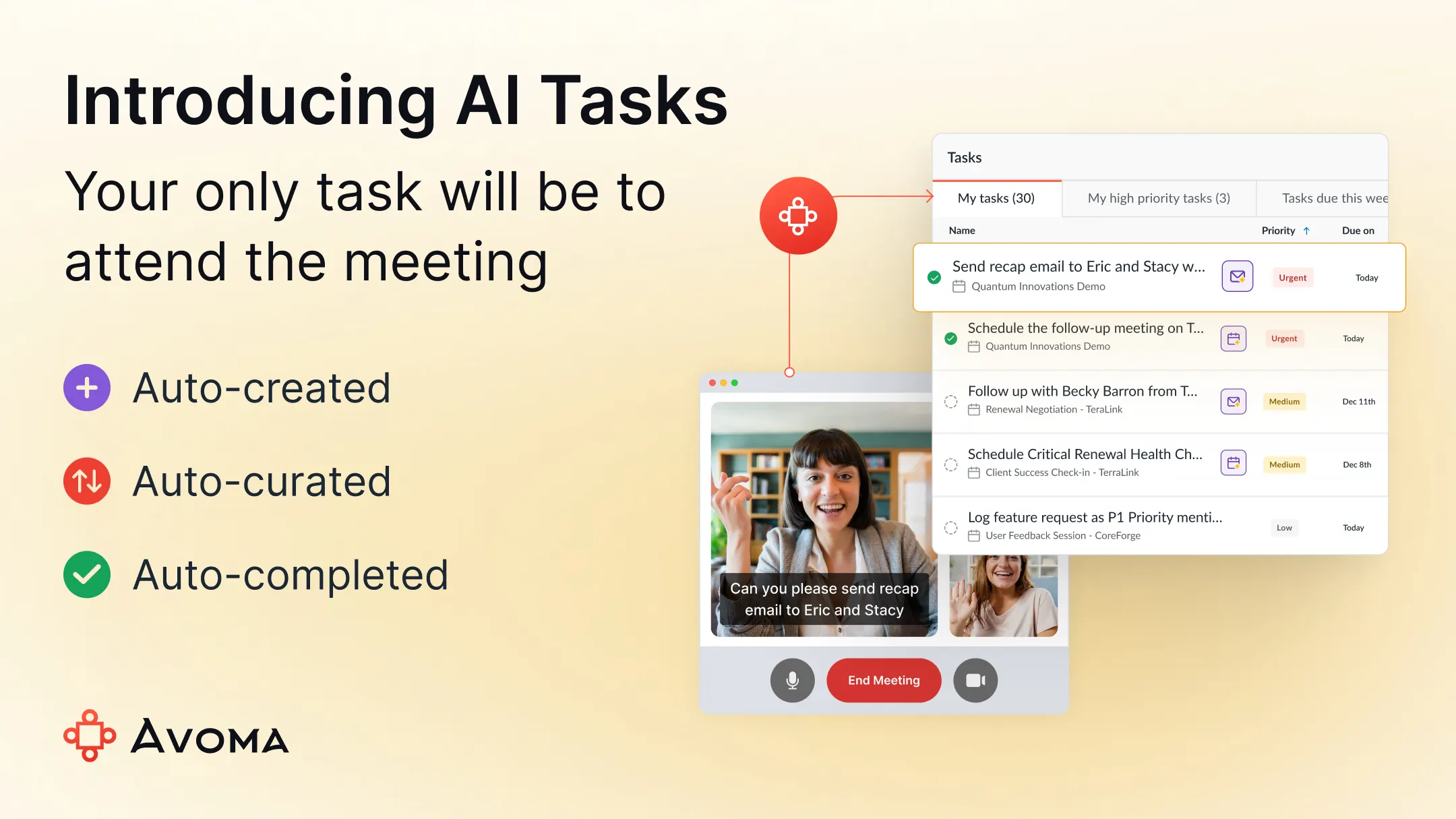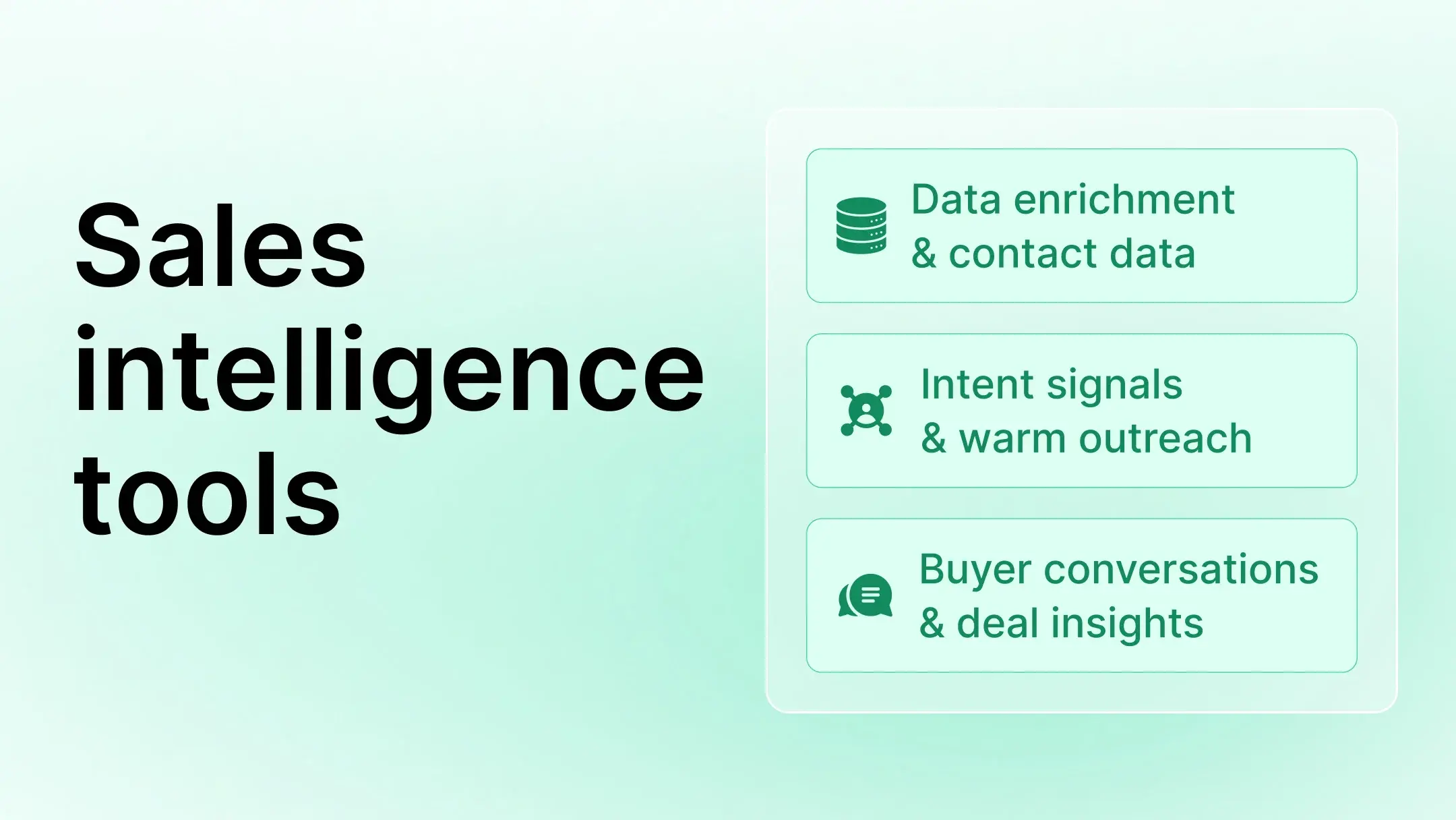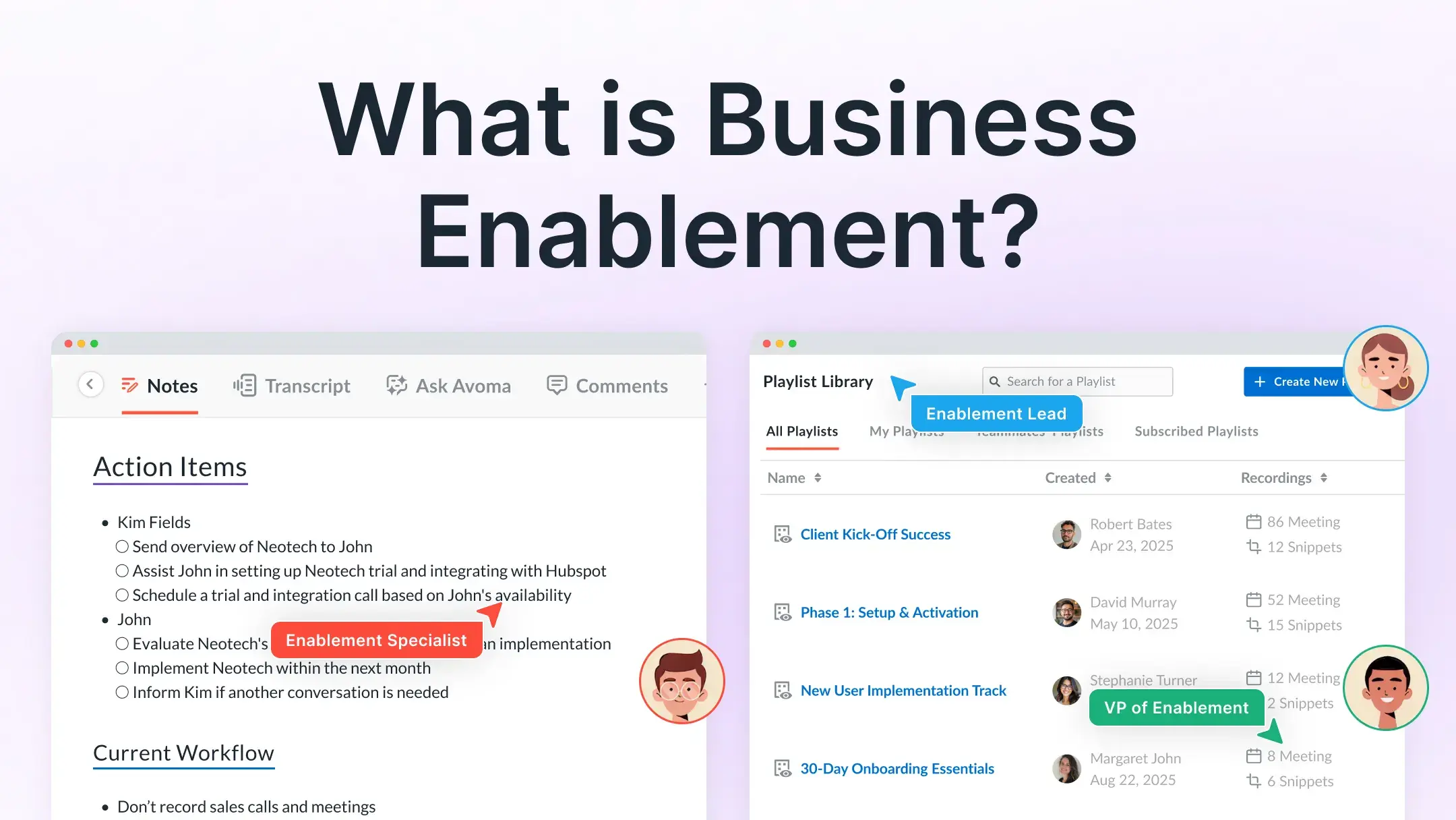4 steps to start tracking sales calls performance
Table of Contents:

Sales call tracking enables managers to gauge reps’ performance, understand buyer sentiments, and capture the voice of the customer (VoC). But between planning a sales strategy, hiring new recruits, and tracking sales goals—managers barely have time to analyze sales calls and provide necessary guidance and feedback to the reps to improve their performance.
In fact, our research at Avoma shows that managers review less than 1% of the sales calls, which has a direct impact on coaching quality, sales performance and overall sales outcomes.

In this blog post, we look at how you can start tracking sales calls to improve your reps’ performance and conversion rates.
What is sales call tracking?
Sales call tracking is how businesses keep tabs on incoming and outgoing calls to figure out what’s working in their sales and marketing efforts especially when calls are a big part of winning or serving customers.
Let’s break down the core features:
Call recording
This lets you record sales conversations so you can review them later. Think quality checks, onboarding new reps, or making sure everyone sticks to compliance standards. For example, you can listen to past calls to see how reps handle objections or guide a prospect through the next steps.
Caller identification
You can automatically capture info like the caller’s phone number, location, and sometimes even their name. That means easier, more personalized follow-ups without needing to dig through notes.
Source attribution
For sales conversations over a phone call using unique phone numbers for each campaign (say, one for your website and another for a LinkedIn ad) helps you track which channel actually drove the call. A lot of teams use dynamic number insertion (DNI) for this a feature.
Call analytics
You get the data behind the sales calls: how long they lasted, when they came in, how many were missed, and more. This helps you spot patterns, coach better, and adjust your playbook.
Why it's essential for managers to track sales calls

1. Coach reps faster
One of the major gripes of a manager is training reps faster and more effectively. With call tracking, you can assess reps’ performance at a deeper level, identify their strengths and weaknesses, and create coaching programs to train them faster with actionable insights.
AI-powered conversation intelligence tools, such as Avoma, come in specifically handy here. The tool can analyze reps’ interactions with prospects or customers and provide real-time analytics into their talk time, talk-to-listen ratio, monologues, filler words, etc. AI auto-scores each call so managers can quickly look at the ones with the lowest scores or negative sentiments and provide immediate feedback to the reps.
2. Gain insights into the voice of customer (VoC)
Sales call recordings let you dig deep into what customers think about your product, what features they like the most, how they’re adjusting to recent product/pricing changes, and if the existing messaging/positioning resonates with them, providing valuable insights into customer sentiment. You can also understand what your competitors are doing well and, as a result, how you need to tweak your existing strategy to maintain an edge.

3. Foster a culture of learning & development
Research suggests that 70% of sales reps forget what they learn within a week, and 87% within a month. Continuous coaching and targeted improvement plans are essential to unlock reps’ peak performance and drive data-driven decisions.. Tracking sales calls enables you to see how reps are progressing, capture key moments, and create sales enablement to accelerate learning for the entire team.
New reps can hit the ground running with documented playlists and attain their quota faster. Managers also get first-hand insights into customer interactions, objections, concerns, and questions, and provide continuous feedback to the reps to refine their sales call strategy.
4. Manage your pipeline & forecast accurately
With call logging, you can track and efforlessly improve pipeline management . Understand the stage and scope of each deal and assess the deals that are progressing, those at risk, and the ones that need to be prioritized. Track customer engagement levels at each deal stage to gain insights into sentiments, buyer activity, deal progression, and so on. Based on this analysis, managers can commit more winnable deals and create an accurate monthly forecast to ensure revenue predictability in the organization.
Common challenges teams face with sales call tracking
1. Data accuracy and completeness can be hard to rely on. Even when reps update their notes, key details often get left out. CRM fields like “call outcome” or “next step” are filled in inconsistently, which makes reporting messy and hard to scale.
2. Rep adoption and behavior is another hurdle. Logging call details often feels like extra work, so reps might rush through it or put it off. Some also hold back on what they share if they know their notes are being reviewed, which limits visibility into real challenges.
3. Tool limitations and integration gaps slow down workflows. When your call recording, note-taking, and CRM systems don’t sync properly, you end up piecing together data manually. Even automated transcription tools can miss the mark, especially with technical terms or overlapping dialogue.
4. Reporting and insight generation gets overwhelming when you’re stuck with raw transcripts and unstructured data. It’s tough to spot patterns or understand context without proper tagging, summarization, or qualitative input.
5. Privacy and compliance come with their own risks. Call recording regulations vary by region, and missing consent can mean losing valuable data. Sensitive information can also show up in conversations, and without proper handling, it may be exposed or shared inappropriately.
6. Scaling and maintenance become harder as your team grows. Manual reviews don’t hold up with a larger sales org, and outdated tracking templates can lead to misalignment. Keeping your processes updated takes consistent effort.
How to track sales calls in 4 easy steps?

1. Set up a call tracking system
First and foremost, set up a cloud-based call tracking/automation system. Ideally, when you pick a sales call tracker, ensure that it integrates with your calendar, video conferencing platforms, and CRMs. Configure your settings and sync the platforms to bring your workflows in one place.
Although you could use a simple spreadsheet to track sales calls, it’s often counterproductive and prone to subjective biases and manual errors. Besides, it cannot offer actionable intelligence into industry trends, shifting market dynamics, buyer sentiments, and competitor activity—which you need to continuously iterate your product, improve positioning, and drive customer retention.
2. Start recording & monitoring sales calls
After the system is plugged in, you can start recording and analyzing sales calls using sales tracking apps. This is how the typical process will look like:
- You can join the meeting with a video conferencing app or dialer integration
- The call tracking bot will enter and start recording the meeting
- After the meeting ends, it’ll automatically generate a transcript and sync notes to the CRM
Reps can either take notes manually or access the AI-generated notes and transcripts available after the meeting. Notes are automatically organized and categorized into various sections for quick reference. This allows you to quickly look at the key takeaways, highlights, pain points, action items, etc., rather than going in and listening to the entire conversation.
After the call is over, the sales call tracker will automatically push the details to your CRM. All the information remains up-to-date, giving reps easy customer data access and eliminating manual updates.
With information accessible and notes structured, you can review more calls in the day and navigate to the key moments faster rather than wasting time listening to the entire call.
3. Analyze sales call data
Once the call data is centralized, you can start to extract actionable nuggets to coach and train your reps more effectively. Most sales analytics platforms provide a consolidated view of the deals happening across the board. You can filter these calls by team members, low/high performers, time spent in conversations, deal stage, and call outcome to assess the overall health of the sales activity.
You can further lean into call recordings for metrics such as sentiment analysis, average number of words spoken, total talk time, filler words, etc., to monitor the conversation quality and engagement on the call. This helps you spot gaps and patterns in reps’ current sales approach and enables you to design targeted coaching to improve their performance.
While you have to always get involved in coaching reps, some call tracking software leverages AI to auto-score sales calls as an advanced feature. What this means is AI takes the first pass and scores calls based on pre-defined parameters. Rather than reviewing each call, you can jump into the calls with the lowest scores or negative sentiments and create programs to train them on specific aspects of their performance.
4. Identify trends to improve sales call performance
Capture winning behaviors and sales techniques of successful reps to continually improve your sales team’s performance. You can dig deep into successful calls to understand how much time top performers spend on each topic, when they broach a certain topic for discussion, how they handle objections and questions, and more. This can also inform sales enablement to ramp up the onboarding and training of the new reps.
By tracking sales calls, you also gain deep insights into the voice of customer (VoC), competitor activity, and new feature requests, so you can push the feedback to the product and engineering team to improve product capabilities and refine your sales call strategy.
You can spot deal risks early, get real-time insights into market trends, and create sales strategies to protect your overall deal score. This helps you commit to an accurate monthly deal forecasting, enabling your reps to hit their quota faster and maintaining revenue growth.
How Avoma can help you track sales calls

Before the call:
Successful sales call tracking hinges on reliable systems and integrations. Avoma helps you with pre-meeting workflow automation to enable reps to book meetings faster. This ensures all the meetings are booked via one system and centralized in one location, making it easier for managers to track and analyze sales calls.
- Meeting scheduler: With Avoma’s scheduler, you create multiple meeting pages depending on the reps’ availability, time zones, preferences, etc. You can also create templates for various purposes, such as demos, follow-ups, etc., which makes it easier for managers to filter the calls quickly,
- Lead routing: You can configure your lead routing rules with a few simple clicks, which enables buyers to book meetings with you in seconds.
After the call:
- Call recording & transcription: You can record all your sales calls (with a video conferencing app integration) and generate post-meeting transcription for detailed analysis.
- AI-generated notes: Avoma identifies the topic of discussion and breaks it down into smart categories, such as business needs, pain points, competitors, etc., with timestamps linked to the call so you can jump to the specific parts of the conversation rather than listening to the entire recording.
- CRM Integration: All the call details get automatically pushed to the customer relationship management system—so reps don’t have to re-type, copy-paste, or update notes in multiple places. Managers can also pull up the details in the CRM, with the call recording and transcript linked to the notes.
- Topic trackers: Avoma provides a breakdown of the entire conversation, including words spoken per minute, filler words per minute, longest monologues, talk-to-listen ratio, and question-to-answer ratio, which allows managers to understand how reps are performing on the call.
- AI scorecards & coaching: Avoma AI takes the first pass and automatically scores each call based on the predefined parameters. Managers can jump into the calls with the lowest scores and provide targeted coaching to improve reps’ performance.
- Deal intelligence: Avoma helps with deal tracking from stage to stage, identifying market trends, spotting deal risks, uncovering new growth opportunities, and a lot more.
Lean into sales call tracking to improve reps' performance
Sales call tracking is invaluable whether you need to coach your reps’ in the right direction, maximize the team’s performance, or drive a positive, loyal customer experience and boost customer satisfaction..
While you may opt for a spreadsheet or CRM to track sales calls, as we mentioned before, neither can offer actionable intelligence into market trends, buyer signals, and competitor activity, which is essential to continuously iterate your sales strategy and keep up with customers’ demands.
Avoma is an all-in-one call tracking software that allows you to schedule meetings, record and transcribe sales calls, and analyze call performance with its conversation intelligence features to gain quick insights into the voice of customer (VoC) and speed up the coaching and development of the sales reps.
If you’re ready to get started, look into Avoma and see if it aligns with your business needs. Sign up for a free trial or book a demo today.
Frequently Asked Questions






What's stopping you from turning every conversation into actionable insights?