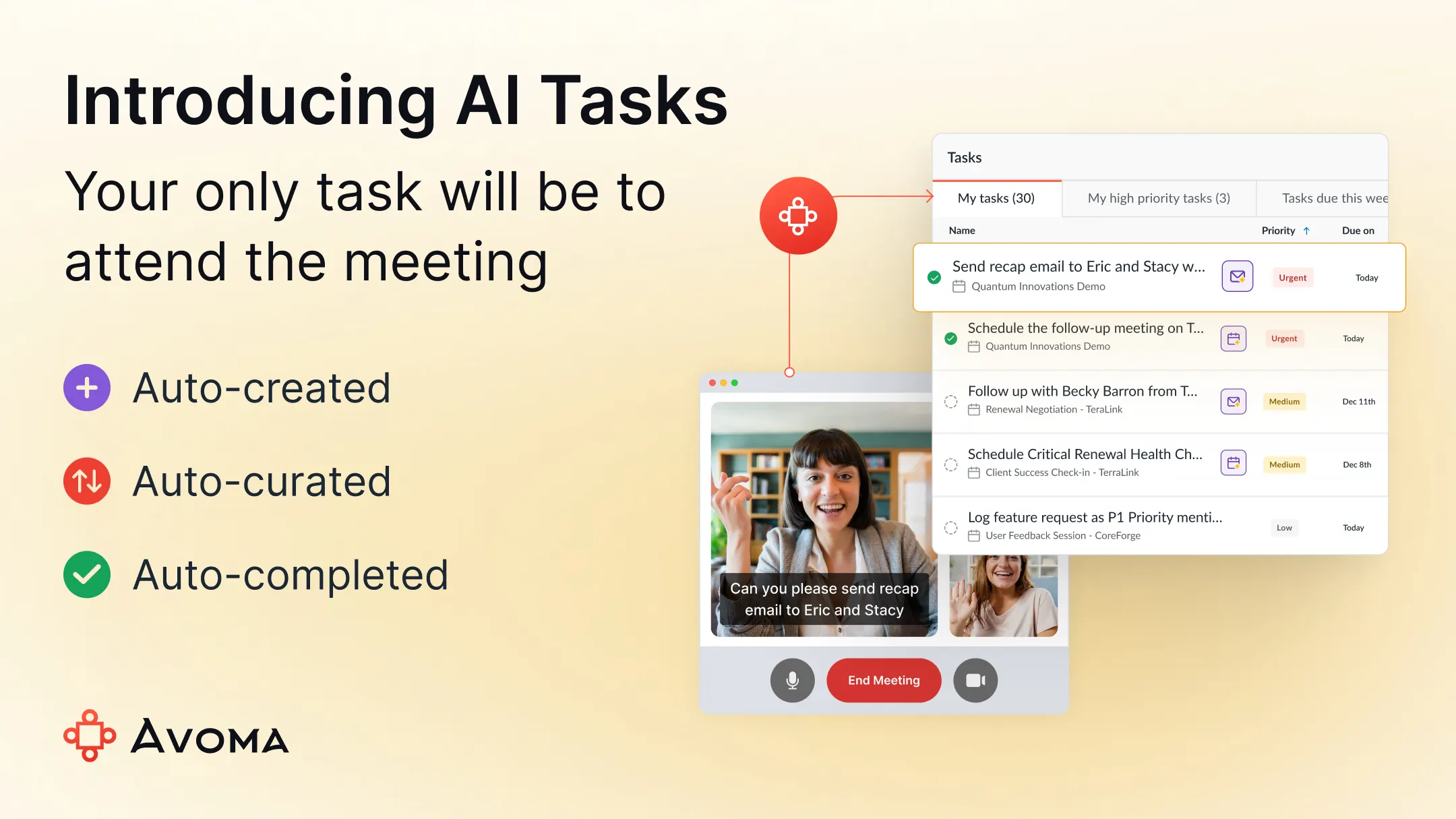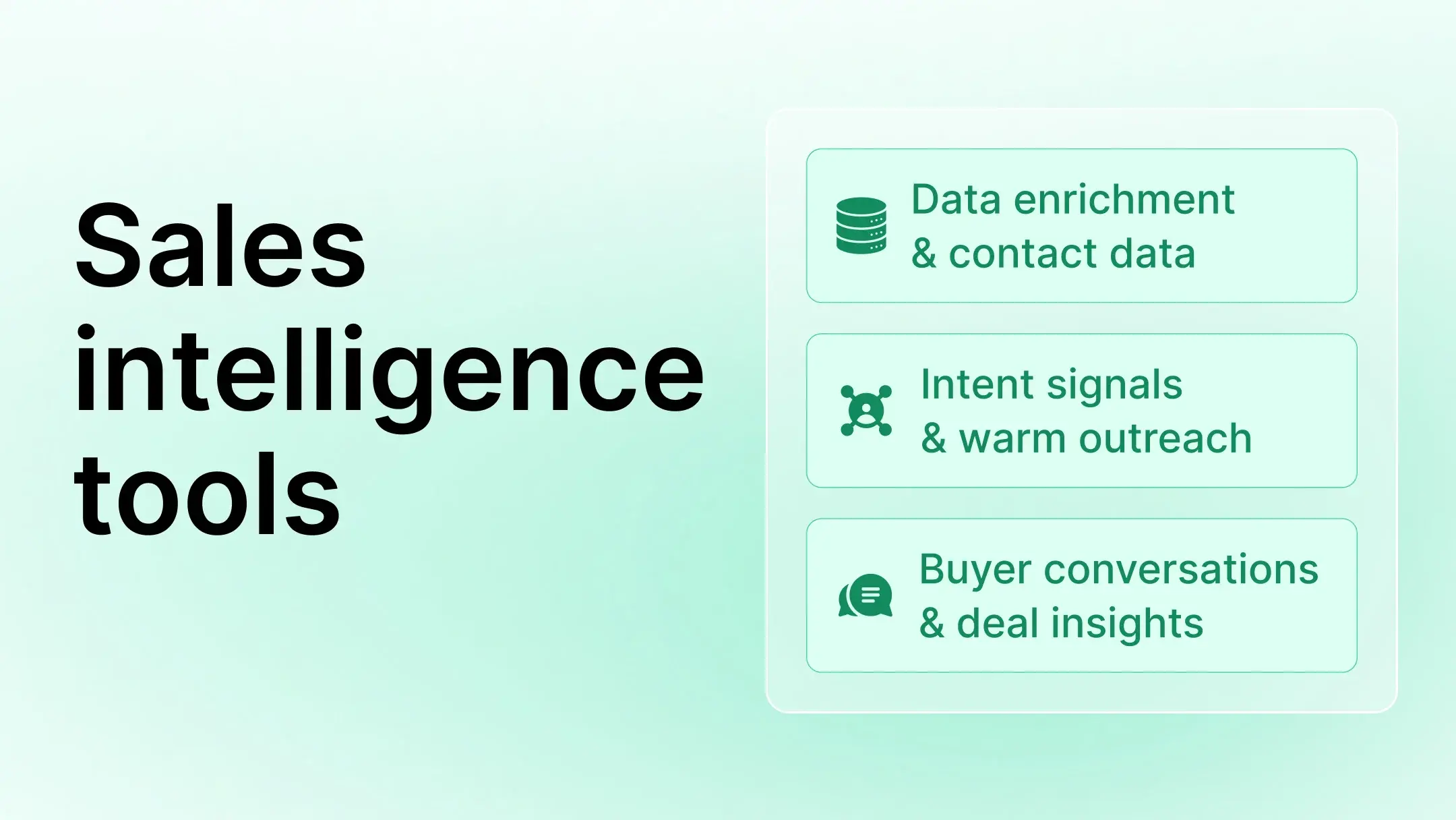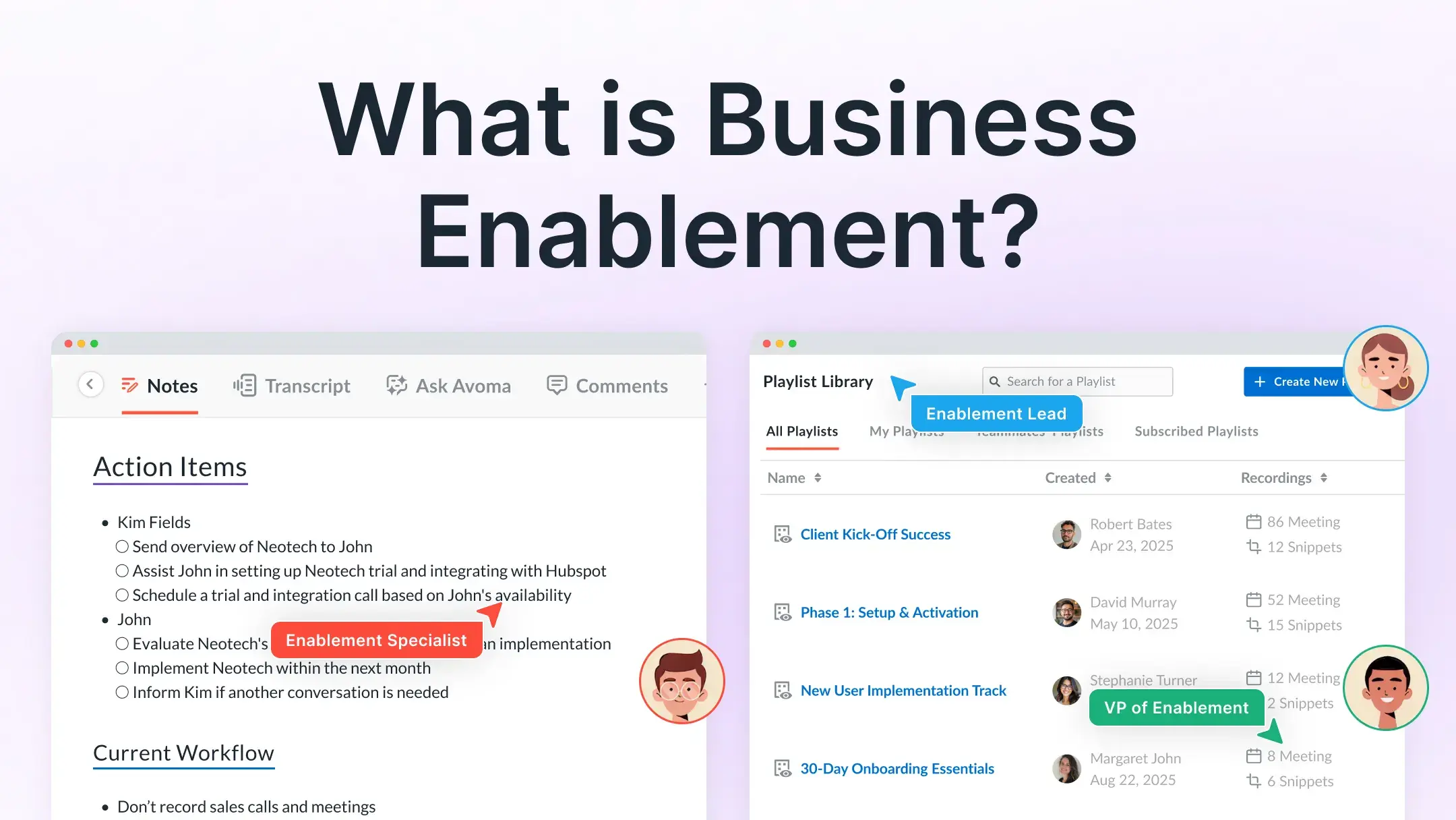Zendesk vs Zoho
Table of Contents:

When it comes to CRM, “Zendesk vs Zoho” means Zendesk Sell vs Zoho CRM.
Two platforms that fit into wider product ecosystems, that are aimed first and foremost at SMEs, and that have standout features of their own to differentiate them from the CRM crowd.
But which is better for your business?
That’s what we’re here to explore, starting with third-party perceptions.
While G2’s 2022 comparison of CRM platforms puts both Zoho CRM and Zendesk Sell in the “Leaders” quadrant, Zoho is rated more highly for both Market Presence and Satisfaction.
Indeed, while Zoho CRM sits at #4 in G2’s rankings, Zendesk is down at #21.

On the other hand, if you look at G2 reviewers’ ratings, Zendesk outperforms Zoho—scoring an average of 4.2, as against 4.0, and scoring higher on every criterion except “Meets Requirements”, where they are equally-matched.

Capterra users give both platforms 4.3 out of 5, although with more than 40 times as many reviews as Zendesk, Zoho’s performance feels more impressive here.

So the reviews paint a mixed picture of which is better in the Zendesk vs Zoho contest.
Our research approach to arriving at an objective comparison
Before getting stuck in, here are a few notes on how we’ve tried to compare Zendesk vs Zoho.
At Avoma, we are a SaaS organization ourselves and strongly believe in being useful and helpful to the SaaS community with our Modern SaaS initiative. We’ve gone through the CRM evaluation phase multiple times ourselves.
This blog aims to share the learnings and observations from our evaluation journey and bring in the points of view of other evaluators and customers—past and present—of these two CRM platforms.
Here’s the 7-step process on how we arrive at our comparative information in an unbiased way:
- Schedule a demo with both the CRMs (we had seriously evaluated between them to arrive at the CRM we use internally—and fun fact, Avoma integrates with both Zendesk and Zoho).
- Trial the free version of the software to get a feel of the platform, if there is one.
- Refer to the notes on why we decided to go through or not-go-through with the platform.
- Reach out to at least 15 existing and past users of both platforms to understand their first-hand experience.
- Interview the current and past users to understand the nitty-gritty of the features that are a must-have, good-to-have, and what’s missing.
- Aggregate a minimum of 100 reviews across G2, GetApp, TrustRadius, FinancesOnline, and all relevant SaaS review sites to understand the customer sentiment at scale.
- Run polls on social media.
The key difference between Zendesk and Zoho
Zendesk has two main products: Zendesk Suite and Zendesk Sell. Zoho offers a wide-ranging suite of business software products. CRM is just one element in what each company does.
Zendesk—The customer support giants try their hand at CRM
Zendesk is, of course, best known for its customer support tools. It only entered the CRM space in 2018, when it acquired Base. Base CRM soon became the CRM core of Zendesk Sell.
The names of Zendesk’s products show where the company’s focus is: the ticketing and customer support platform is called “Zendesk Suite”.
So Zendesk is a much newer entrant to this space than Zoho, and it doesn’t take long to see that Zendesk has ground to catch up on the more established players. For example, its app marketplace only launched in 2020.
Having said that, Zendesk has done a great job in putting together a CRM platform that can hold its own against the competition and in some cases outperform it.
Takeaway: If you use Zendesk Suite as a help desk, there are some big advantages to using Zendesk Sell as well. Can it stand up on its own merits? Yes. Zendesk Sell has a lot going for it, particularly at the small business end of the market.
Zoho—A long CRM pedigree, ideal for SMEs
Zoho CRM was one of the first products Zoho developed—launching in 2005. Zoho’s ethos throughout its lifetime has been one of developing easy-to-use, lightweight products for small businesses.
It is easy to get up and running out-of-the-box, requires no dedicated resources to administer, and is very competitively priced. And yet, Zoho CRM doesn’t under-deliver on features.
Unlike Zendesk Sell, Zoho CRM doesn’t feel like a second fiddle to the main product. It stands alone and can be combined with any of Zoho’s other services (or third-parties’ tools) with ease.
Takeaway: Zoho CRM is a solid, standalone CRM platform that has some exciting features and a great product ecosystem. With low pricing, it offers great value for money—especially for smaller businesses.
Choosing between Zendesk and Zoho
We’re going to look at five areas to compare Zendesk and Zoho.
Key factors for evaluation
1. Ease of use
If a CRM is hard to use or unintuitive, people won’t use it. So ease of use and adoption are critical factors to consider.
Questions to ask:
- How hard or easy is it to set up and implement the CRM?
- Do you need a dedicated manager to administer the tool?
- Can you trial the platform yourself and get to grips with it via self-serve onboarding?
- Will users need dedicated training to start using the tool effectively?
2. Product capabilities
Assuming the UX makes the grade, the next thing to look at is the CRM’s feature set. What can it do? And what can’t it do?
Questions to ask:
- How comprehensive is the CRM in terms of its features?
- What integrations does it support?
- Are the integrations supported natively or via third-party API connectors?
- Are its functionalities out-of-the-box or customizable?
3. Pricing
There are free CRM SaaS products, and there are very expensive ones. The one that is right for your business will depend on your team size, budget, and the revenue goals the CRM is aimed at helping you achieve.
Questions to ask:
- Does the CRM offer a free trial or freemium subscription model?
- Is the pricing affordable, flexible, and fair for your business use cases?
- Does it have flexible monthly billing options, or does it force you to sign an annual contract?
- Does the platform charge for collaboration?
- Does the platform offer different pricing for different types of users?
- Are there any hidden costs?
4. Scalability
You shouldn’t be deciding on a CRM system simply based on what you need today. Your choice needs to take into account where your business will be in the future as well.
Questions to ask:
- How easy and affordable is it to add more users to the platform?
- Does it offer enterprise-level features?
- Is it a specialized CRM software or does it offer a wider range of capabilities?
5. Integrations and App Ecosystems
As an extension to scalability, while buying into a CRM, it’s important to understand the tech ecosystem it inhabits.
Questions to ask:
- How rich are its integration offerings?
- Does it offer one-way or two-way integration with the tools you want to connect to your CRM?
- Which of these are native integrations, and which of them need a connector (example: Zapier)?
Comparing Zendesk and Zoho
The TL; DR Version

1. Ease of use
Zendesk—Great support, and easy to use
Everything is easy to use, starting with the setup process. New features are constantly being introduced to the customer-facing support site. I can't imagine using another support desk software. It's difficult to measure real-time agent productivity, such as ticket response times. It is important to note that Zendesk's employees are top-notch; the organization is a pleasure to work with overall.
- Becky Hall, Business Analyst, LuckLuckGo
Zendesk Sell gets a good rating for ease of use from G2 and Capterra users—better than Zoho CRM. It’s well-deserved: the UI is simple and intuitive and navigation options are clear.
The mobile app is particularly easy to get to grips with, thanks to the clean design of the main page layouts. These are, of course, customizable though.
It is simple to build dashboards and pipelines, but, notably, you can only build one custom pipeline per organization. This is a problem if you sell multiple products with different sales processes.
However, the need to customize before starting is minimal, making Zendesk CRM a suitable choice for businesses that lack the internal resources to implement a platform.
In terms of customer support, all users have working hours access to chat, email, and phone support—plus on-demand training, onboarding resources, and other self-serve materials. The Guided Learning Pathways for novice admins getting up to speed with implementation are particularly valuable.

In this respect, Zendesk’s support offerings outdo Zoho’s.
Zoho—Quick to get started, strong customer support
Ease of use is one of Zoho CRM’s strongest points. It is very simple to get started:
- You can import data from other CRM systems via a spreadsheet
- Most workflows and layouts can be set up via easy wizards
- Out-of-the-box, Zoho CRM comes with 40 predefined reports configured
- The navigation UI is intuitive—although, with so much functionality to hand, it can be a little confusing at times
The ease and simplicity of Zoho CRM are difficult to overstate. I like how easily it tracks the progress of your sales pipeline. The best part is the communication interface. Everything you need to know is there, in a very easy-to-find format. I also like being able to schedule my tasks in such a short amount of time
- Kimberley Silva, CEO, FindPeopleFirst
It’s worth mentioning Zoho’s Canvas tool here. Canvas is a visual UI designer that lets you drop-and-drop page elements and data fields in order to customize your CRM views in a user-friendly way.
There is even an extensive Canvas template gallery, where you can choose from thousands of preset layouts.

In terms of customer support, Zoho scores well too:
- All customers, including free users, have access to email support—with a maximum 24-hour service level—and an active user community
- All paying users get chat and phone support during working hours
- Top tier customers get 24-7 support and faster response times
Zoho is very easy to set up. Even without an in-house team, setting it up takes minimal effort and technical know-how. The step-by-step guide included with the software simplifies the entire process.
- Scott Keever, Founder, Scott Keever SEO
2. Product capabilities
Zendesk—Credits for prospecting and phone functionality stand out
Zendesk Sell provides a robust, if unremarkable, feature set when considered as a standalone CRM rather than a supplement to Zendesk Suite—with two exceptions.
The first is prospecting credits, which become available to customers at the Growth level. Like Zoho, Zendesk features contact data enrichment from social media and other sources—also with a credit allowance.
But prospecting credits allow you to dig in and find new potential leads and import them directly into your CRM.

This is great for sales teams whose work involves lead generation—although the quotas (25 per user on Growth; 150 on Professional; 300 on Enterprise) mean that it’s not suitable for building large-scale lists for cold outreach. It’s best used in complex sales scenarios, where agents have to find their way around larger organizations.
The second standout feature is the range of features Zendesk supports around phone calling:
- The automated dialler provided at Professional level is great for running contact centers, either from a support or telesales perspective
- All customers can benefit from call tracking and recording—including from the mobile app
- The app also supports SMS messaging
The main problem with Zendesk Sell when it comes to product capabilities is that too many basic functions are held back to higher price tiers, as we’ll see in the next section.
Zoho—Solid CRM with a few killer apps
As we’ve seen, Zoho CRM is easy to use and it has pretty much everything you’d expect to see in a CRM platform for the prices charged (see next section).
What makes Zoho stand out is the highly distinctive functionality introduced at each product tier:
- Standard users get Canvas—the layout and UI designer we talked about above
- Professional users get SalesSignals—this brings together all info on contact interactions with your messages, your website, and other third-party platforms in a single real-time overview. This is incredibly valuable for selecting the right moment to engage
- Enterprise customers get automated enrichment of contact information from social media data, and a whole host of other AI support on forecasting, suggestions for workflow design and lead assignment, and more. Most other CRMs charge a lot more for AI capabilities of this sort
- Ultimate customers don’t get any real new functionality, but the limits on usage imposed in the other packages are raised significantly
Yes, it has marketing automation, pipeline and workflow customization, contact, deal, calendar, and event tracking, web forms, document storage, etc. These things are just table stakes for SaaS CRM platforms in 2022.
Zoho makes a case for itself in terms of ease of use—but these extra features make that case even stronger.
3. Pricing
Zendesk—Cheap at the entry-level, but rapidly becomes expensive
Zendesk has four product tiers, ranging from $19 per user per month to $199. Is Sell Enterprise worth nearly 8 more than Sell Team?

Sell Team is Zendesk’s entry-level package. It includes a pre-built sales dashboard, up to two sales pipelines, document storage, calendar, activity, and deal tracking and management.
At the higher levels, customers get more features:
- Sell Growth: bulk email and email sequences; custom sales reports, dashboards, and forecasts; enrichment and prospecting credits
- Sell Professional: task automation; an automated power dialler and sales scripts; advanced roles and permissions; more credits
- Sell Enterprise: a massive number of credits (10,000 enrichment; 300 prospecting); a direct dial telephone number
Zendesk also offers premier SLAs, technical account management, and configuration support at an extra cost.
The real value in upgrading lies in the enrichment and (particularly) prospecting credits, which can really help with ABM and targeted sales efforts. Plus, if telesales is a big part of your work, Zendesk Sell has a lot of features that help with that.
However, aside from those credits, Zendesk Sell is expensive for the features it offers. It also holds back basic requirements (e.g. task automation, a company hierarchy) to the most expensive packages.
That’s a big turn-off for businesses on a tight budget, and it’s a problem for Zendesk because a lot of competitors are far more generous with what they offer to low-paying customers.
Zoho—Inexpensive and packed with features at every level
Unlike Zendesk, Zoho has a free forever version. So for organizations that don’t want to pay for their CRM and only need 3 or fewer licenses, it’s the better choice.

It’s also significantly cheaper than Zendesk Sell at each pricing tier:
- The entry-level Standard package costs $14 per user per month, compared to $19 for Zendesk Team.
- The gaps get even bigger thereafter. Indeed, Zoho’s top tier Ultimate package is only $3 more per user per month than Zendesk’s mid-table Growth service.
On top of the CRM basics in the free package, the following features are added at each tier:
- Standard: Canvas, integration with social media (including data enrichment), custom dashboards, reports, and KPIs
- Professional: SalesSignals, access to webhook, validation rules, lead assignment rules, integration with Google Ads, and the full range of inventory management tools
- Enterprise: Zia AI, marketing attribution and customer segmentation, approvals and review processes, enhanced customization, full access to developer, web, and mobile SDKs, and developer sandbox
- Ultimate: Advanced business intelligence via Zoho Analytics, and enhanced feature limits
This makes each package Zoho offers clearly different, and it gives an incentive to scale up to more expensive tiers when the price increases between them are so small.
Zoho CRM is certainly a strong competitor on price.
4. Scalability
Zendesk—Pricy to scale up, but offers value to certain business types
Zendesk doesn’t impose any limits on user numbers per product tier, and prices per user are consistent.
The real scalability issue lies in the wide gaps between the package prices. If you want to upgrade from Sell Team to Sell Growth, your costs will go up by 150%. Upgrade from Professional to Enterprise, and costs double.
But if you already use Zendesk Suite, there are very good reasons to use Zendesk Sell as well. The platforms are tightly integrated: you can access account management and billing functions from Suite through the Sell interface, for example.

This is time-saving and cuts down the learning curves associated with understanding a new service, and allows sales and service to be integrated very smoothly.
Is Zendesk Sell suitable for enterprises? It depends on the type of business, due to Zendesk’s unusual configuration of features:
- Enterprises that use Zendesk Suite for handling customer support and communications will certainly see efficiency gains from using Zendesk Sell as their CRM.
- Businesses that rely on telesales will benefit from the close integration of telephony services and the CRM.
- Businesses where sales agents are responsible for their own prospecting will find that the large enrichment and prospecting credits budgets speed up the lead generation process markedly.
Zoho—Lots of clear options for all except the biggest businesses
Apart from the free plan (which allows only 3 users in an organization), there are no limits on user numbers for any Zoho CRM package—and the additional cost of adding a user is consistent.
This simple approach to pricing makes the cost of scaling very clear.
Zoho offers monthly payment per user for a premium of around 20%, like Zendesk.
And like Zendesk, Zoho’s primary appeal for businesses that are growing is in the wide range of other services it offers within its own product range parallel to CRM.

There are so many that Zoho really can live up to its claim to be an “operating system for businesses”. Not only can Zoho help you do almost anything,it will also help you do it more efficiently because of the native integrations between products.
The one aspect of the scalability checklist that Zoho doesn’t really tick is suitability for enterprises. Even at the Ultimate level, the number of custom fields, scoring rules, validation rules, etc that you can design is limited. Restrictions of this sort are rarely seen on other CRMs’ top-tier products.
5. Integrations and App Ecosystems
Zendesk—A growing CRM marketplace and “premium APIs”
Zendesk has an app marketplace, first launched in 2020. It has around 1,200 add-ons available for users.

However, fewer than 100 of them actually relate to Zendesk’s CRM. Around twice as many relate to time-tracking, ticketing, and Zendesk’s other core priorities. That’s a sign of Zendesk Sell’s immaturity as a product compared to some of the other app marketplaces around—including Zoho’s. The marketplace is primarily designed to offer value to Zendesk’s helpdesk customers.

Having said that, all users have full access to Zendesk’s core API and extensive client libraries, providing a leg-up in building out your own integrations. Growth customers and above have access to “Premium APIs”, with limits imposed on calls to ensure fair use.

As we’ll see in the next section, Zoho rations access in a similar way.
Zoho—Plenty of add-ons to supplement the product suite
Alongside the wide range of complementary products, Zoho’s marketplace has plenty of add-ons to customize your CRM.

For example:
- Zapier, Trello, and more than 20 other productivity tools
- Ring.io, Amazon Connect, and more than 100 other telephony solutions
- Quickbooks, PayPal, and 19 other finance apps
Many of these are free, but there are paid add-ons, like RouteIQ (a Zoho product)—which integrates mapping and route optimization in with your CRM for field service activities.

One disappointing thing about Zoho CRM is that calls on APIs and webhooks are rationed according to how much you pay:
- Free accounts are restricted to 5,000 API calls per day—this jumps to 100,000 at Standard level
- Only Professional users and above can use webhooks, and even Ultimate accounts are limited to 1,000 calls per user per day
This puts a limit on the extent to which Zoho CRM can be fitted into the most bespoke tech stacks.
Final verdict
Neither Zendesk nor Zoho is perfect.
While G2 users have preferred Zendesk Sell and given Zoho CRM a harder time (and Capterra users rated them the same), our assessment would tend to favor Zoho CRM.
That’s down to generosity with features relative to price and the much bigger product ecosystem Zoho CRM has at its fingertips.
Nevertheless, we did have some qualms about Zoho CRM as a suitable product for enterprises. Zendesk Sell didn’t ring those alarm bells, although it is best suited to a limited range of verticals. And—of course—for best results, it should be used in conjunction with Zendesk Suite.
So in conclusion:
- Zoho CRM offers excellent value for money, some unique features, and a massive ecosystem of complementary products and apps. You don’t have to be a Zoho user to get the best out of the CRM though. It’s a great choice for small businesses that want a high-powered CRM.
- Zendesk Sell is at the upper end of what SMEs will be willing to pay for a CRM. But if you’re already a Zendesk Suite user, you rely on telesales, or you want to incorporate lead generation into your sales pipeline, it comes into its own. Whether that’s enough to put Zendesk into the top rank of SaaS CRMs is up to you to decide…
Frequently Asked Questions






What's stopping you from turning every conversation into actionable insights?