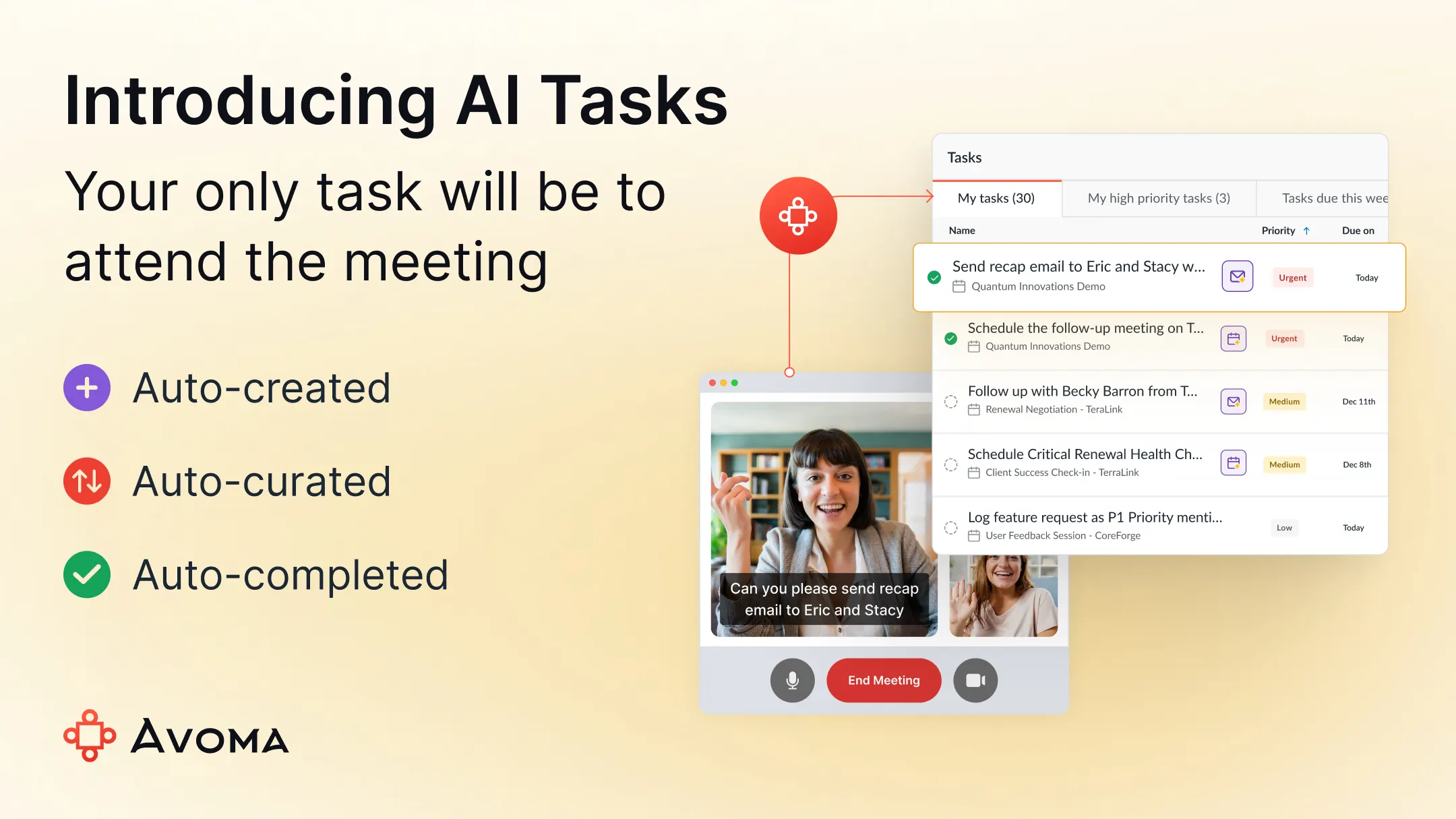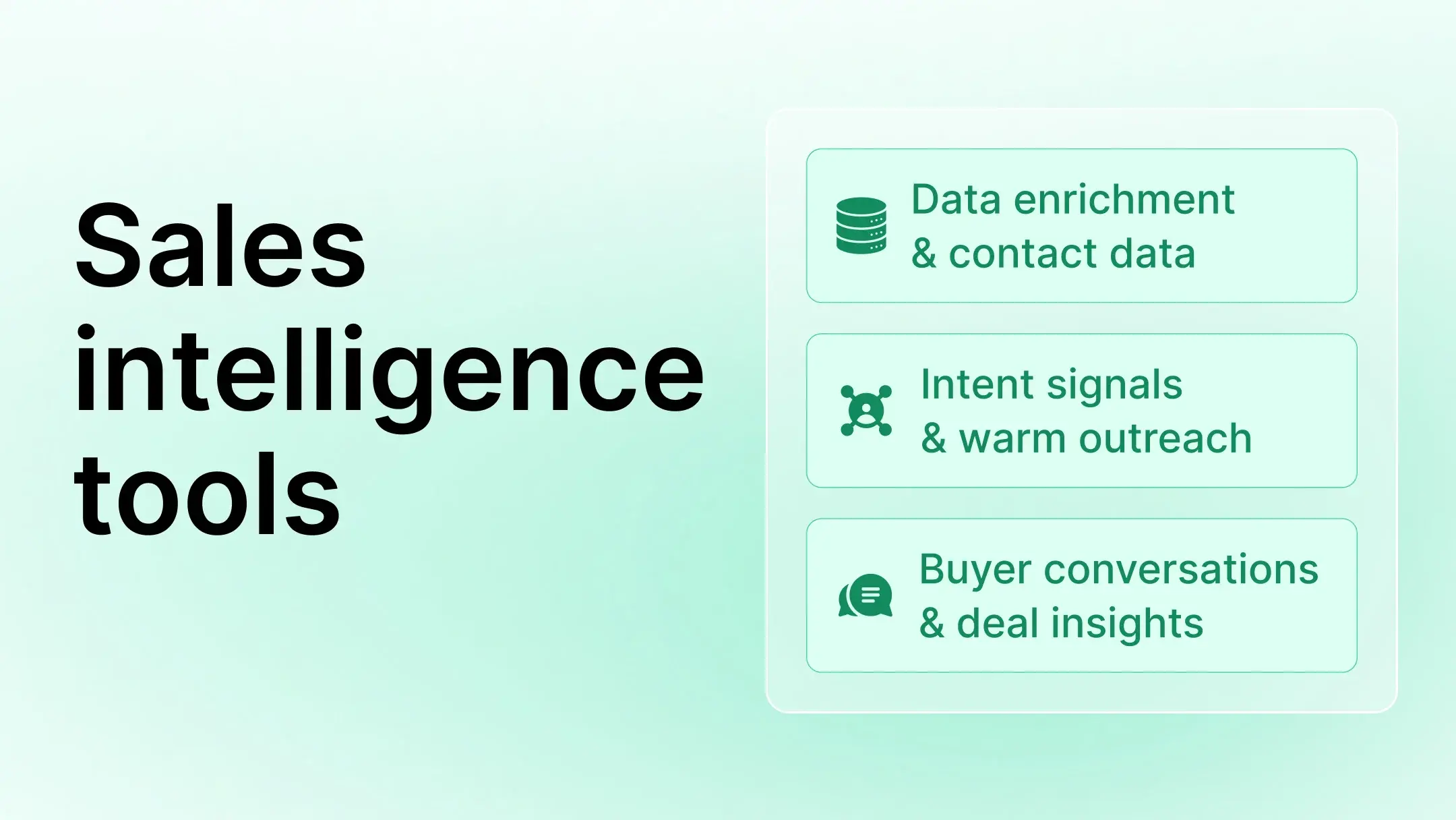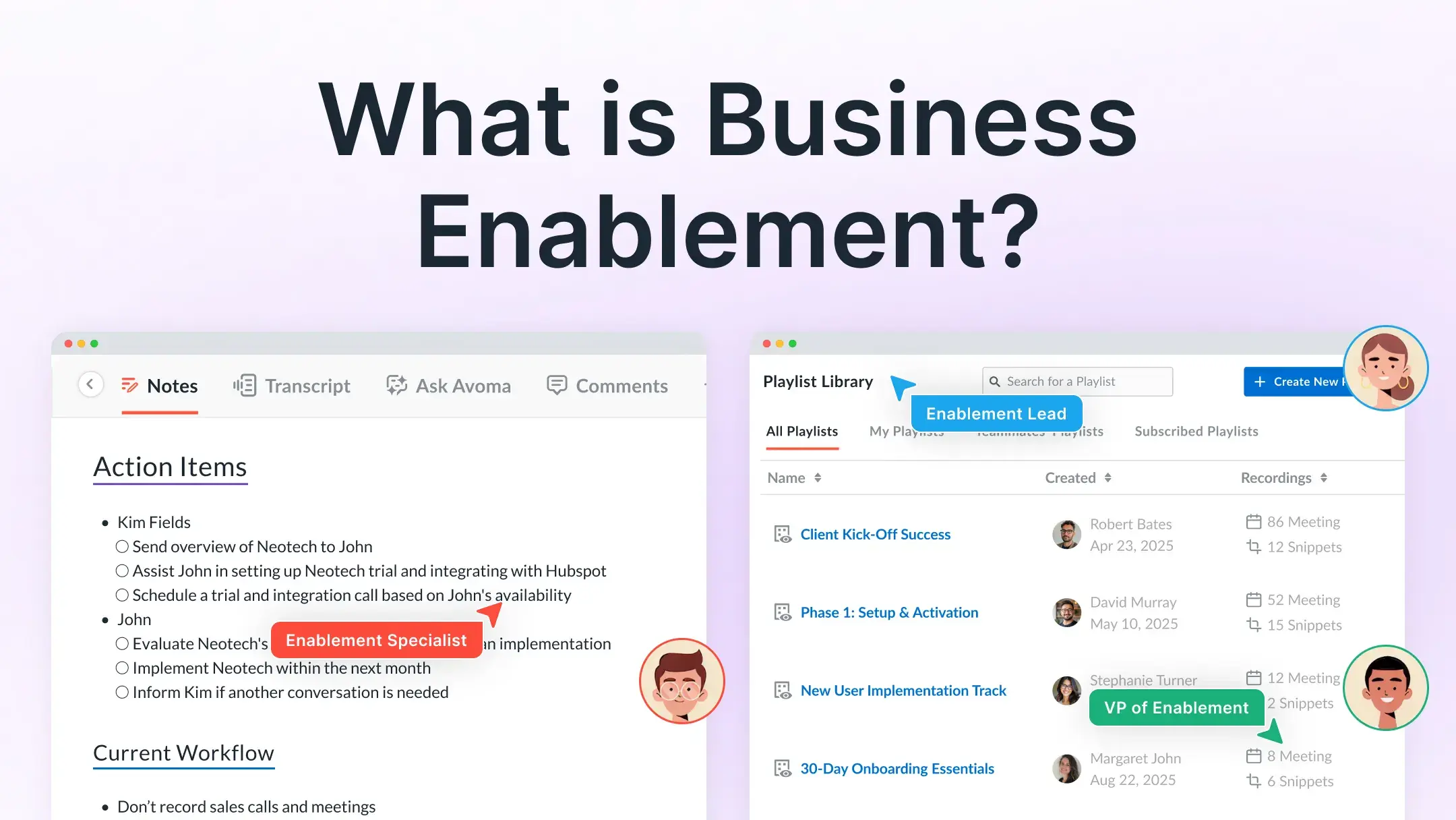Zoom Revenue Accelerator vs. Avoma
Table of Contents:

We suppose you are here because you are evaluating Zoom Revenue Accelerator (formerly Zoom IQ for sales) and Avoma. Given that you are here, I assume either you are leading or managing a sales team, or you are managing revenue operations or sales enablement responsibilities at a fast-growing B2B organization.
First of all, you are already doing the right thing by looking for a solution that will help your sales team's improve their performance.
It's probably time to get a platform that will help you make the most of the meetings across your teams and ensure you don’t let any deal slip through the cracks.
If you are wondering which one should you buy, or seeking an in depth and objective comparison between Zoom Revenue Accelerator and Avoma—don't worry. You're not alone. We have written this article to help you get answers to your questions and get clarity to decide which tool is the best fit for your needs. Alright, let’s go!
Our research approach to arriving at an objective comparison
What entitles us to compare the two conversation intelligence platforms? Are we doing this because Avoma is a conversation intelligence tool? How to trust us for an objective/unbiased perspective?
Great questions! Very valid ones too!
In fact, Zoom Ventures is one of the investors in Avoma. And, we never write any content with the intent of one-upping on our competition.
We at Avoma have a clear PoV on our approach to conversation intelligence and revenue intelligence, we have always strongly believed in being useful and helpful to the SaaS community with our Modern SaaS initiative.
We’ve been in this space for a few years, and therefore through this blog we aim to share what we’ve learned and observed from our customers evaluating Avoma, as well as hearing from the evaluators and customers of Zoom Revenue Accelerator as well.
Here’s the five-step process on how we arrive at our comparative information in an unbiased manner:
- Evaluate both the conversation intelligence platforms ourselves.
- Refer to all the relevant evaluation meeting recordings, intelligence, and conversation insights.
- Reach out to at least 15 existing and past users of both platform’s users to understand their first-hand experience.
- Interview the current and past users to understand the nitty-gritty of the features that are a must-have, good-to-have, and what’s missing.
- Aggregate a minimum of 100 reviews across G2, GetApp, TrustRadius, FinancesOnline, and all relevant SaaS review sites to understand the customer sentiment at scale.
The key difference between Zoom Revenue Accelerator and Avoma
Zoom Revenue Accelerator—a logical extension to Zoom meetings and Zoom Phone
There are features and product aspects similar and different between Zoom Revenue Accelerator and Avoma (which we get to further down this page if you're interested). However, the biggest difference is in the who and why. Another key difference is the scope of what Avoma and Zoom Revenue Accelerator solve for.
Zoom began as and remains best-known for its web conferencing platform, which later launched its own conversation intelligence tool for sales—Zoom Revenue Accelerator.
That’s great progress, and logical too, in terms of offering an all-in-one solution for its customers but its conversation intelligence offering is limited to a) the sales audience b) those who use Zoom meetings and Zoom Phone.

Takeaway: We all know how powerful the Zoom ecosystem is. If you are looking for a lightweight conversation intelligence tool for your sales team, and if your sales team doesn’t use other web conference tools or dialers like GoogleMeet, Aircall, Outreach, then Zoom Revenue Accelelator is a great fit as part of the Zoom One bundle.
Avoma—An all-in-one AI meeting assistant (from scheduling meetings to conversation and revenue insights)
Avoma has been intentional about building an all-in-one meeting lifecycle assistant from day one. While Avoma offers conversation intelligence and revenue intelligence, it doesn’t stop with insights but rather automates and enables the entire meeting workflow.
Avoma calls itself an AI meeting assistant because every meeting has a lifecycle—a set of things you do before, during. and after the meetings so that you make the most of the time spent in meetings.

Takeaway: Objectively comparing the two conversation intelligence platforms—if you need basics of conversation intelligence (CI) on budget, Zoom Revenue Accelerator is a good starting point. But if you are looking for advanced CI which is purpose-built, then you might want to go for Avoma.
The co-existence/collaboration of Avoma and Zoom
While at the outset it might seem like Avoma and Zoom are competing in the conversation intelligence space, both co-exist as well. In July 2021, Zoom launched its apps marketplace hosting 1400 third-party integrations including key players in the conversation intelligence space.

As part of this collaboration, Avoma built an Avoma Assistant for Zoom Meetings. It meant you could simplify the preparation of meetings, automate the note-taking, streamline the knowledge sharing, and make data-driven decisions based on insights derived by AI—right within your Zoom client experience.

Zoom is well aware of what they bring to the table by offering their own conversation intelligence (CI) plan as part of their Zoom One bundle. And yet, they also collaborate with the key CI players letting customers choose what’s best for them.
Deciding on your must-haves and good-to-haves
To help you decide what your must-haves and good-to-haves are, let’s look at a quick overview of what Conversation Intelligence and Revenue Intelligence softwares really mean.
What is Conversation Intelligence Software?
A conversation intelligence software typically records, transcribes, and analyzes customer and prospect conversations. The software allows sales reps, account managers, and customer success managers to gain deeper visibility into their conversations and learn how to improve those conversations.
The foundation of these softwares is to record calls and meetings and use artificial intelligence (AI), convert speech into text, and then do more advanced analysis on the raw test. Thus by default, all products featured in this category include call recording and transcription capabilities.
But since email is a key channel for sales conversations, these platforms also analyze email content these days.
Using natural language processing (NLP), these platforms analyze conversations to identify topics discussed, talk patterns, questions asked, customer objections, sentiment, and more.
Using these insights, sales leaders can:
- Get visibility across all conversations to make data-driven coaching recommendations
- Identify the best talk patterns that the team should adopt to increase quota attainment
- Proactively learn issues in deals and accordingly guide the team to improve win rate
- Coach and onboard their team continuously in a lot lesser time
What is Revenue Intelligence Software?
Revenue Intelligence software is an evolution of the Conversation Intelligence movement. With Revenue Intelligence, the scope isn't just limited to analyzing sales and customer conversations but spans across capturing and analyzing marketing activities.
Most B2B organizations face a common pain point—lack of alignment between marketing, sales, and customer success teams. Furthermore, the misalignment typically extends to a lack of seamless integration between the tools used by marketing, sales, and success tools, thus impacting end-to-end visibility.
Revenue Intelligence software solves this problem by automatically collecting and analyzing data across all your customer-facing teams and making it accessible with actionable insights to other teams. This approach empowers all revenue teams to collaborate and strategize faster on revenue growth initiatives.
Let's look at what data and activities Revenue Intelligence softwares need to track across different teams and what actionable insights it needs to provide to different teams:
Activities to Track
Marketing
- Site visits, website interactions, and content downloads
- Marketing email opens, click-throughs
- Chat on website
Sales
- Cold outbound emails and replies
- Outbound and incoming calls
- Prospect meetings
- Contact profile and engagement
- Deal activity and changes
Success
- Customer emails
- Customer meetings and calls
- Support tickets
- NPS Survey feedback and reviews
Intelligent Insights
Marketing
- Gaps in the buyer journey and prospect's common objections
- Which messaging resonates the most with buyers
- Competitive intelligence
- Product/Feature demand intelligence
Sales
- Insights from prospect calls and meetings for talk patterns, topics, and next steps
- Insights from prospect emails for objections, purchase interest, action items, and more
- Coaching recommendations for sales reps
- Deal progression, risks and warnings, and suggestions for next action
- Forecasting predictions
Success
- Insights from customer calls and meetings for talk patterns, topics, and next steps.
- Insights from customer emails for bugs, feature requests, action items, and more
- Coaching recommendations for CSMs
- Upsell opportunities and churn warnings
Choosing between Zoom Revenue Accelerator and Avoma
Having understood what Conversation Intelligence software and Revenue Intelligence software are, let's now get to comparing Zoom and Avoma. Zoom is a leader in the web conferencing category, but in this context, it would be relevant to say that Zoom Revenue Accelerator doesn't feature on the G2 grid for the conversation intelligence category. Avoma features in the leader quadrant.

Given the SaaS fatigue in today’s environment, it’s often confusing how to choose between two all-in-one platforms that have both similar as well as different flavors and focus areas.
That’s why we’re here to help. But before pulling the trigger to choose between two, let’s first understand how to evaluate these tools.
Key factors for evaluation
1. Ease of use
This is arguably one of the most important aspects of the solution as it will make or break adoption of the platform among your organization.
Questions to consider:
- Is the tool hard to set up and implement? Do you need a dedicated manager to administrate the tool?
- Is there a self-serve option to try it out yourself or the only option is talk to the sales team, get the training for your end-users and admins?
- Does the tool benefit on an ongoing basis only to a handful of people, or everyone who is using it?
- Will you see excitement and higher adoption initially when the insights are new, or will it also get used after 90 days once people know what’s their talk-time ratio, who are common competitor mentions, etc?
2. Product functionality
This is probably the second most important aspect of evaluating the solution, to check if they offer comprehensive and comparable functionality.
Questions to consider:
- How comprehensive is the product functionality and features?
- What integrations do they support? Do they support natively or via some third party API connectors?
- What functionality is flexible, customizable, etc?
- What are your needs? Do you need all the bells and whistles?
3. Pricing
This is not the most important aspect of making a purchase decision, but everyone wants to buy an affordable all-in-one solution, that also is the best of breed in key functional aspects. And this becomes difficult when both vendors have different core strengths despite their publicly available pricing information.
Questions to consider:
- Are you getting the key functionalities you need? Do you have to bundle multiple products to get what you want? Do you really need all those functionalities?
- Are you going to pay for something that looks fancy, but you are not going to have time to use it actively, etc?
- What about ongoing customer success and training? Is there an extra fee?
- Is the pricing affordable, flexible and fair?
4. Future proof
While today a specific solution might serve your current needs for sales coaching and onboarding, have you considered how this solution will fit in for your future needs.
Questions to consider:
- What will happen after the initial reps are onboarded using this tool? What if you’re not planning to hire more reps continuously as a high-growth organization?
- Will this tool scale to other functions in the organizations if the need arises for the Product, Marketing, or Recruiting teams to record and transcribe their meetings?
That said, let's now look at Zoom revenue accelator's app and Avoma specifically.
Zoom Revenue Accelerator Vs. Avoma: Step by step evaluation
The TL;DR version
Zoom Revenue Accelerator positions itself as a Conversational Intelligence platform for Sales focusing on closing deals faster, providing actionable feedback in terms of sales coaching and helping leaders in their forecasting.
Avoma on the other hand definitely helps sales with conversation and revenue intelligence. In addition to it, Avoma also helps you schedule meetings, automates note-taking using AI and syncs them to the CRM, and a lot more facilitating end-to-end meeting workflows. Lastly, Avoma is for both revenue and other teams (sales, CS, recruitment, marketing, product, and more).
In terms of the market, both the tools are appreciated by their customers and are also known for the SMB and mid-market presence.
.png)
1. Ease of use
Zoom Revenue Accelerator—the UX you’re already familiar with
Both Zoom Revenue Accelerator and Avoma are rated highly by their users for their ease of use by their respective customers. In the case of Zoom IQ for sales, the UX feels like a natural extension of the Zoom interface you’re used to.

Avoma—Designed for simplicity
Simplicity is at the heart of Avoma’s user experience. No complex set ups or downloads needed and literally no learning curve in terms of using the platform.

2. Product functionality
Zoom Revenue Accelerator
It primarily takes the angle of enhancing sales IQ with conversational AI. The app is primarily for sales teams—by giving them meaningful and actionable insights from their customer interactions to improve seller performance.
Zoom Revenue Accelerator analyzes customer interactions to surface key insights, actions, and content from sales meetings. Sales leaders can also use this data to help make better-informed management decisions regarding their sales teams.
With actionable insights based on proven sales strategies and a wealth of data, organizations can streamline the new sales rep onboarding process, create a modern sales methodology, and further develop their sales teams.
-Theresa Larkin, UCaaS Product Marketing Manager, Zoom

Zoom integrates with:
Calendars: Google Calendar, Office 365 and Exchange
CRMs: Salesforce, Microsoft Dynamics 365
Web conference and Dialers: Zoom and Zoom Phone
Key conversation insights offered by Zoom Revenue Accelerator for Sales
- Engaging Questions: Analyzes questions posed to determine the frequency with which customers respond to queries.
- Longest Spiel: Identifies the longest monologue and helps reps hone their pitches and reduce monologues.
- Next Steps: Identifies the next steps during the course of the meeting.
- Patience: Assesses whether the reps wait for a response after asking a question.
- Talk-Listen Ratios: Analyzes whether there is a balance between lead speaker talk time and time granted to others.
- Competitor and Feature Mentions: Tags competitors and product features so reps, competitive analysts, and product teams can drill into prospect concerns, competitive statements, and potential gaps in the product.

Deal intelligence and collaboration
From a deal intelligence perspective, Zoom AI offers a set of sentiment and engagement scores to assess deal risk. For instance, the deal analytics include the number of conversations per deal, duration of those conversations, time spent in each deal stage, which negotiators made the final purchasing decision, and more.
For collaboration, Zoom Revenue Accelerator offers a video snippets library where you can curate best practices on how to handle specific objections, present the value of various products, or position across target verticals.
Avoma
Now, if you compare Zoom Revenue Accelerator with Avoma—Avoma offers call recording, conversation intelligence as well as deal intelligence (revenue intelligence). In fact, those are table stakes.
That said, Avoma is a more comprehensive conversation intelligence platform that takes a holistic approach across the meeting lifecycle stages.
Avoma positions itself as an AI meeting assistant—a platform that helps you manage the entire meeting lifecycle—from scheduling meetings, preparing for your meetings, to automatically taking notes during the meetings, to getting actionable conversation and revenue intelligence from conversations across the board.
Avoma’s usage is not limited to sales. Though revenue teams like sales and customer success typically tend to be the first to adopt Avoma in customer organizations, it has use cases across functions such as product, marketing, recruiting, and more.
The reason Avoma takes this approach is—the more applications we use across the stages of the meeting lifecycle, the more we lose context while switching between apps, and we end becoming more siloed and end up manually stitching together the insights from various tools.

Avoma offers a single solution for all your meeting requirements across the organization. It not only makes your meetings smarter and actionable but also helps you break workplace silos because the platform optimizes for individual and team needs.
Key components of a meeting lifecycle assistant:
- AI Meeting Assistant
- Meeting Collaboration
- Conversation Intelligence and Revenue Intelligence
And here’s an overview of the tools under each of the components:

While Avoma comprehensively facilitates the entire lifecycle from scheduling meetings to giving you revenue insights, what makes Avoma unique compared to any other conversation intelligence solution are:
- Free meeting scheduler
- AI-generated note-taking (apart from meeting/call transcription)
What’s special about Avoma’s note-taking capabilities?
Let's say you have five sales reps on your team who make 50 calls each per day. And you want to have a quick understanding of what happened on each of those calls.
As much, one might want to think that they would listen to all the recorded calls, it's not practical. And it doesn't make sense to go through the transcriptions of the calls.
That's where notes help. Notes are typically a quick one-pager description of what was discussed on a given call. If you look at Avoma's screenshot below, the left section is a good example of how notes look like.

These are automated notes powered by AI, which also get appended to your CRM. And interestingly, the note-taking software also recognizes the need for reps to take manual notes at times and hence augments any notes taken by you to the AI-assisted notes.
If you are taking any notes manually or on other note-taking platforms like Evernote, you need to manually update it on the CRM. Therefore, if your notes aren't in a collaborative workspace, chances are that the notes and insights you gathered can easily be lost or siloed.
3. Pricing
Zoom Revenue Accelerator
Zoom’s pricing page doesn’t seem to align with its “ease of use” mantra. For example, when you select the Zoom One bundle, though their pricing page looks simple, it’s quite tricky to understand what’s included in each plan at depth.

For instance, though their website talks about Conversation Intelligence as part of Zoom One, a deeper look into their pricing plan comparison would tell you that it’s not part of any of the Zoom One plans, and you’ve to purchase the app as an add-on.
.png)
Avoma
Avoma’s pricing is designed for the entire organization and yet optimized for individual needs. The pricing plans try to strike a balance between giving clarity on what’s available in each plan, and allowing you the flexibility to pick and choose what’s best for your needs.
For example, with Avoma—if your sales and customer success teams want to leverage only the note taking and CRM appending capabilities—you could do that. Similarly, if you want access to conversation intelligence and not deal intelligence (revenue intelligence), you could do that too.
4. Future proof
Zoom IQ for Sales, as the name suggests, is primarily an app for sales. It’s a great fit if you’re already in the Zoom ecosystem using their web conferencing, Zoom Phone, and other cloud solutions.
But what if your sales team is using multiple conferencing tools like Google Meets or MS Teams? Or what if your SDR team is using other dialers like Aircall, Outreach, or Salesloft?
And what if other functions such as Product, Marketing, or Recruiting teams want to leverage the platform to record, transcribe and get insights for their meetings?
Zoom Revenue Accelerator is currently not catering to other functions beyond sales. And even if you wanted to use it for other use cases, its pricing model plus its limited integrations with Zoom ecosystem doesn’t offer enough flexibility for that.
And if you are in the phase, where you want to encourage cross functional collaboration, then you might want to leverage the power of Avoma.
Final verdict
Both Zoom Revenue Accelerator and Avoma are great tools. So, which one should you choose?
- If your use case is limited to sales, and you’re looking for a lightweight conversation intelligence tool that can leverage your Zoom ecosystem, then Zoom Revenue Accelerator is a great choice.
- If you want a comprehensive purpose-built conversation intelligence, and integrate with a diverse ecosystem of CRMs, dialers and conferencing tools—Avoma has got you covered in terms of ease of use, scalability of use cases and flexibility in pricing.
Hope you found this blog post useful!
Frequently Asked Questions






What's stopping you from turning every conversation into actionable insights?