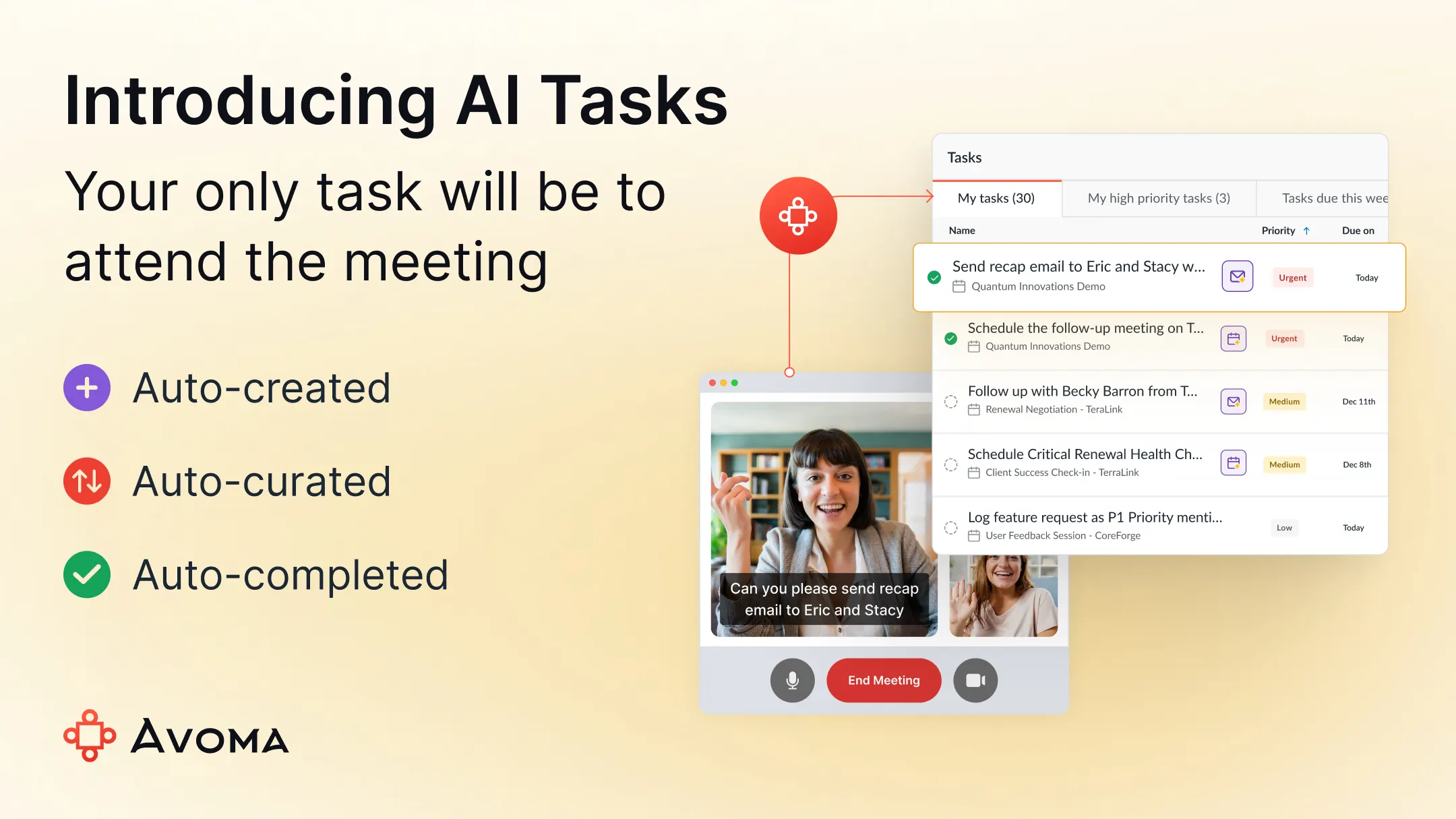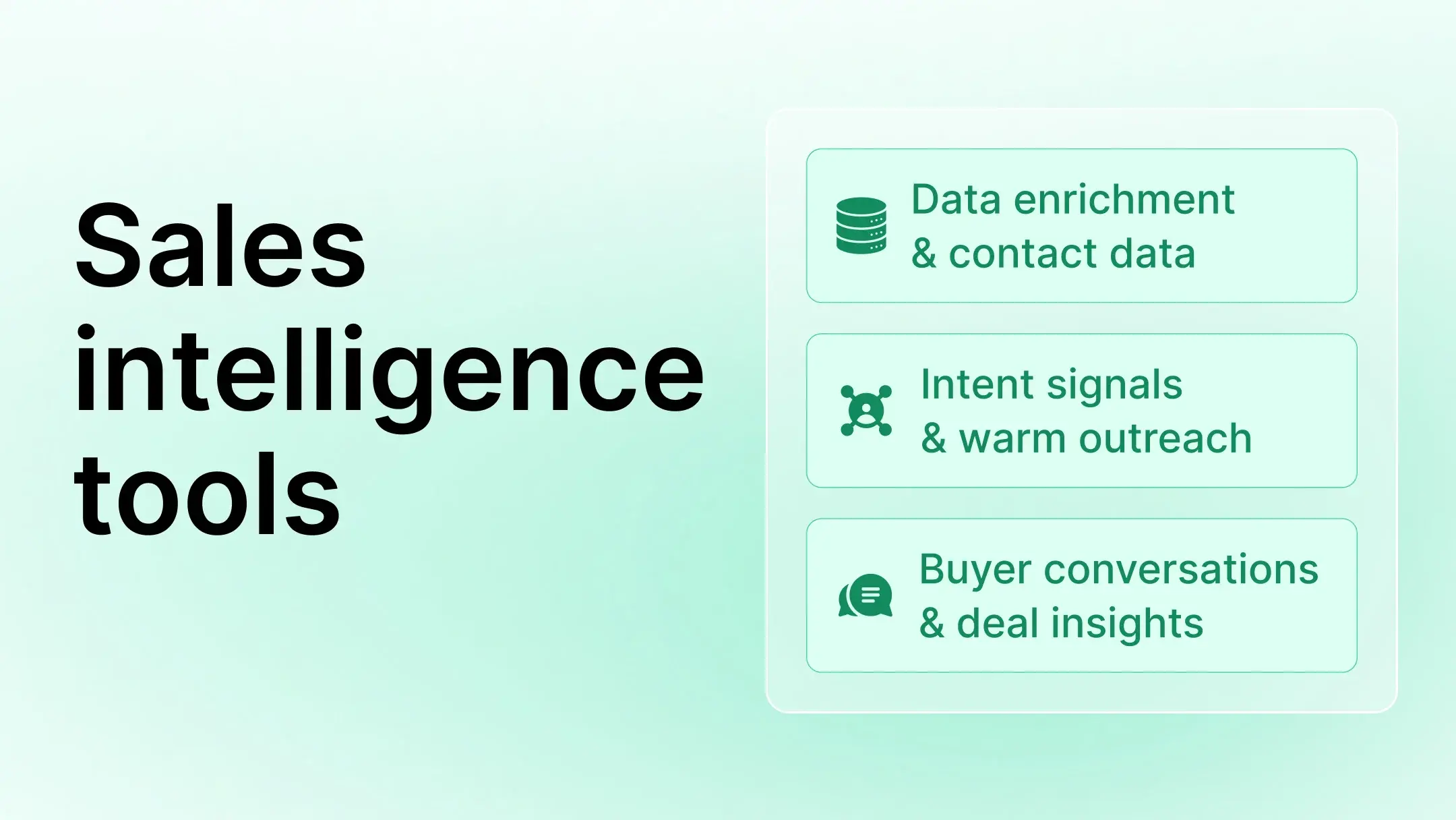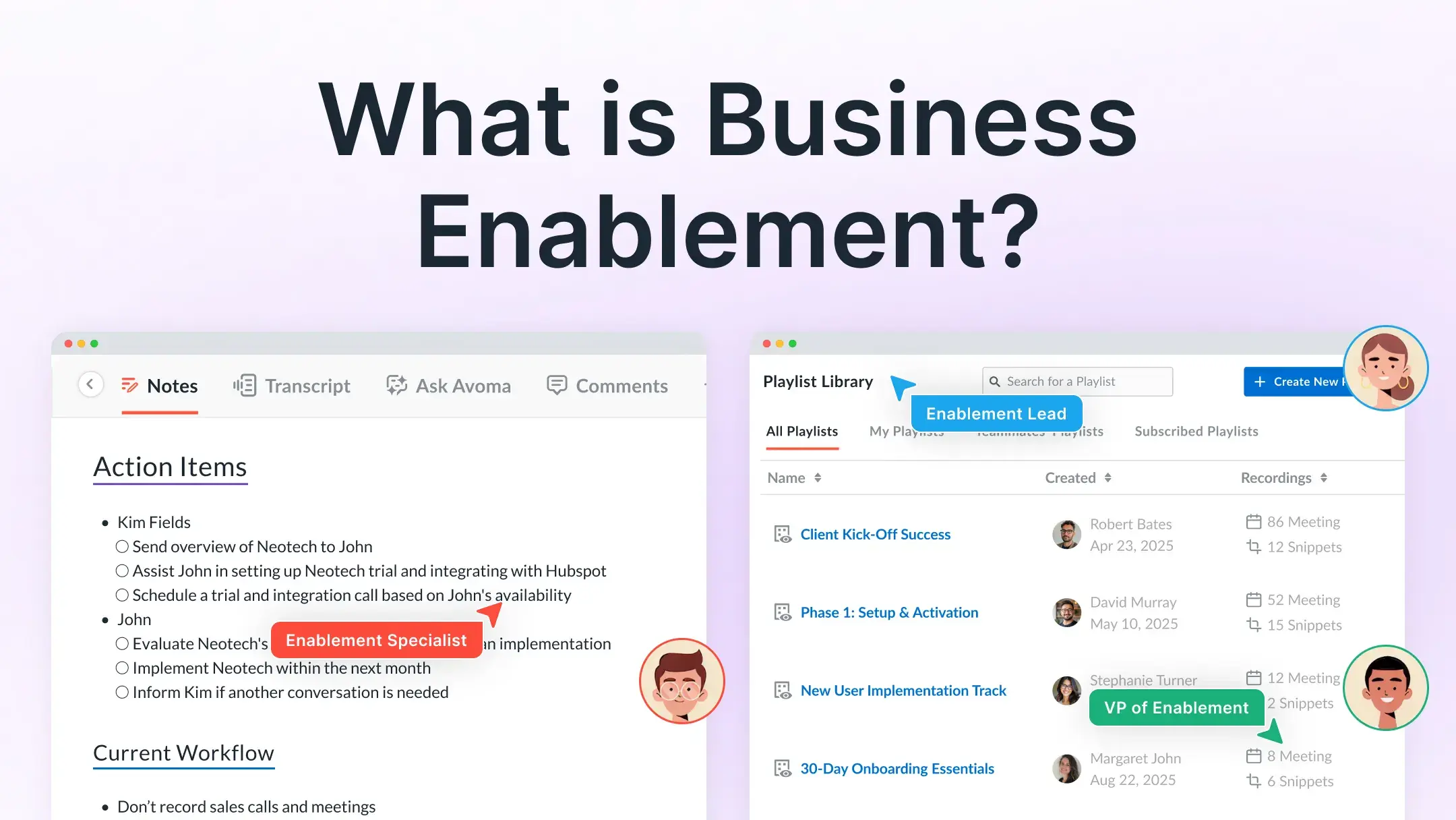Zoho vs Salesforce: Objective and in-depth comparison of the two CRMs
Table of Contents:
.png)
Zoho and Salesforce both offer wide-ranging suites of SaaS products.
For the purposes of this CRM platform comparison, “Zoho vs Salesforce” really means Zoho CRM vs Salesforce Sales Cloud (the companies’ respective main CRM offerings) although we will take a look at the wider ecosystems they are part of.
To begin with, we’ll review how the products are perceived in the marketplace.
G2’s 2022 rankings place Salesforce at #1 for CRM systems and Zoho at #4. Both are in the “Leaders” quadrant on their comparison grid, with Salesforce ahead for both Market Presence and Satisfaction.

However, with an average rating of 4.2 for Salesforce versus Zoho, we are looking at some of the lowest-scoring platforms in our series of comparisons. Compare those to 4.6 for both Pipedrive and Freshsales, 4.4 for HubSpot, and 4.3 for Zendesk!
When broken down by category, G2 reviewers rate Zoho as the easier to work with, but prefer Salesforce for everything else.

Capterra users have also rated Salesforce (4.4) more highly than Zoho (4.3).

In light of all that, why would you choose Zoho over Salesforce for your business?
That’s what we’ll explore in this blog.
Our research approach to arriving at an objective comparison
Before getting stuck in, here are a few notes on how we’ve tried to compare Zoho vs Salesforce.
At Avoma, we are a SaaS organization ourselves and strongly believe in being useful and helpful to the SaaS community with our Modern SaaS initiative. We’ve gone through the CRM evaluation phase multiple times ourselves.
This blog aims to share the learnings and observations from our evaluation journey and bring in the points of view of other evaluators and customers—past and present—of these two CRM platforms.
Here’s the 7-step process on how we arrive at our comparative information in an unbiased way:
- Schedule a demo with both the CRMs (we had seriously evaluated between them to arrive at the CRM we use internally—and fun fact, Avoma integrates with both, Salesforce and Zoho).
- Trial the free version of the software to get a feel of the platform, if there is one.
- Refer to the notes on why we decided to go through or not-go-through with the platform.
- Reach out to at least 15 existing and past users of both platforms to understand their first-hand experience.
- Interview the current and past users to understand the nitty-gritty of the features that are a must-have, good-to-have, and what’s missing.
- Aggregate a minimum of 100 reviews across G2, GetApp, TrustRadius, FinancesOnline, and all relevant SaaS review sites to understand the customer sentiment at scale.
- Run polls on social media.
The key difference between Zoho and Salesforce
Zoho and Salesforce both offer a whole host of software products that span a wide sweep of business activities, with CRM at the heart of a well-integrated ecosystem.
They both aspire to be the operating system for your business.
Where they differ is in the types of businesses each would make a good operating system for.
Zoho - Best for small and mid-sized customers
Since 2001 (when it was known as AdventNet) Zoho has focused its efforts on ease of use and the needs of small businesses. Zoho CRM was one of its earlier products launched in 2005, and it has been through plenty of iterations.
It has been designed to be easy to set up. For example:
- It comes with 40 preset report templates
- Much customization is carried out through wizard-style workflows
- It doesn’t require dedicated technical resources to administer
But simplicity doesn’t automatically come at the cost of functionality. As we’ll see, Zoho CRM has some neat tricks up its sleeve.
Takeaway: Quick to get started with out-of-the-box, easy to learn how to use and admin, reasonably priced, and with plenty of options to expand and integrate, Zoho CRM is a great fit for small and mid-sized businesses. 👌
Salesforce - Best for enterprise customers
By contrast, Salesforce has been designed for enterprises—and its offerings for smaller companies retain a lot of the complexity, customizability, comprehensive feature range, and high price that enterprise-first solutions typically display.
The CRM is extremely powerful but needs a lot of expertise to make the most of that power.
If a highly bespoke CRM solution offers more in the way of efficiency gains for your business than the cost of getting a consultant to set it up for you or spending a huge amount of time learning to do it yourself, Salesforce may be a good option.
Takeaway: Probably the most powerful CRM platform on the market, even before you consider the universe of other Salesforce applications that Salesforce Sales Cloud inhabits. But all that freedom comes at a big cost, in terms of both price and ease of use. 👌
Choosing between Zoho and Salesforce
We’re going to look at five areas to compare Zoho and Salesforce.
Key factors for evaluation
1. Ease of use
If a CRM is hard to use or unintuitive, people won’t use it. So ease of use and adoption are critical factors to consider.
Questions to ask:
- How hard or easy is it to set up and implement the CRM?
- Do you need a dedicated manager to administer the tool?
- Can you trial the platform yourself and get to grips with it via self-serve onboarding?
- Will users need dedicated training to start using the tool effectively?
2. Product capabilities
Assuming the UX makes the grade, the next thing to look at is the CRM’s feature set. What can it do? And what can’t it do?
Questions to ask:
- How comprehensive is the CRM in terms of its features?
- What integrations does it support?
- Are the integrations supported natively or via third-party API connectors?
- Are its functionalities out-of-the-box or customizable?
3. Pricing
There are free CRM SaaS products, and there are very expensive ones. The one that is right for your business will depend on your team size, budget, and the revenue goals the CRM is aimed at helping you achieve.
Questions to ask:
- Does the CRM offer a free trial or freemium subscription model?
- Is the pricing affordable, flexible, and fair for your business use cases?
- Does it have flexible monthly billing options, or does it force you to sign an annual contract?
- Does the platform charge for collaboration?
- Does the platform offer different pricing for different types of users?
- Are there any hidden costs?
4. Scalability
You shouldn’t be deciding on a CRM system simply based on what you need today. Your choice needs to take into account where your business will be in the future as well.
Questions to ask:
- How easy and affordable is it to add more users to the platform?
- Does it offer enterprise-level features?
- Is it a specialized CRM software or does it offer a wider range of capabilities?
5. Integrations and App Ecosystems
As an extension to scalability, while buying into a CRM, it’s important to understand the tech ecosystem it inhabits. This is an area where Zoho and Salesforce are both strong.
Questions to ask:
- How rich are its integration offerings?
- Does it offer one-way or two-way integration with the tools you want to connect to your CRM?
- Which of these are native integrations, and which of them need a connector (example: Zapier)?
Comparing Zoho and Salesforce
The TL; DR Version

1. Ease of use
Zoho - Very user-friendly and easy to navigate
It is very user-friendly and easy to navigate.
- Max Benz, Founder & CEO, BankingGeek
First, it is very user-friendly and easy to navigate. Secondly, it offers many features and customization options, which allows me to tailor the system to my specific needs. The customer support is excellent and always helpful.
- Morshed Alam, Founder & Editor, Savvy Programmer
As you can see, “very user-friendly” and “easy to navigate” are common remarks from Zoho CRM users!
Using the data import feature and contacts sync, you can have Zoho CRM populated and up and running within minutes. It works out-of-the-box without any configuration—coming with preset reports, dashboards, and pipelines—and when you do want to adapt it, it is generally simple to do and is applied to your data retrospectively.
And it’s in the ease of use field where we encounter Zoho’s first distinctive feature: Canvas.

This is a no-code interface that works very much like a drag-and-drop website builder and lets you design the ideal CRM layout. This is valuable and a big plus point in Zoho’s favor—because this kind of visual customization is really complicated to carry out in Salesforce.
In addition to an extensive knowledge base and active community of users, Zoho provides a good standard of customer service:
- All customers, including free users, have access to email support—with a maximum 24-hour service level
- All paying users get chat and phone support during working hours
- Top-tier customers get 24/7 support and faster response times
Salesforce - Complexity makes it hard to set up
The setup and configuration are very time-consuming and can prove complex at times…I would classify it as mid to very difficult in terms of setup.
- Zephyr Chan, Founder, Better Tools
It’s a common complaint that it is difficult to set Salesforce up out-of-the-box to do what your company needs it to do. So two more costs to factor into those discussed below might be a consultant to design and execute your initial setup and a trained administrator to maintain the system.

Since it is a complex platform, as a small team without a dedicated Salesforce admin, we sometimes find it difficult to operate
- Mila Garcia, Co-founder, iPaydayLoans
Once your ideal setup has been deployed though, Salesforce can deliver a first-rate UI. It’s just a shame that the user experience is not as consistent as it could be: even within Sales Cloud, some elements are delivered through the Lightning interface and others on an older platform.
And customer support is very much geared toward enterprise users:
- Phone support is not available to Essentials users and is charged for Professional and even Enterprise customers
- Service levels on email and chat tickets are two working days
There is a huge amount of self-serve training and troubleshooting material available, but if Salesforce were easy to get to grips with, there wouldn’t be so many consultants making a living out of it!
2. Product capabilities
Zoho - Strong fundamentals with standout features at each tier
Zoho CRM’s strengths are simplicity and affordability. It provides a robust, flexible service that will satisfy the core needs of most sales operations, in terms of tracking contacts, deals, events, activities, pipelines, KPIs, etc.
But on top of that, it has some features that distinguish it from the competition at each of its product tiers.
For example, all paid plans include Canvas—the graphical UI designer we discussed in the previous section. This makes customizing Zoho CRM to your business’s requirements a joy—particularly compared to Salesforce.
Professional users get access to SalesSignals, which sends real-time notifications into the CRM when leads interact with your brand, even on third-party apps.
Enterprise and Ultimate users get:
- Data enrichment from social media
- A whole load of predictive AI insights (on forecasting, lead assignment, workflow design, etc)
- Advanced analytics and reporting

When you consider the prices that other CRMs charge for data enrichment and AI support, it is remarkable how little Zoho CRM charges for them.
Salesforce - More capabilities than many businesses will ever need
Salesforce is the most comprehensive and customizable CRM on the market today. Its massive add-on ecosystem, range of complementary products, and community of expert consultants mean that there’s very little it can’t be made to do.
But even when it comes to the off-the-shelf features only, Salesforce holds its own with the best. The full feature list is one of the longest we’ve seen.

Its most prominent features—beyond the CRM basics—are:
- Configure, price, quote functionality
- Real-time sales insights and forecasting using AI
- Internal chat platform ‘Chatter’
- Multiple developer sandboxes
- Lead registration and sharing
- Toolkit for building no-code apps (Lightning App Builder)
- Forecasting functionality
It is comprehensive, and once again, that points to Salesforce’s better fit with enterprise users. Smaller firms will not need everything that Salesforce offers—and many would gladly trade features for phone support!
3. Pricing
Zoho - Reasonably priced, with small price jumps between tiers
Zoho CRM has a bare-bones free version, which includes contact, deal, task, and calendar management, standard reports, basic customizability, web forms, basic email automation, API access, team messaging, and document storage.
For the smallest, simplest businesses, this may well be enough. But take note: Zoho only allows up to 3 free users in an organization. Need more than 3 people sharing the CRM? Then you’ll have to pay.
Fortunately, Zoho CRM is not expensive. It also offers the option of paying monthly (for a small premium per user) if an annual commitment is too restrictive. Compared to other CRM platforms like HubSpot, Zoho’s pricing is simple and flexible to get started with.
There are no minimum user numbers on any of the product tiers, the cost per extra user is the same throughout, and the intervals between package prices are quite small—indeed, the difference between Standard and Ultimate tiers is just $38 per user per month.

The chief features added at each tier are:
- Standard—Canvas, integration with social media (including data enrichment), custom dashboards, reports, and KPIs
- Professional—SalesSignals, access to webhook, validation rules, lead assignment rules, integration with Google Ads, and the full range of inventory management tools
- Enterprise—Zia AI, marketing attribution and customer segmentation, approvals and review processes, enhanced customization, full access to developer, web, and mobile SDKs, and developer sandbox
- Ultimate—Advanced business intelligence via Zoho Analytics, and enhanced feature limits
This is a clever way to scale up the product because there is something exciting added at each tier (along with increased usage limits) while the jumps in price are small.
All in all, Zoho CRM is highly competitive on price, for small, medium-sized, and large businesses alike.
Salesforce - Very expensive compared to other CRMs
Salesforce provides a more generous free trial of its full feature set than Zoho (30 days).
However, the difficulty of configuring it—relative to Zoho’s out-of-the-box simplicity—means that Salesforce takes longer to yield any meaningful results from when you start using it.
And there’s no free-forever version. At the end of the trial, Salesforce requires users to commit for an entire year. There is no option for rolling monthly contracts on any package.
That will put a lot of smaller business users off. And it’s not the only aspect of Salesforce’s pricing that will:
- The relatively inexpensive Essentials package is only available for businesses with up to 10 users. If you need 11 or more, you have to opt for the Professional package. That means the cost of going from 10 to 11 users shoots up, from $250 per month to $825.

- The Professional, Enterprise, and Unlimited tiers are considerably more expensive per user per month than most other CRMs. Salesforce Enterprise is more than triple to the price of Zoho Enterprise.
- The extra functionality added at the upper tiers is not great, for the price increase. For example, Enterprise adds workflow automation, the Lightning Platform, and complex team management functionality; while Unlimited adds 24/7 phone support and configuration services (as standard—charged extra for Professional and Enterprise users)
And these costs are very unlikely to be the total costs:
- Many of the apps and components in the AppExchange are paid-for
- Most businesses will need expert help setting up Salesforce. Consultants typically charge between $90 and $250 per hour
There’s no getting away from it. Salesforce is much more expensive than Zoho.
4. Scalability
Zoho - Smooth scaling from small to large businesses
As we saw in the last section, Zoho CRM is very flexible in terms of its contractual terms, and per-user pricing intervals between product tiers are small relative to the added functionality.
That makes Zoho an ideal CRM for scaling businesses, as the costs of expansion as your company grows are kept to a minimum.
While it cannot compete with Salesforce on its overall feature set, in value for money terms (where Salesforce’s record is sketchy) Zoho is hard to beat in the space.
Combine that with the massive range of complementary products in the Zoho stable (and the efficiencies stemming from common UX and ease of integration when you use more of them), and Zoho really does offer a convincing “operating system” for businesses.
Is it adequate for enterprises?

That depends on what you class as an “enterprise”. For the biggest and most complex of businesses, Zoho CRM may lack the nuance and customizability that a more expensive, sophisticated product would provide. For example, even at the Ultimate level, the number of custom fields, scoring rules, validation rules, etc that you can design is limited.
If you require unlimited flexibility, Zoho CRM does not provide it.
Salesforce - Works best for companies already at enterprise scale
Salesforce was designed with enterprise users in mind. The features that Salesforce Sales Cloud offers and the wide range of sister products it complements are both likely to be of greatest value to big companies—and it is larger organizations that will realize greater efficiency gains by customizing their set up away from the default settings.
Enterprises will also be better able to absorb the high costs and steep learning curves associated with Salesforce’s products.
Salesforce Sales Cloud is one of four core “Clouds”, alongside:
- Marketing Cloud
- Service Cloud
- Commerce Cloud
CRM is at the heart of each of them, but with different configurations and supporting features depending on the primary use case. Sales Cloud (unsurprisingly) is geared towards use by sales teams, but as running these platforms alongside one another can be highly efficient and minimize risks of data loss or siloing between business functions.
But the costs and complexity will be prohibitive for small and mid-sized businesses.
For that reason, it’s hard to say that Salesforce is a suitable tool for scaling businesses. It delivers best for companies that have already reached a large scale.
5. Integrations and App Ecosystems
Zoho - A broad ecosystem of lightweight tools
Zoho CRM is just one of an expansive range of business SaaS tools from Zoho, including Desk, Vault, Mail, Books, Checkout, and many more. Most of these are:
- Completely standalone products that can be integrated easily into any business workflow
- Inexpensive—password manager Zoho Vault, for example, costs just 90 cents per user
It also offers a wide range of native integrations. For example:
- Zapier, Trello, and more than 20 other productivity tools
- Ring.io, Amazon Connect, and more than 100 other telephony solutions
- Quickbooks, PayPal, and 19 other finance apps
Zoho also has a large marketplace of apps and add-ons, which can be used to customize your setup for your own sector, build in functionality from other products, and connect with other tools.

All users have access to Zoho’s API, but the number of calls per account scales up as you move up through the product tiers.
One slight disappointment is that webhooks are only available (again, on a restricted call basis) from the Professional tier upwards. Relying on APIs rather than webhooks can be a factor that slows a stack’s operations down.
But that minor gripe aside, Zoho CRM sits at the center of an extensive ecosystem of related products and add-ons, all of which are lightweight, affordable, and excellent for small businesses.
Salesforce - Integrate with anything—for a price
It’s not surprising that Salesforce has one of the most comprehensive ecosystems of apps, data tools, complementary products and services, and add-ons in the entire CRM space:
- It’s one of the longest-established players in SaaS
- Customization is at the heart of its appeal
- It aspires to own virtually every business function of its customers
Salesforce AppExchange is probably the most mature and extensive marketplace in SaaS, let alone CRM. It contains more than 4,600 software add-ons and pre-built Lightning tools:

On top of that, there are listings for over 2,000 consultants. A search on “CRM” alone in AppExchange returns 853 apps and 700 consultants.
Bear in mind, however, that many of these add-ons are paid-for, off-the-peg configurations (for example, as a CRM for property management businesses). If it were easier to configure yourself, you wouldn’t have to consider paying for these solutions!
Nevertheless, it does mean that it is possible to run your entire business through Salesforce, especially with the Lightning App Builder for creating no-code add-ons, and as there are many different APIs available to cater for integrations with services not covered in the AppExchange.
Unfortunately, the web services API is not available to Essentials users and has to be paid for separately by Professional customers!
Final verdict
They both put CRM at the heart of a comprehensive range of SaaS tools for businesses, but Zoho and Salesforce could hardly be more different in the ways that they’ve interpreted that mission.
While Zoho began from the needs and problems of small businesses, Salesforce started from the concerns of enterprises. Even though they both offer products for small, medium, and large businesses alike, that direction of travel is very evident in what they offer and what they have prioritized.
For Zoho, ease of use, speed of onboarding, and lost cost have been the touchstones.
For Salesforce, they are customizability, comprehensiveness, and complexity.
So, in conclusion:
- Zoho offers a high-quality CRM solution, with some distinctive additional features. Attractive pricing and a host of equally user-friendly complementary products within the Zoho ecosystem make it a very appealing prospect for SMEs looking to simplify their tech stacks.
- Salesforce’s CRM is exceptionally powerful and sits at the center of the most comprehensive product ecosystem around. But only enterprises will be able to stomach the high price and steep learning curve and make use of everything Salesforce can do.
Frequently Asked Questions






What's stopping you from turning every conversation into actionable insights?