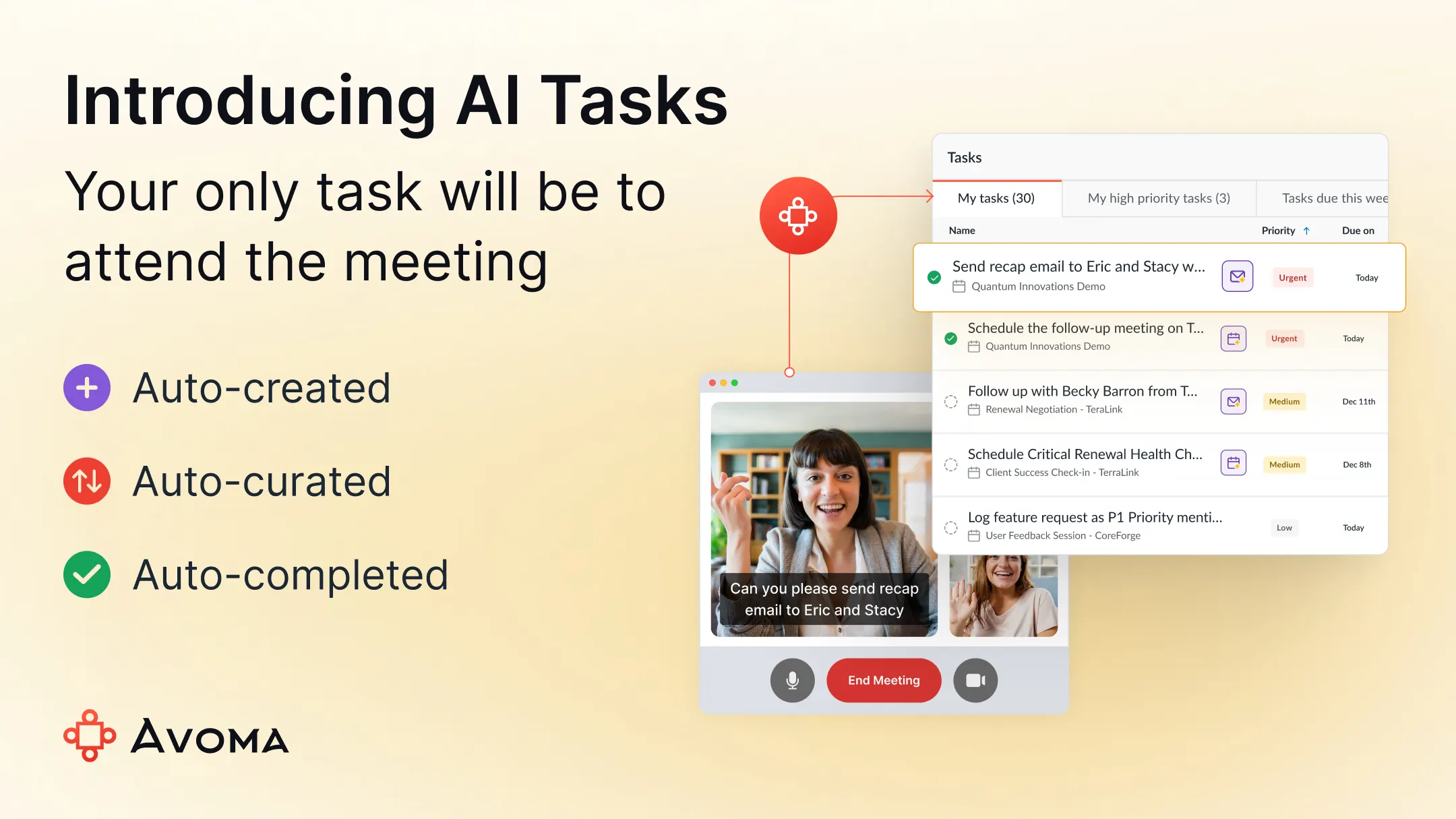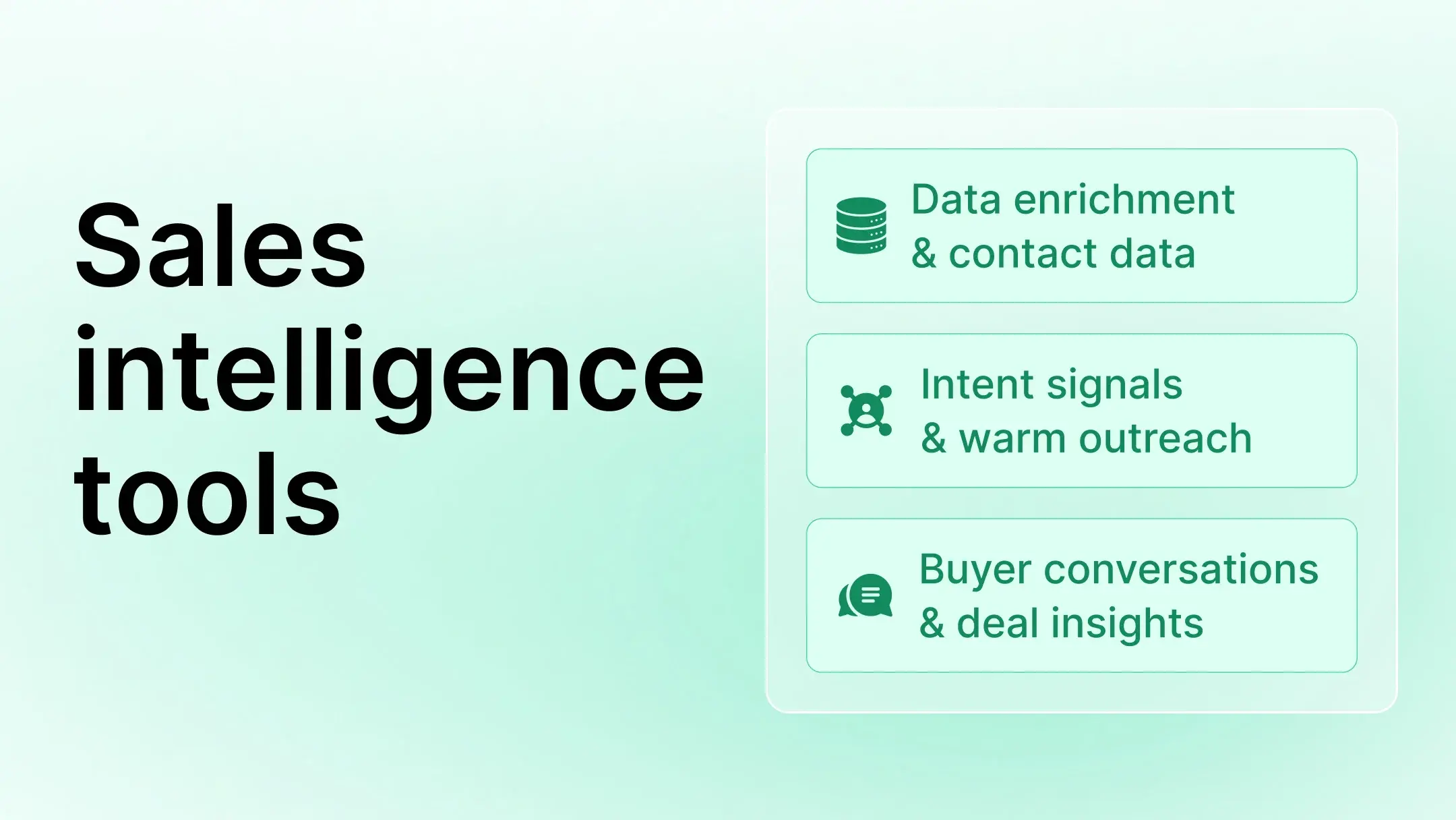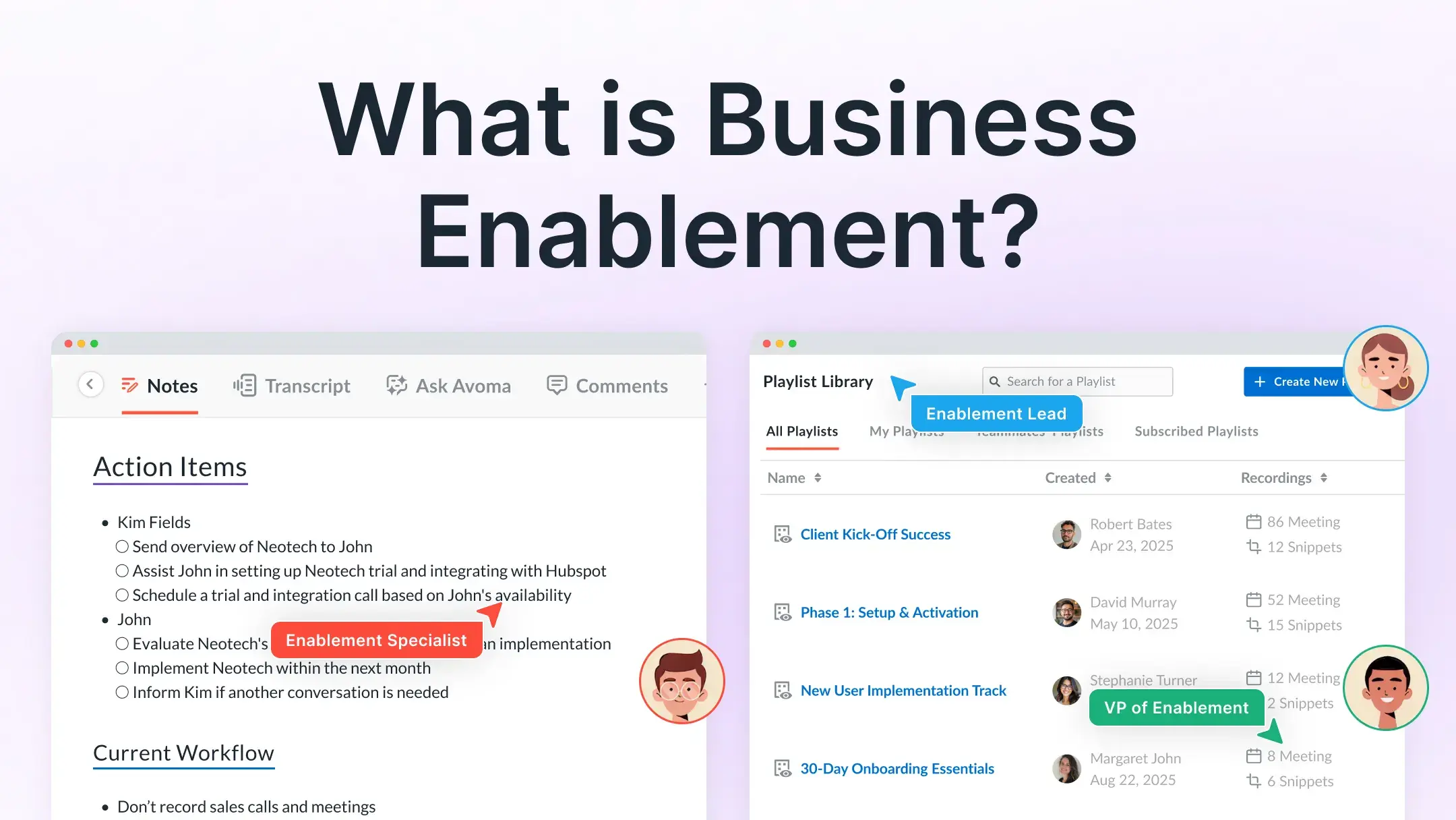Launch Live [Part 1]: How Avoma Is Launching a Brand New Functionality for Remote Teams from Scratch in 2 Weeks
Table of Contents:

TL;DR
As the majority of the world is practicing “social distancing” due to COVID-19, most of the knowledge workers are adopting the new behaviors of remote working.
We decided to do our bit by launching a brand new functionality that would help remote teams to be more efficient in remote meetings.
We started working on this functionality on 27th Mar, i.e. last Friday, and our goal is to go live in 2 weeks i.e. on 14th April 2020.
We thought it would be fun to share our journey with you since anyways we all are working from home, so we might as well use this opportunity to connect with our customers and community in some unique ways and not feel more lonely.
We would share things in pretty raw format, so you’ll have a true understanding of how we operate and make decisions at Avoma:
- How do we do brainstorming?
- How do we decide which ideas to work on?
- How do we make feature prioritization decisions?
- How de we handle the impact it will have on our roadmap?
- How do we plan to measure its success?
- How do we promote this new functionality?
- What issues and constraints are we facing while working on it?
Thu, 03/26/2020: The Genesis
Usage Analytics
I was looking at our analytics and realized that the usage from our current customers has gone up by 30% in the last 2 weeks. I immediately had an hypothesis that this was something to do with the COVID-19 WFH situation.
Since the beginning, Avoma has been primarily focused on serving Sales and Customer Success teams to record, transcribe and analyze their customer-facing meetings over web-conferencing systems.
As we have all witnessed, almost everyone is using Zoom video conferencing not only for working from home, but also for Kids’ education, music classes, and in fact even for fitness classes. We knew Zoom’s adoption has skyrocketed in the last few months.
We also knew over 80% of Avoma’s customers are Zoom customers.
So we realized there has to be some correlation of Zoom’s growth with Avoma’s growth. But wasn’t sure why would suddenly all customer-facing meetings grow as we were anyways serving customers who we selling and serving customers via web conferencing solutions. It wasn’t like we were serving field sales reps, and suddenly they started doing web conferencing based selling.
New Behaviors of Customers
We looked into the meta data of these meetings and quickly realized that these are not customer-facing meetings, but in fact internal team meetings (i.e. meeting with no external participant).
From our experience at using Avoma for all meetings - both internal and external, I realized that other Go-To-Market teams must be also using Avoma for Daily Stand-ups, Weekly Team Updates, Pipeline Review and for 1:1s as well.
That’s how we use Avoma at Avoma. For every single meeting. (Obviously :)).
But I decided to quickly check with a few customers and prospects if they’re seeing a similar shift in need and usage. A few of them responded that they in fact started using Avoma for their internal meetings too.
An Aha Moment
I realized that it totally makes sense. The way we have designed Avoma, it’s very well positioning to be not considered as only a “sales coaching” tool, but also can be easily expandable to other use cases too.
In fact, it’s quite obvious that Sales and Customer Success teams don’t do only customer-facing meetings. They have a lot of internal meetings where they strategize on every deal, sync up and share ideas, challenges and decide action plan.
So why should all of that information discussed in internal meetings go waste?
Why shouldn’t they be leveraging the same tool that they’re used to using for customer-facing meetings, for their internal meetings as well so they can be more productive and effective in their meetings.
So I decided to help our customers to provide even better experience for their internal meetings’ use cases.
Action
I scheduled a meeting next day with my co-founders Albert and Devendra and Sr. Engineer Justin to share my thoughts and make a decision.
Luckily, the next Monday, we were starting a new bi-weekly sprint, and also, it was almost the beginning of the new month - so I thought it was a perfect time to change and introduce something new in case if we decide to do.
Fri, 03/27/2020: The Brainstorming
Pitching
We met at 10:30am on Fri morning, and I started pitching possible use cases I had observed and started jotting down in Google Spreadsheet as we were brainstorming those. I shared it using Zoom conferencing, and obviously, it was transcribed by Avoma so we can share it with other team members to get the context.
This is what the meeting looks like in Avoma:

Use Case Selection
After brainstorming all these new use cases we were seeing in Avoma, we added certain notes about:
- What’s the current behavior of those use cases
- What functionality could be valuable or helpful to them
- Does it align with our focus customer and vision
- What product gaps we have in terms of solving this use case
As you can see, we had a few Teachers who started using Avoma as they discovered us through our native app in Zoom’s Marketplace. But since those are not our target customers, we didn’t decide to prioritize that use case.
In the end, we latched on to 2 primary use cases as they were inline with our long-term strategy and vision, but had product gaps, but were addressable with some effort.
The 2 use case themes we finalized by the end of the meeting:
- AI assistant for internal meetings (Daily Stand-up, Weekly Team Review, 1:1)
- Conversation Intelligence for Recruiting (Remote or Virtual Onsite Interviews)

Decision Pending
Unfortunately, we still had a lot of questions unanswered -
- What’s the scope of each of this functionality?
- What additional work we need to do on the product and AI side?
- What work we need to do on the Marketing side?
- Which projects planned initially will get pushed out because of this?
So we decided to regroup again in the afternoon on Fri, and before we end the day, we decided to make a decision if we are going to to work on this new initiative or not, or is it just a distraction and shall we continue to do what we had already planned.
Decision Made
We again met on Fri, 03/27 at 4pm and decided to make a decision if we are going to pursue with this path.
Initially we had hesitation if this is a distraction from our current priorities, but we also thought, as a startup, this is our strength to quickly react and help our customers with their new environment and needs, and at the same time, if it helps us to grow our usage and business, then these growth opportunities should not be ignored too.
We wanted to be very emphatic about this launching this new functionality. We discussed not to be very opportunistic in our approach, but truly continue to make sure we do the right thing to help our current customers first.
In the end, we decided to go ahead and work on these new initiatives for the month of Apr.
Areas of Work and Impact Analysis
In the same Google spreadsheet where we captured hypothesis ideas, we started jotting down areas of work for the product and marketing teams. Everything in Green is eventually we agreed to work on, and ones in Red we decided to not prioritize.
We also listed down what were the plans for April month’s 2 sprints. We tried hard to see if we should continue to work on any of the planned sprints, as we were questioning if it would be too disruptive for the team.
But in the end, we chose to be brutally honest and decided to pause and push most of the activities that we had planned for the Apr month. Again, everything in Red is delayed.

Sat, 03/28/2020: The Documentation
Since we had the new sprint starting from Mon, 03/30, it was important for me to start documenting all our planning and decisions to the team, so they’re not completely shocked to see completely new priorities.
Most importantly, I wanted to share the “why” behind our lot of decisions and these abrupt changes.
Overview and Goals
First and foremost, I wanted to give them an overview and share what are the Goals of this initiative and change in focus for the next month:

Market and Customer Focus
Then I wanted to address the most important questions - are we changing our customer focus, what about GTM strategy, how does our Sales focus change, etc.

Why Now and Timelines
Then I wanted to emphasize why we have decided to to work on this now, and why the “now” timing is critical.

Launch Dates
And finally, I decided to plan 2 major launches for every 2 weeks instead of taking 1 month for a big launch.
The current plan is to launch 1st big functionality on 14th April and the 2nd big functionality on 28th April.

Sun, 03/29/2020: The Preparation
Special Edition Sprint Planning
We already had a Sprint planning scheduled for Mon, 03/30/2020 at 9am, but only the Product and Engg. team was invited to that meeting. But since this is going to be a considerable shift in our work and priorities, I wanted to invite our Sales and Marketing teams to the same meeting.
I sent below “Special Edition” invite and increased the duration for 2 hours knowing I would get many questions and wanted to finalize more detailed requirements.

Meeting Preparation
Before everyone shows up to the meeting, I also sent them email about these new initiatives, and requested them to read the documents before the meeting. My rational was - with a little context before the meeting, I can use that time to answer any questions or concerns, and brainstorm ideas rather than explaining everything in detailed for the first time.

Wrap Up for Now
That's it for Part 1. We will share what happened in the next few days shortly in a day or two. Stay tuned for more updates and keep reading how we launch a new functionality.
Frequently Asked Questions






What's stopping you from turning every conversation into actionable insights?