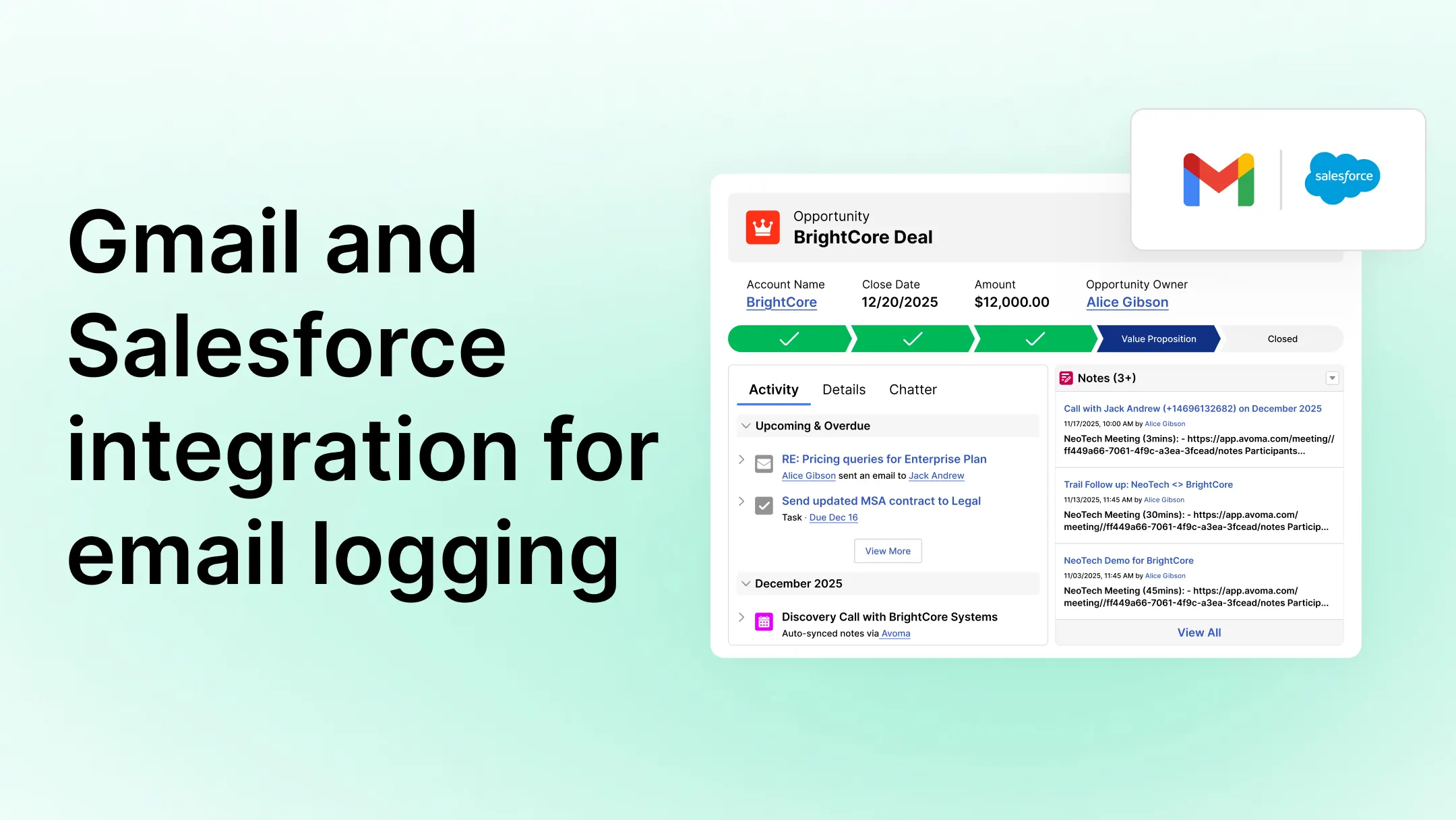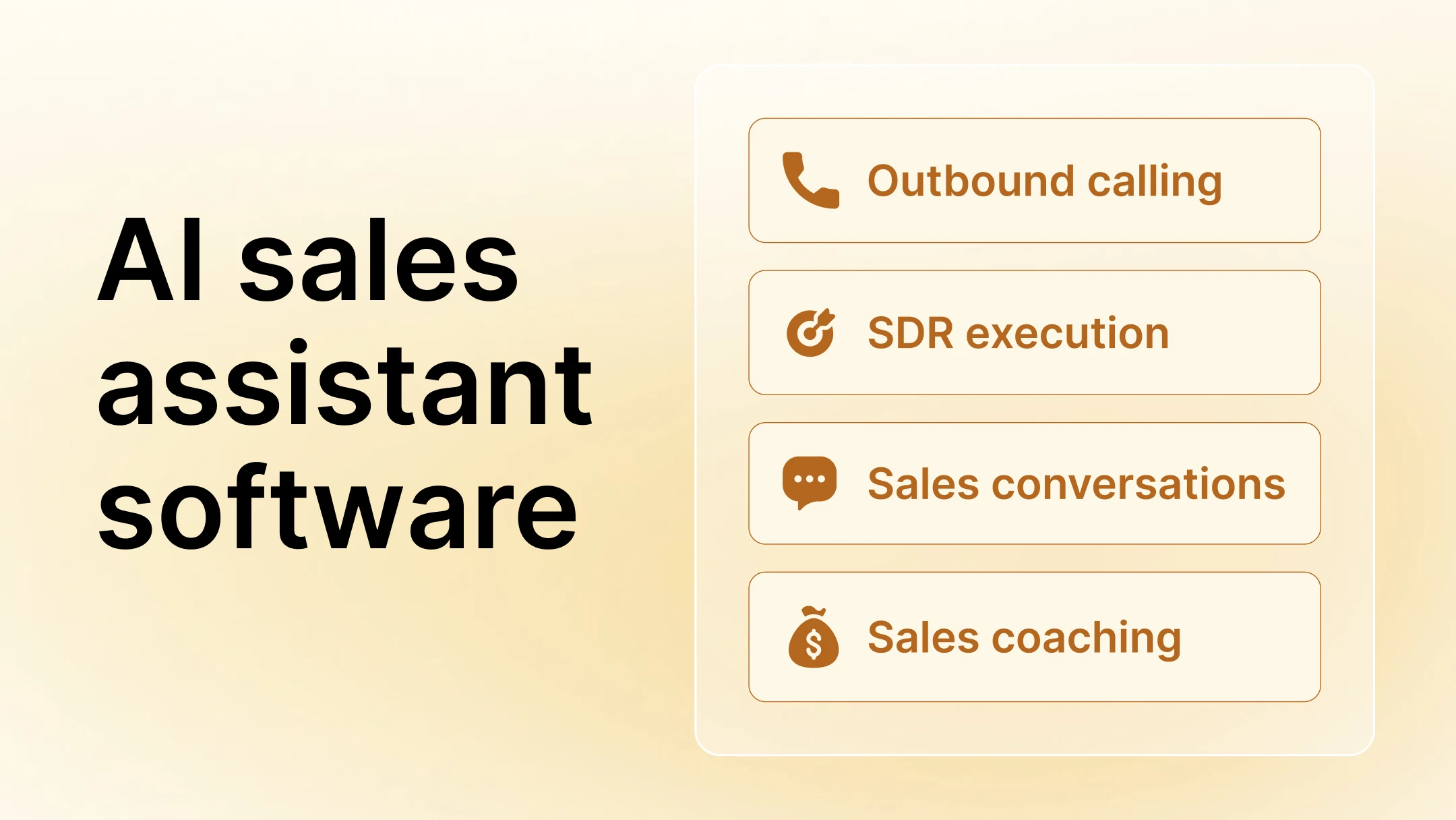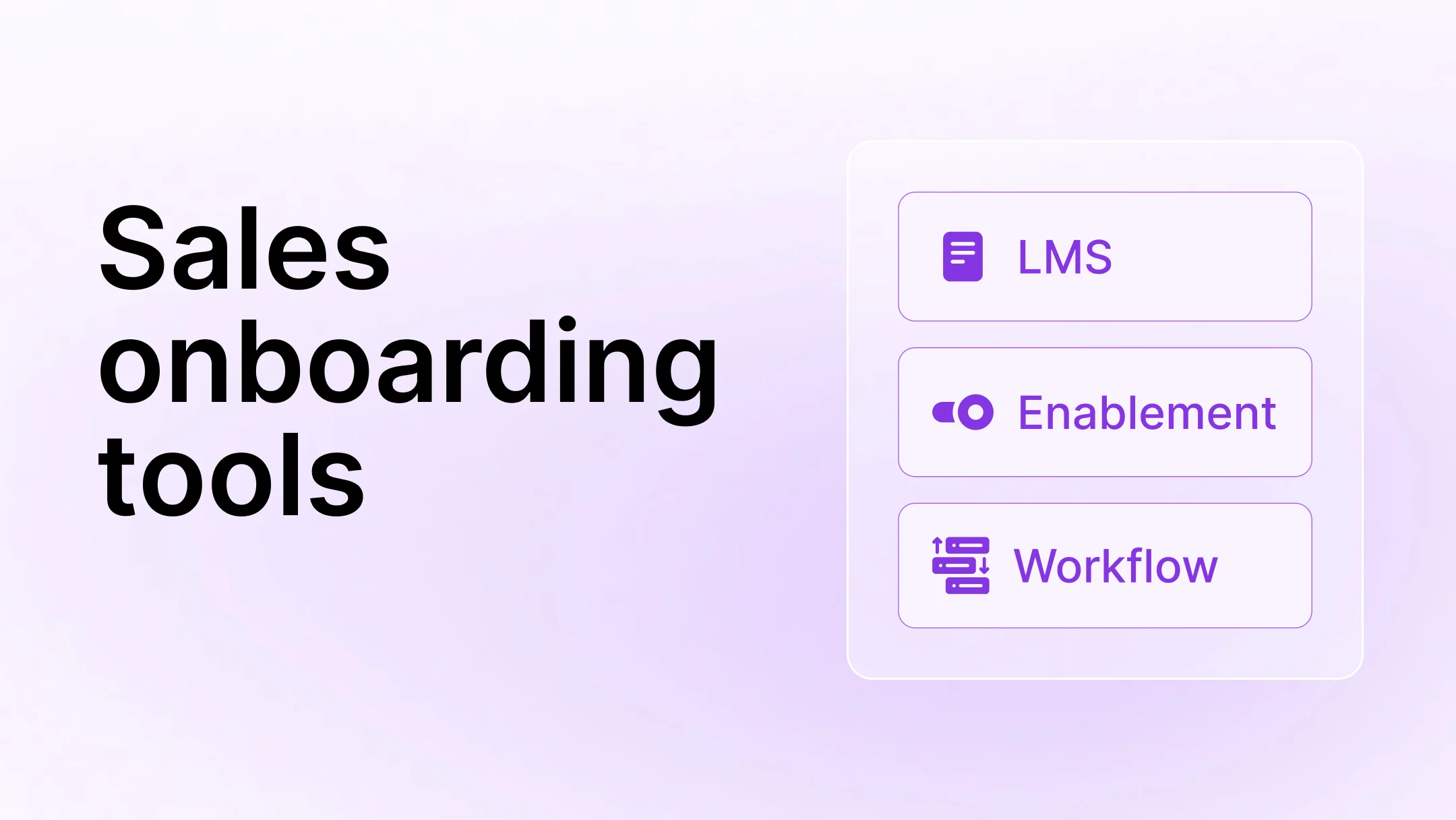Avoma Insider: Our latest product updates - July 2024
Table of Contents:

At Avoma, we want your workday to be a little easier, more automated. The last two months, we’ve had some big updates you don’t want to miss out on.
The TLDR:
Stacked Meeting Notes in CRM
Automatically adds AI-generated key takeaways from meetings to your CRM for easy tracking.
Targeted Auto Scoring
Auto-scores only relevant meetings and calls based on customizable rules for better performance insights.
Routing Meeting Queue
Provides control over meeting allocations with visibility into scheduling and queue management.
Manual Meeting Credits
Allows manual addition of meeting credits to ensure fair distribution among team members.
Better Scheduling CRM Integration
Creates CRM contacts and meetings directly from scheduling page invites for seamless workflow management.
Calendar View for Meetings
Introduces a Calendar View for better scheduling visibility and integration with Slack for easy note-sharing.
Without further ado, here’s what’s new:
Easily view AI-generated Key Takeaways from every meeting in your CRM

One of the biggest pains with note-taking is that it often gets siloed to individual conversations. Reps either forget to update the CRM or spend too much time manually adding notes each week. How can we view a running list of updates in our CRM to track the progress from each meeting?
But now, Avoma takes care of this for you. With our new feature, AI-generated key takeaways from every meeting are automatically added to your CRM in one comprehensive summary. You get a quick, concise recap of what happened across all meetings and stakeholders in one place. Each summary of key takeaways is clearly separated by the date of the conversation.
No more digging through meeting notes for every single call. Instantly know where each account stands and what’s been discussed, so you can head into your next meeting prepared and confident. This stacked list of updates in your CRM makes it easy to track the progress of each meeting and see how deals are evolving over time.
This way, you can stay organized, save time, and ensure that important details are never missed. Stay on top of your meetings effortlessly, allowing you to focus on what matters most.
Auto-score only the meetings and calls needing coaching for better performance dashboards

Avoma automatically scores every customer-facing call with AI Scorecards, but not every conversation needs to be scored or makes sense to include in coaching metrics.
Now, when you set up an AI scorecard, you can define 'Auto-scoring rules'. These rules decide which meetings or dialer calls get automatically scored by your AI scorecard. Choose from parameters like purpose, call outcome, call duration, meeting type, team, team member, call direction (inbound vs outbound), and outcome.
These auto-scoring rules ensure that only the right meetings and calls are scored by your AI Scorecard. For even more control and accuracy, you can stack rules together. For example, when looking at outbound performance, you can tell Avoma to score only outbound calls that lasted over 15 minutes and didn’t end in voicemail.
This removes the clutter and provides more accurate performance trends by auto-scoring only relevant meetings and calls. Easily identify areas for improvement with greater accuracy and meticulously track progress for each team and team member.
Have control and visibility over meeting allocation and who's next in line

You don’t want to set your reps up for failure by not giving them enough meetings or, conversely, overwhelming them. It’s a balancing act. Allocating the right number of meetings to each rep is just as important as sending the right leads to the right reps.
To give you more control and visibility over how meetings are assigned, Avoma has included monthly meeting distribution stats for Round Robin scheduling pages. You can see how meetings were assigned, including cancellations and no-shows, allowing you to adjust the weightage to meet your goals. Avoma automatically accounts for canceled meetings and no-shows when assigning new meetings to reps. If the balance seems off, you can adjust the weightage to ensure the coverage you need.
We've also added a queue view. How many times has a rep asked the question: "Why haven’t I gotten a meeting in a while?" Now, you can see who’s next in line for meetings. We’ve included a queue for the next 10 meetings.
Please note, if your round robin is set to "Optimize for Availability," this feature will not be available, as there’s no way to guarantee the next person in line.
Manually add meeting credits to keep distribution fair

Throughout the month, there are times when you might need to toss a few more leads to a particular rep to keep things balanced. We want to make sure everyone gets a fair shot.
While Avoma automatically adjusts for canceled meetings and no-shows, things like time off or disqualified leads can still make reps feel cheated for the month. Maybe you want to fill up the calendar of a newer rep to help them get more practice.
To balance things out, you can now manually add meeting credits to team members. These credits will be used before the regular distribution kicks in, giving you even more control over how meetings are spread out. This way, you can make sure everyone gets their fair share, keep morale high, and ensure performance stays consistent.
Create CRM contacts and meetings from scheduling page invitee information

By now, you should be taking advantage of our scheduling page links. If not, maybe this is the tipping point for you. We want to make booking meetings as easy as possible.
With Avoma scheduling pages, you can effortlessly add scheduling links to your websites, email signatures, newsletters, or share them directly with leads. This makes it super convenient for them to book meetings with you.
To keep everything seamless, we’ve made it possible to create contacts in HubSpot and Salesforce from the info invitees enter when booking through Avoma. This way, all your leads stay in sync with your CRM workflows, ensuring you never miss a beat and can focus on what matters most—building relationships and crossing deals over the finish line.
Review your scheduled meetings in Calendar view from Avoma

Many of our customers have requested a calendar view of their meetings, not just for managing their own schedules but also to help leaders understand how busy their teams are. Sometimes, it's easier to find meetings and see how time is spent by looking at a calendar instead of a list view. We listened and are excited to introduce the new Calendar View.
Now, with a simple toggle at the top right, you can switch to a daily or weekly schedule view. This feature enhances your ability to manage time effectively, displaying dotted-line blocks for unaccepted invites and offering minimal info on shorter events to maintain a clear and uncluttered view.
This feature is especially useful for managers, giving them a clear view of team activities and how time is being spent. You can apply filters to delve deeper into your teammates' schedules. Whether it's handling inbound demos, outbound calls, training sessions, or other tasks, the Calendar View makes it easy to keep everyone on track and using their time effectively.
Share your meeting notes directly to Slack

When you share a meeting over Slack, you can now include the meeting notes, making it super easy for everyone to review what happened right from Slack. Since many of us now do a lot of our communication on Slack, we wanted to make sure you have all the info you need right at your fingertips.
You can even set up alerts to share notes in a channel, so leaders and coaches stay in the loop, help move deals along, and spot areas for improvement—all without ever leaving Slack.
You can send these notes to everyone in the meeting with just one click. No one likes spending 15-20 minutes after a meeting gathering action items and notes to send over. Now it’s done automatically, saving you time and hassle.
Curious about our latest updates? Schedule a call with our product specialists today.
And that wraps up what we’ve been up to for the last two months! Keep an eye out for more exciting updates coming your way soon.
Frequently Asked Questions






What's stopping you from turning every conversation into actionable insights?